- Solutions
PRE-EMPLOYMENT
INDUCTION
COMPLIANCE
OTHER FEATURES
- Instant Demo
- Pricing
- Contact
- Resources
Turn any existing PowerPoint presentation into an online induction. This can be done by saving your Powerpoint as individual images and then uploading them to Induct For Work online induction editor.
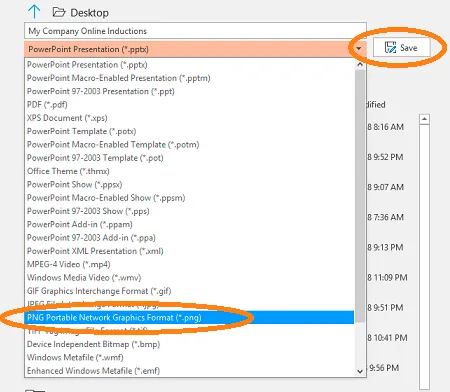
Select All Slides to be exported as images.
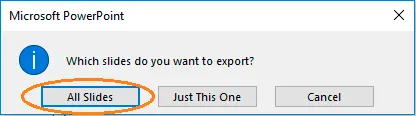
Create your new online induction. For help with creating new induction – click the button below
Select your first slide and locate ‘upload image’ button in General Information
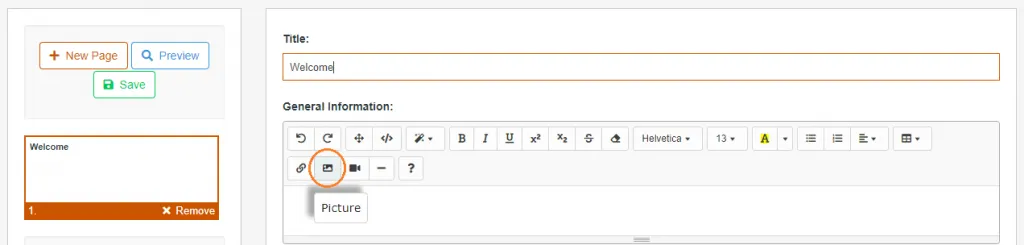
Insert your first image using Choose Files option from saved PowerPoint images on your device
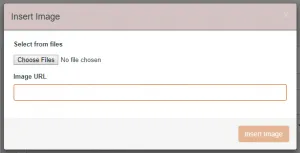
Right click on your image to resize and to reposition it.
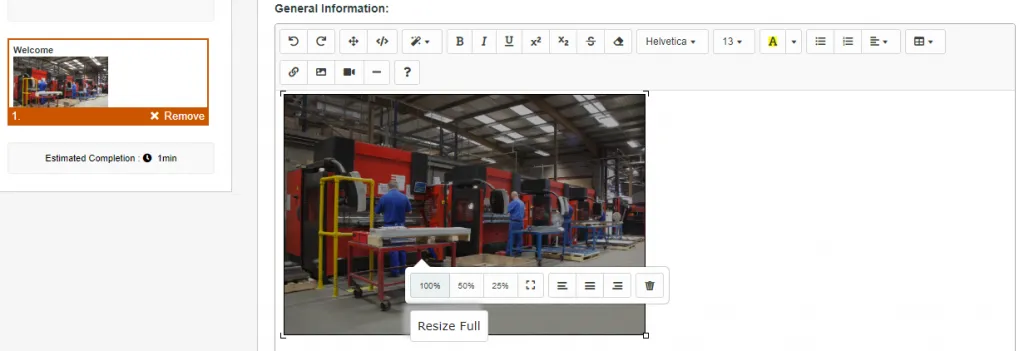
Add other PowerPoint images to new online induction pages.