- Solutions
PRE-EMPLOYMENT
INDUCTION
COMPLIANCE
OTHER FEATURES
- Instant Demo
- Pricing
- Contact
- Resources
Some documents can be setup as mandatory to be uploaded while others can be setup as optional.
Let’s create a new group of documents that consist of mandatory driver’s licence and a SWMS Safe Work Method Statement. We are going to request this group of documents to be captured from Contractor Induction.
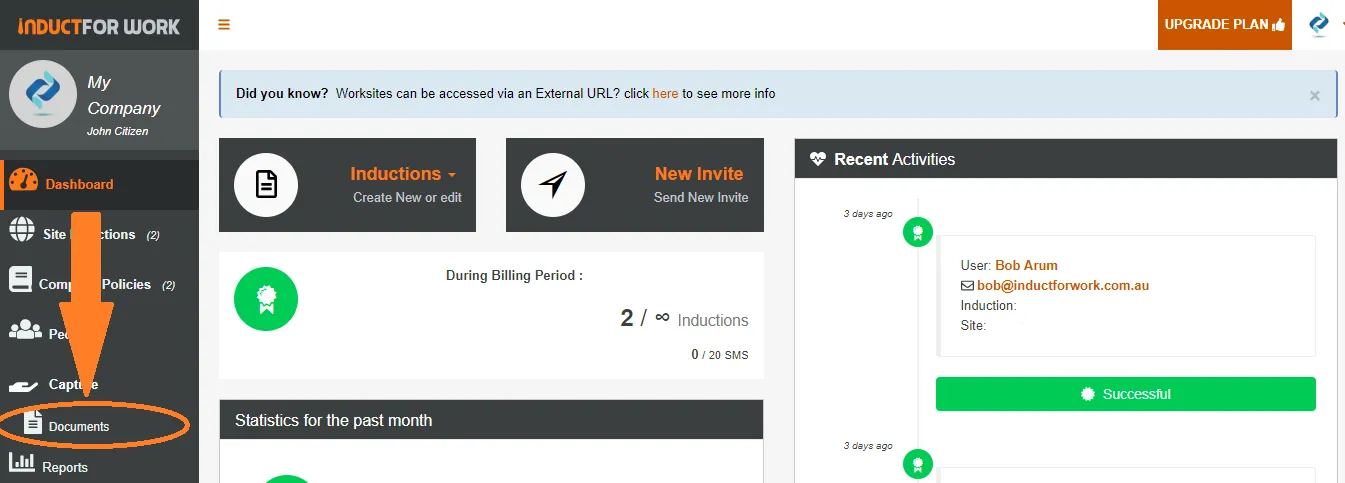
Then select + Add New Group
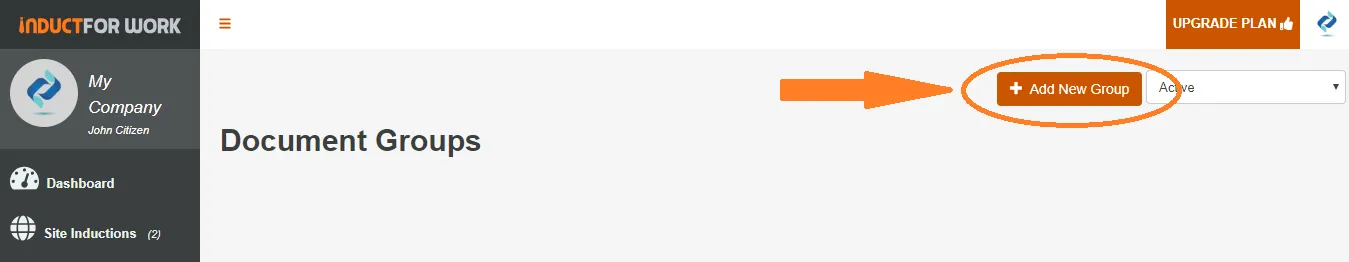
Let’s Name this group Contractor Documents and attach it to Contractor Induction. Then Save
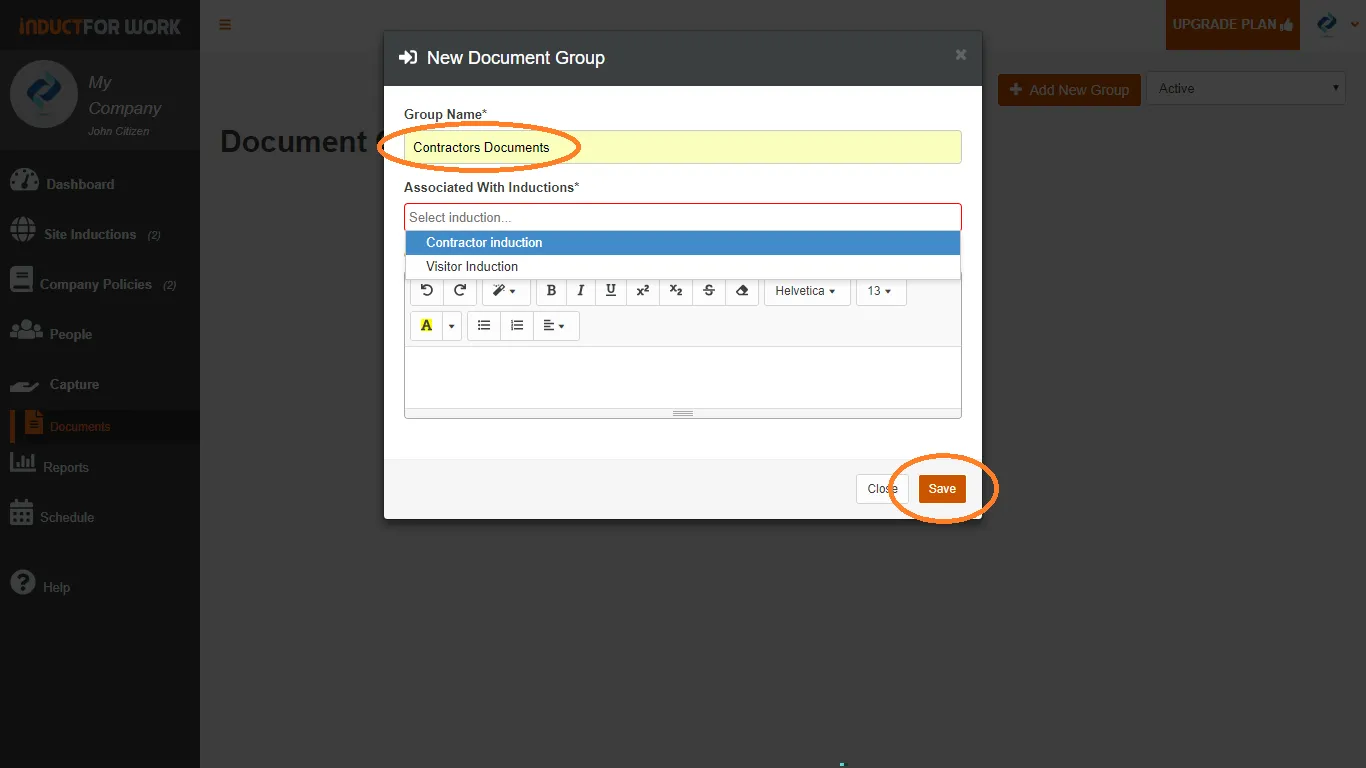
Now we have created a new empty group called Contractor Documents and we’ve attached it to Contractor Induction.
We now need to add Driver’s Licence and SWMS to our empty Group.
Click on Actions then + Add New Document
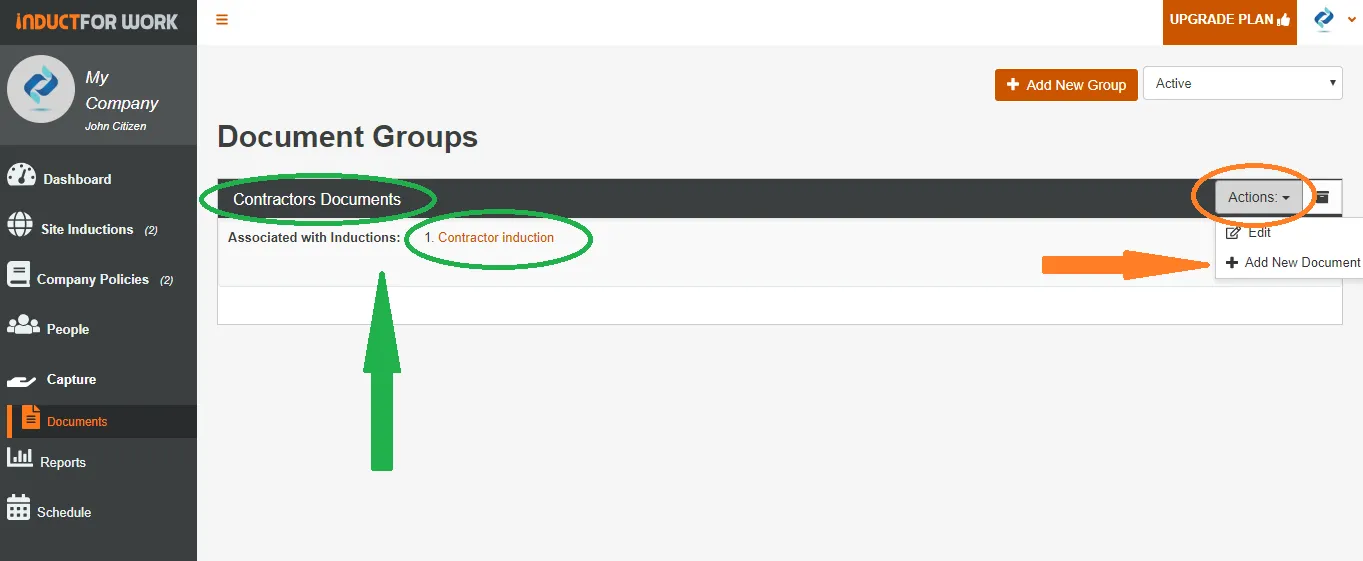
Let’s add our first Document from drop down menu – Driver’s licence. Then Save.
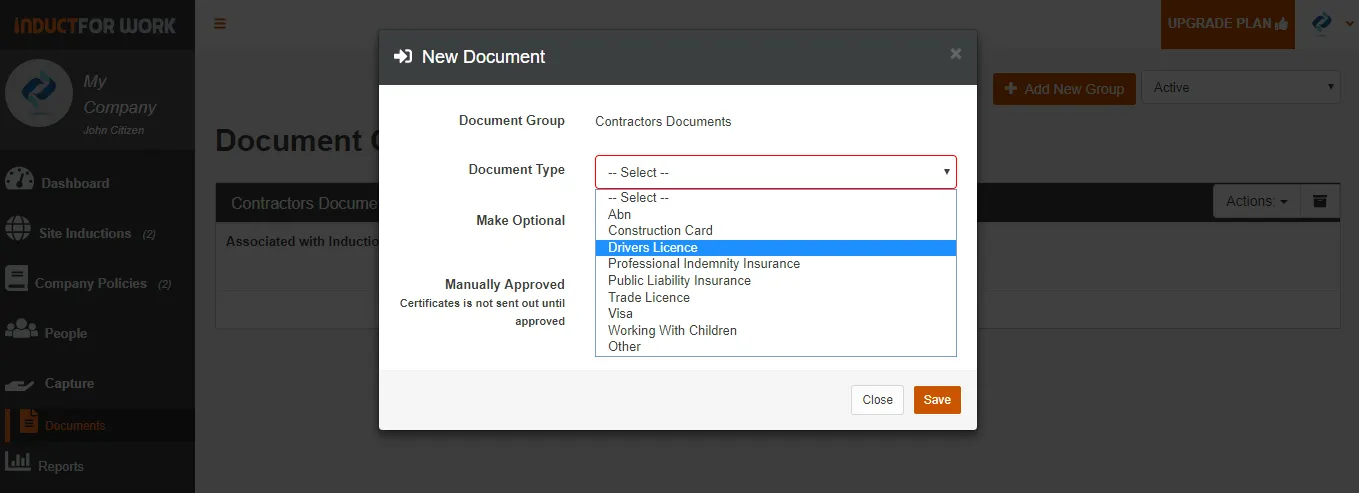
Driver’s licence has been added. Let’s add another document to our group. Click on Actions then + Add New Document.
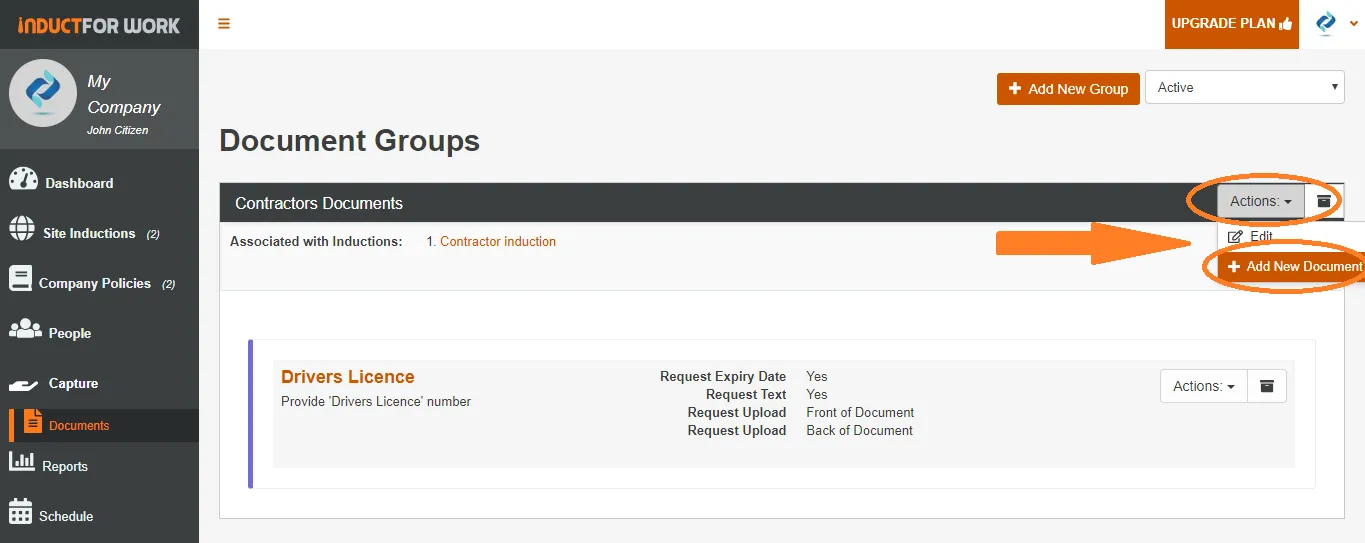
Document SWMS would need to be created as it is not on our list. Select Other. Then Save.
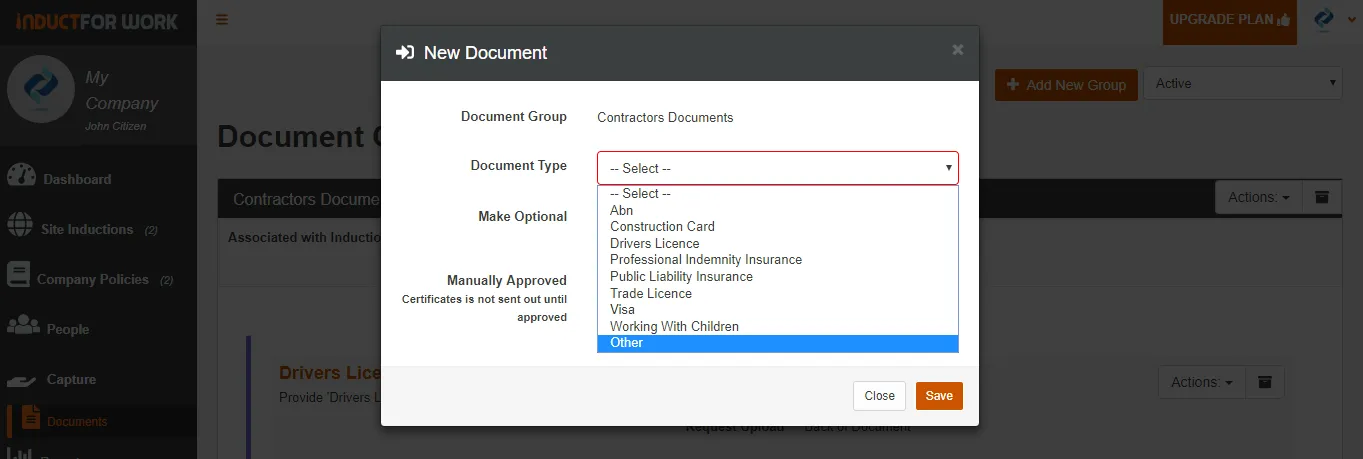
We are going to name our document Safe Work Method Statement.
We would also would require to capture Issue Date, actual file (Front of Document), and we will capture the Signature of the person supplying us with a SWMS. Then Save.
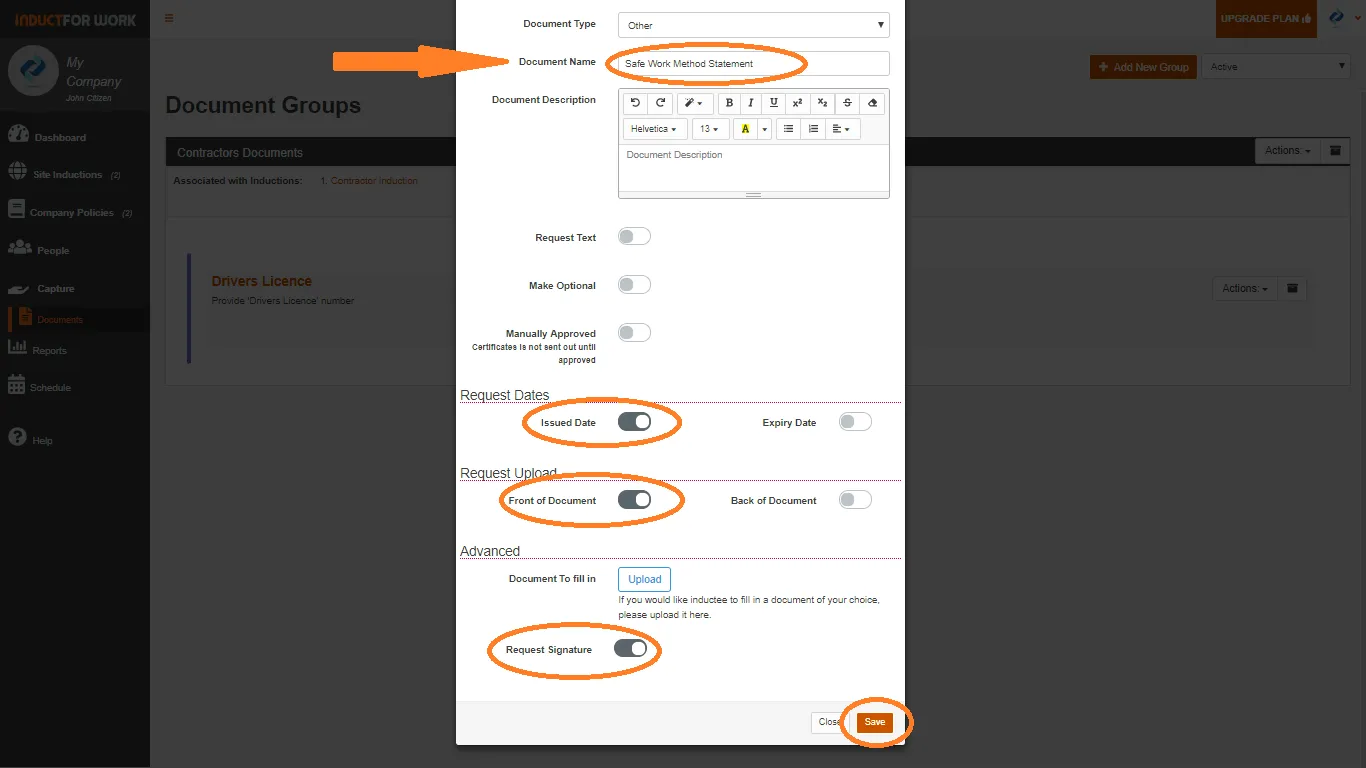
Congratulations, we have setup a Group called – Contractor Documents. Our group contains 2 documents: Drivers Licence and SWMS. These documents will be collected during each Contractor Induction.
You can create other groups and attach them to other Inductions. One group of Documents can be associated with many different inductions. But each Induction can only be associated with 1 Group.
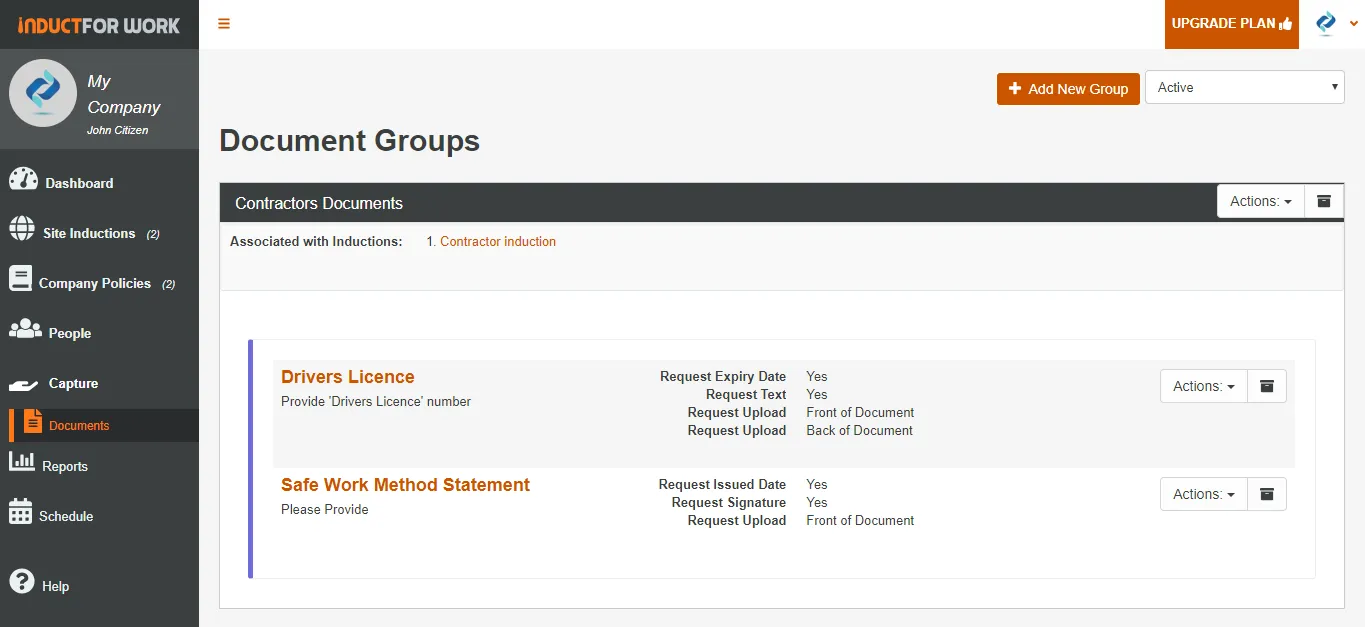
Can’t find the answers you are looking for – click here – to contact us.