- Solutions
PRE-EMPLOYMENT
INDUCTION
COMPLIANCE
OTHER FEATURES
- Instant Demo
- Pricing
- Contact
- Resources
There are 2 ways to build your own online company policies.
A. from preloaded online samples or
B. from scratch or from your existing policies.
Click on Company Policies
Then click + Create New.
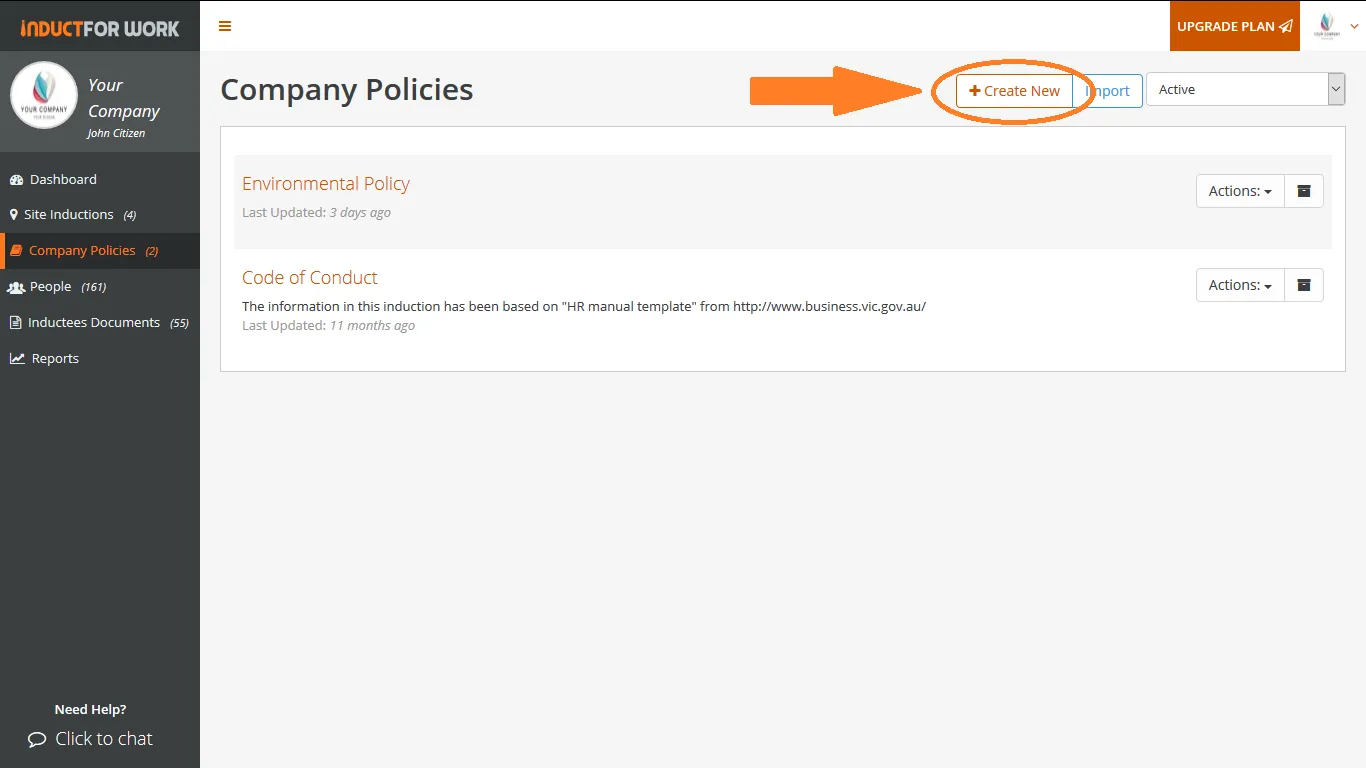
Select Start from a Sample.
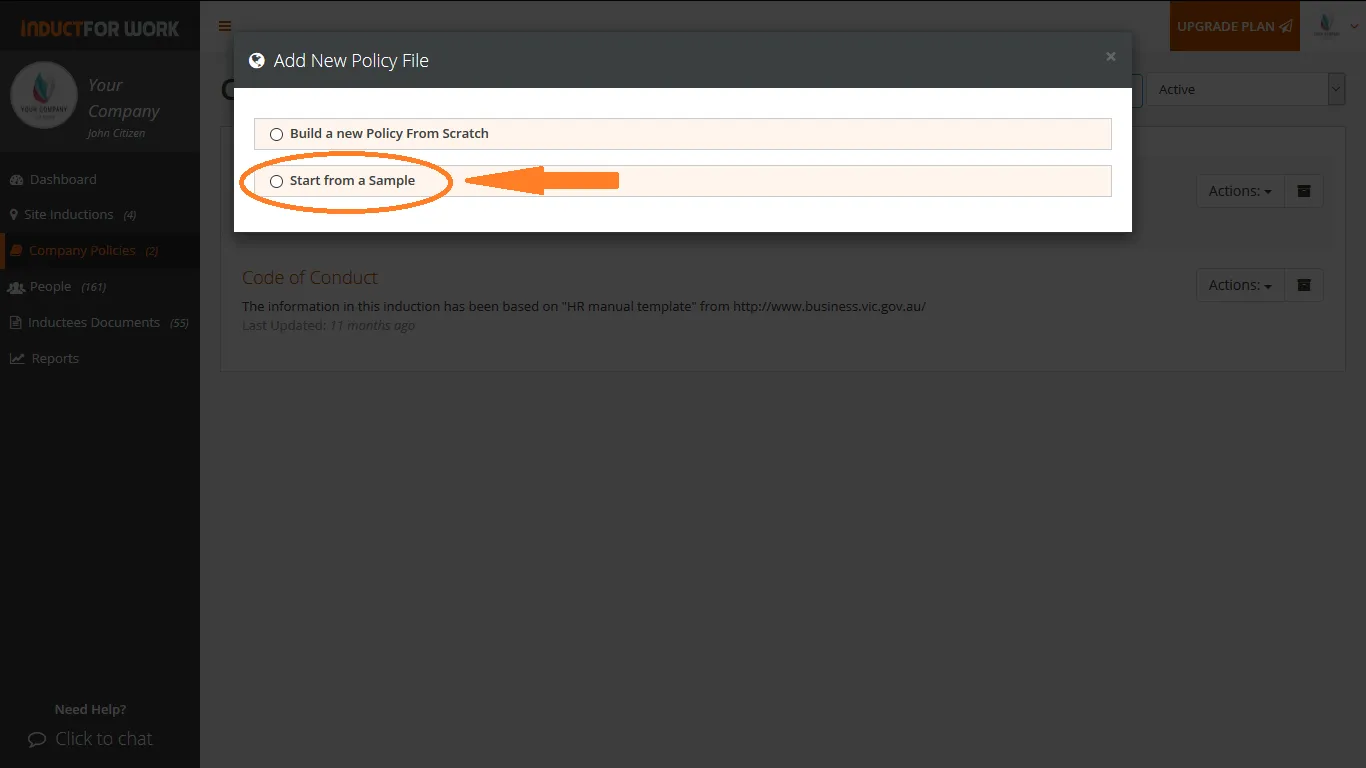
A list of all available samples will be displayed.
Once you’ve made you selection click on Use this sample
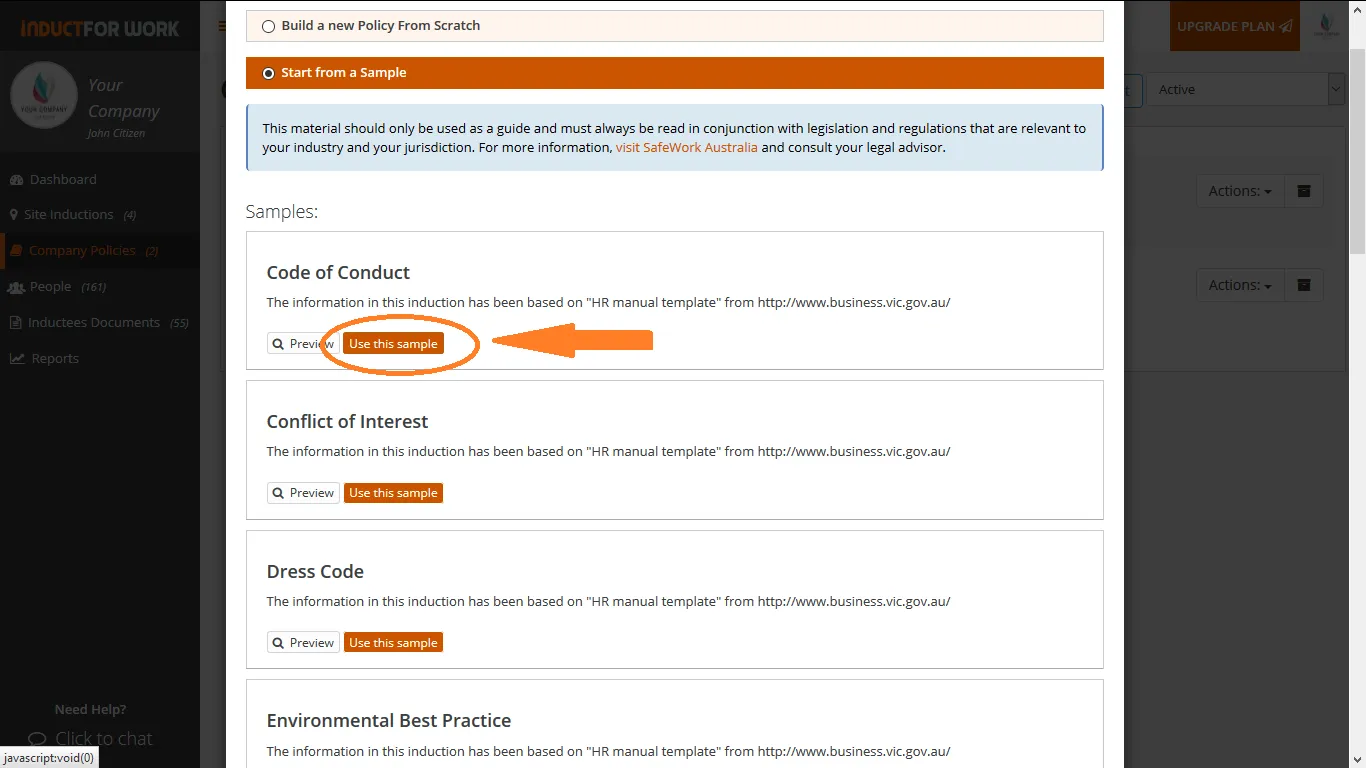
Modify the content to suit.
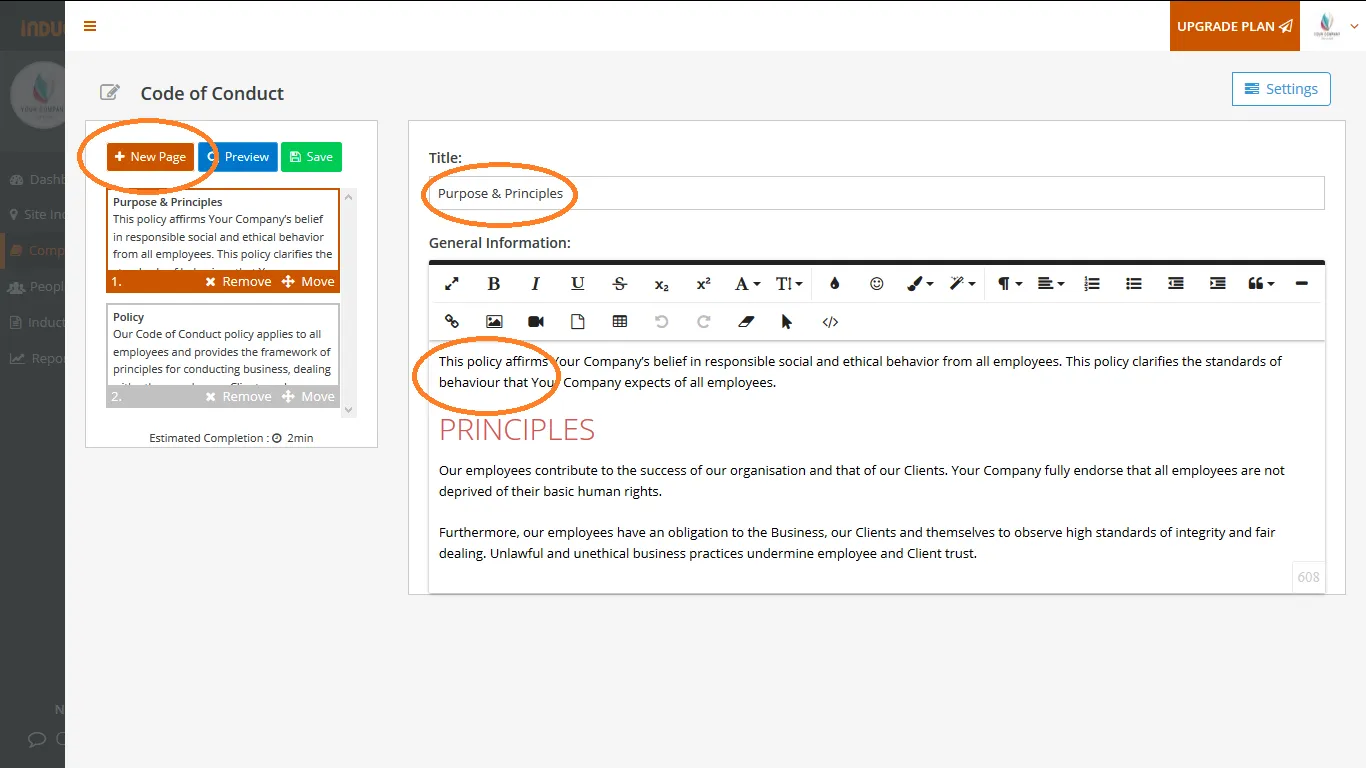
To Create another Policy from samples – repeat Steps 1, 2 and 3
Click on Company Policies. 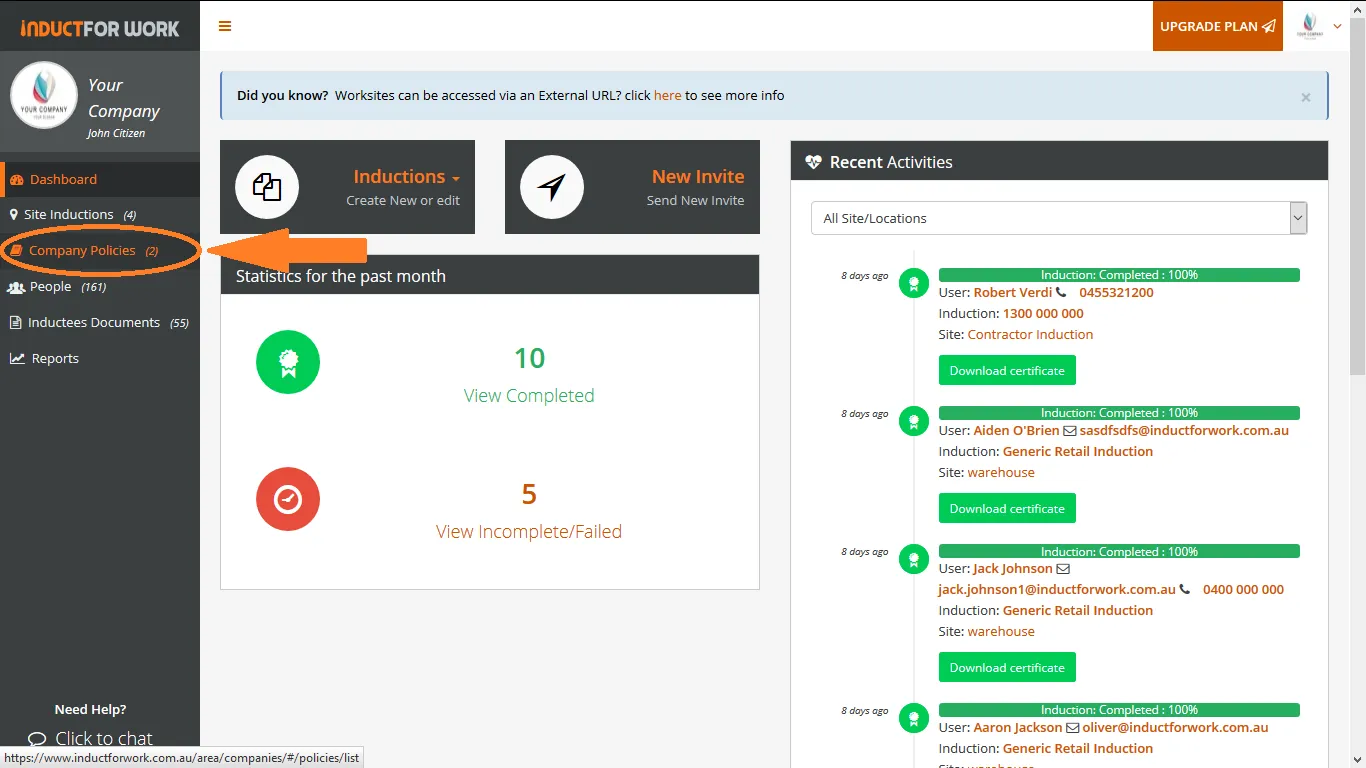
Then click + Create New.
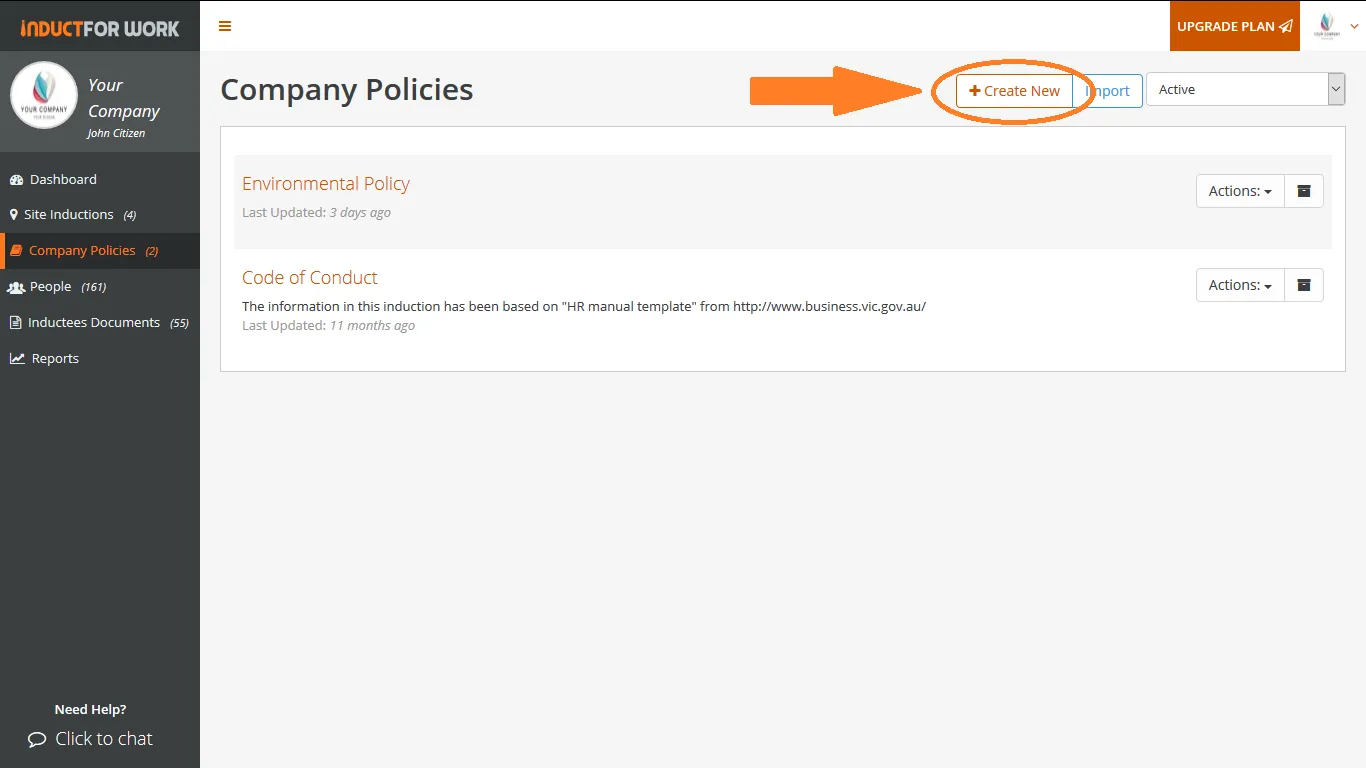
Select Build a new policy from Scratch.
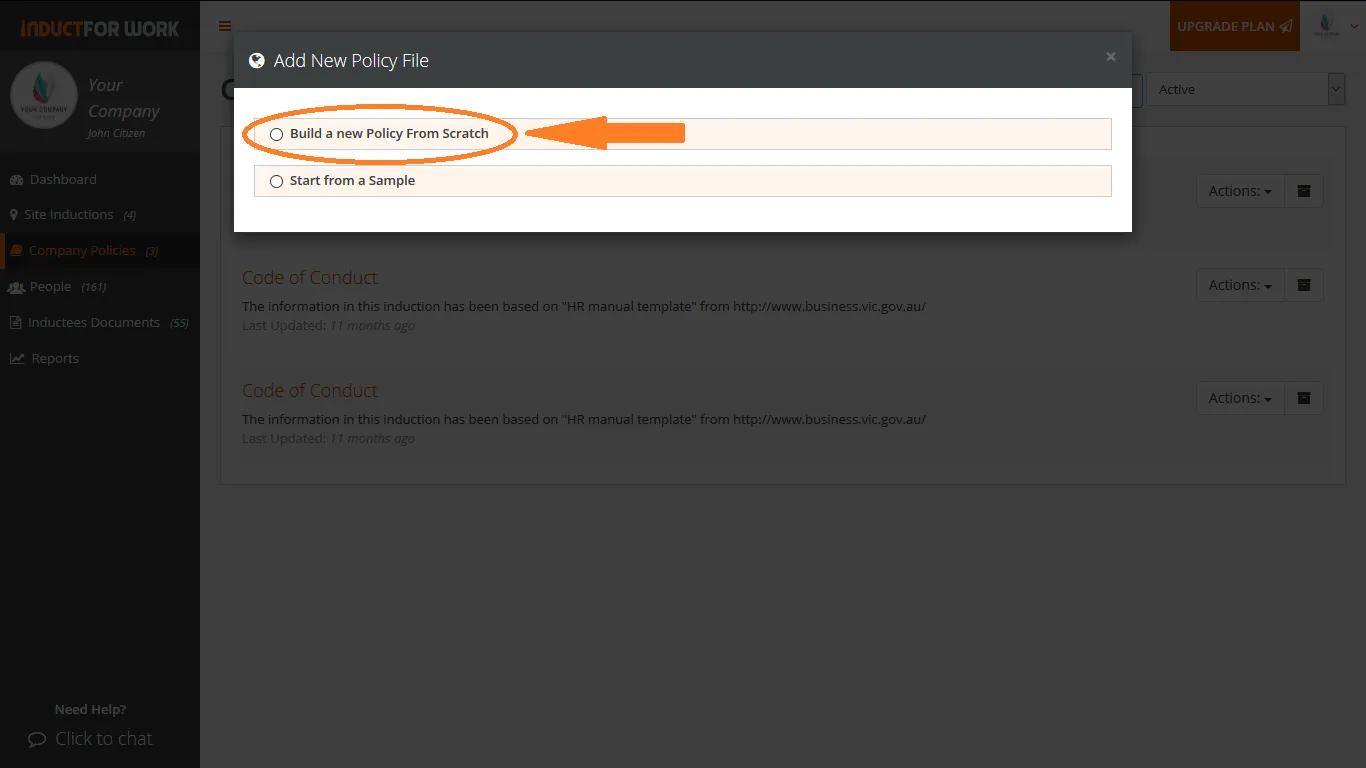
Enter your Policy name and then click Create.
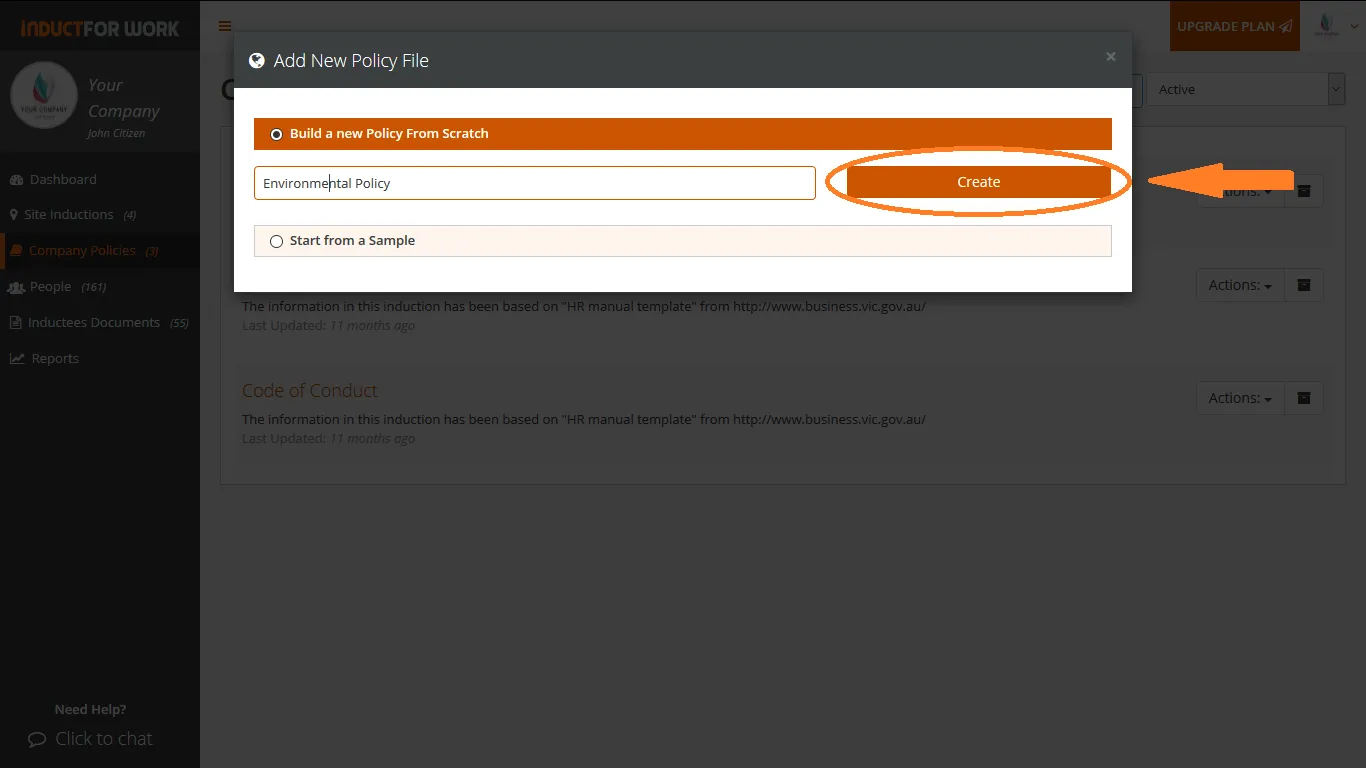
Enter your Policy.
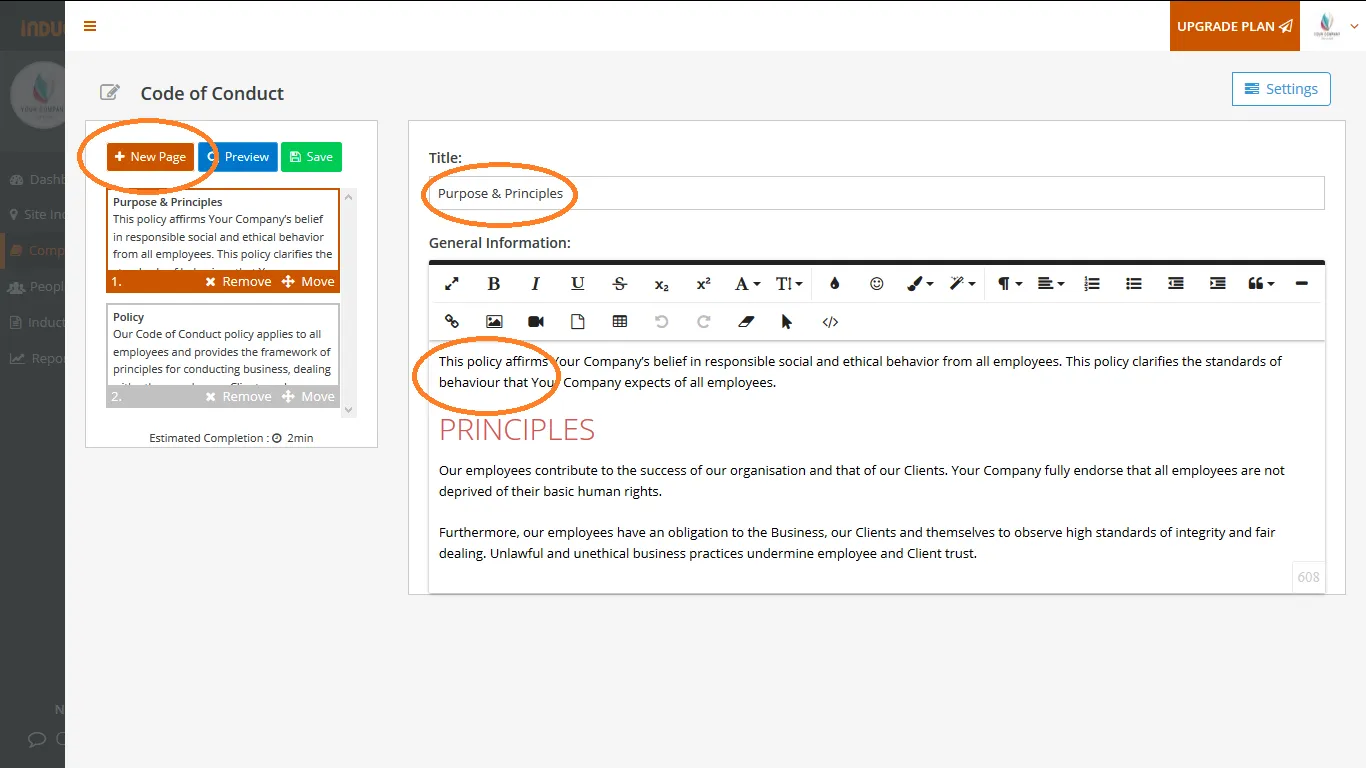
To Create another Policy repeat Steps 1 – 3
To view all policies go back to Company Policies. You can Edit and Clone your policies by clicking Actions button.
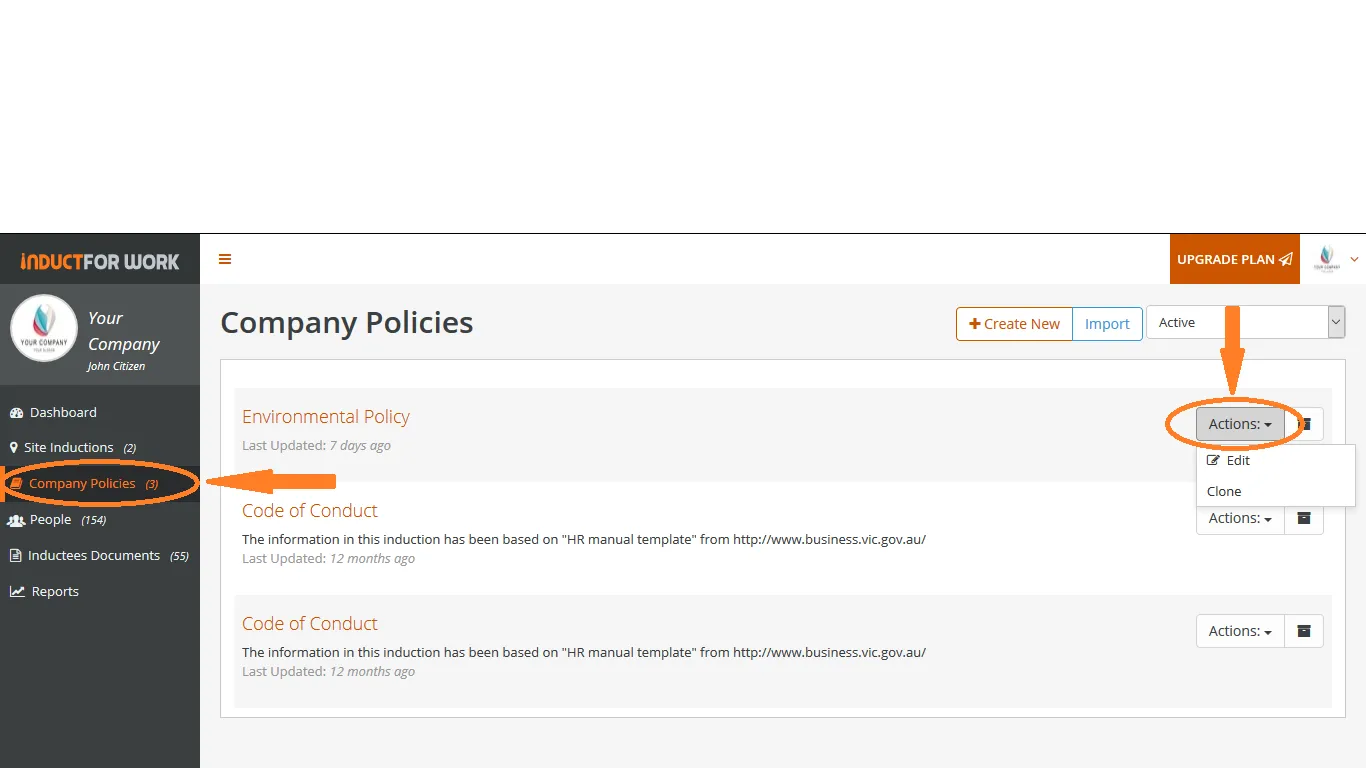
Can’t find the answers you are looking for – click here – to contact us.