- Solutions
PRE-EMPLOYMENT
INDUCTION
COMPLIANCE
OTHER FEATURES
- Instant Demo
- Pricing
- Contact
- Resources
There are 4 different administration levels including your Master account.
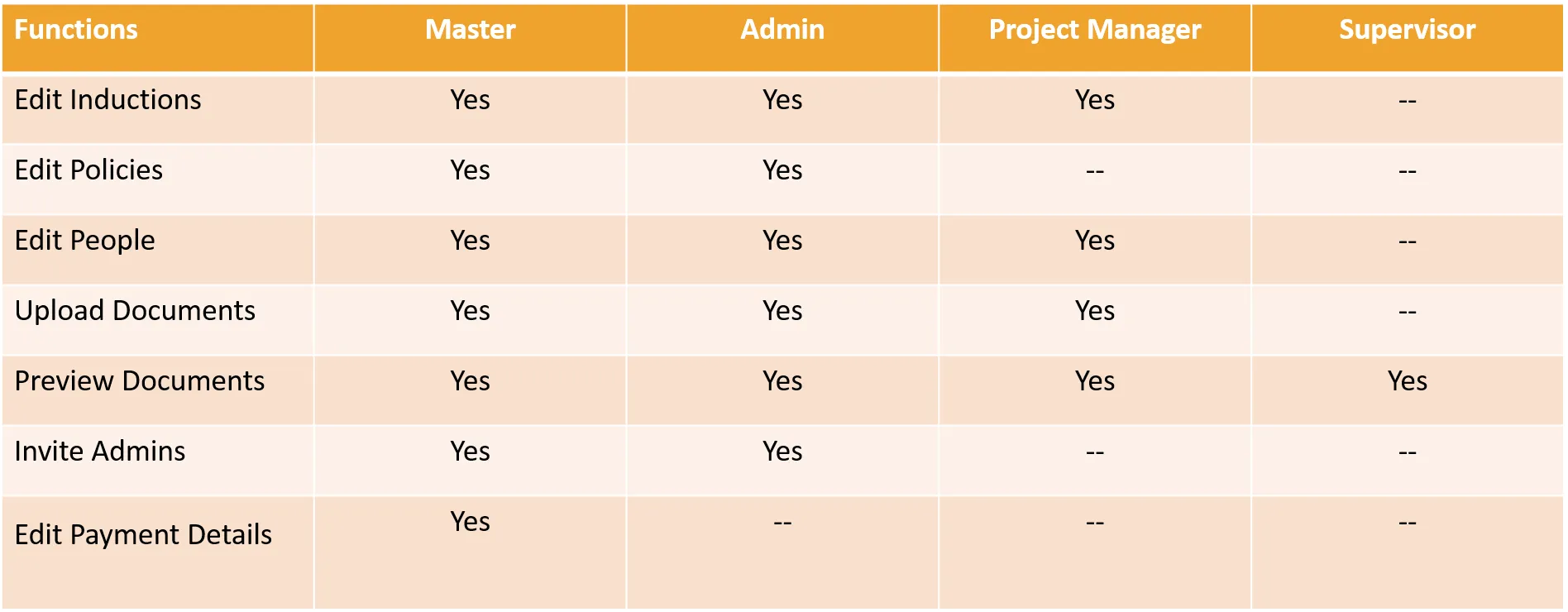
From your dashboard click on your logo located at the top right hand corner. Make sure not to click on Upgrade Plan.
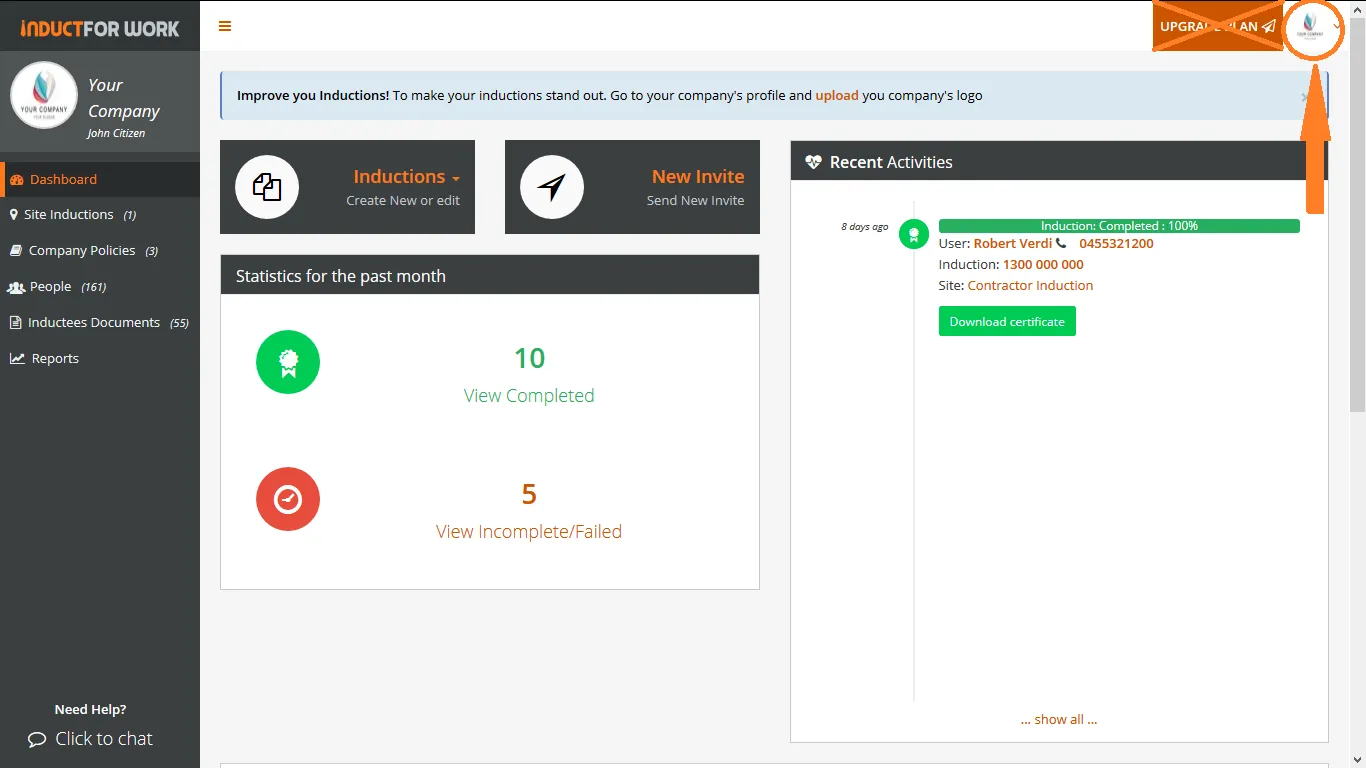
From the drop down menu, click on account access.
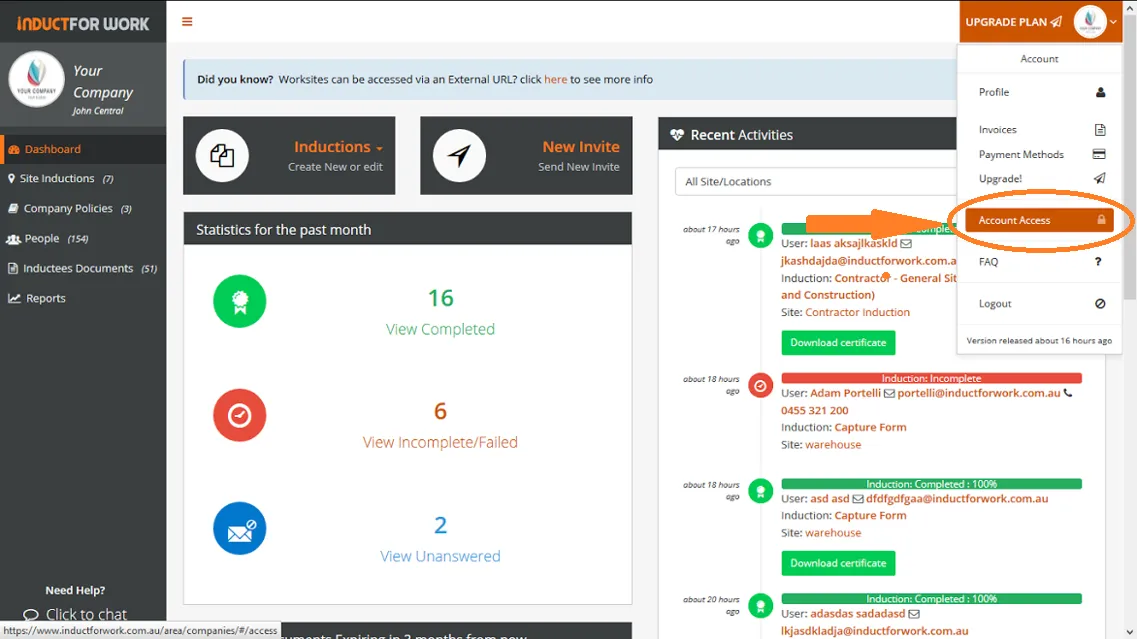
Click Invite New.
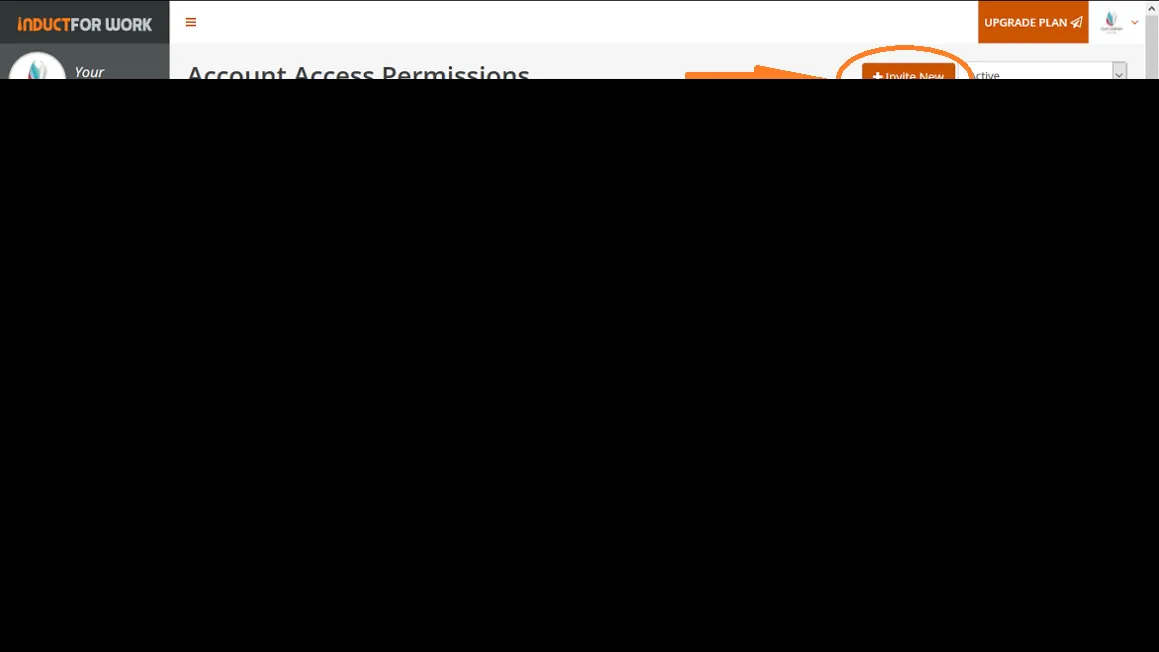
Fill out details of your admin and click Add.
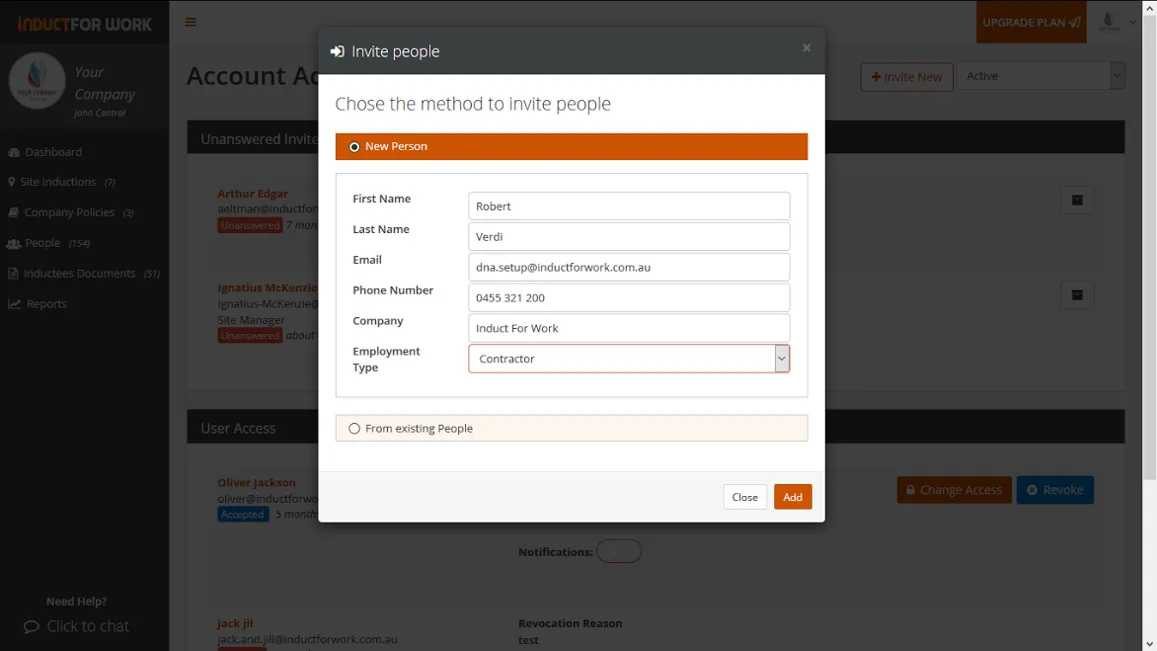
Select Admin level and click Invite Selected. Refer to the first picture to see the difference in account administration levels and access.
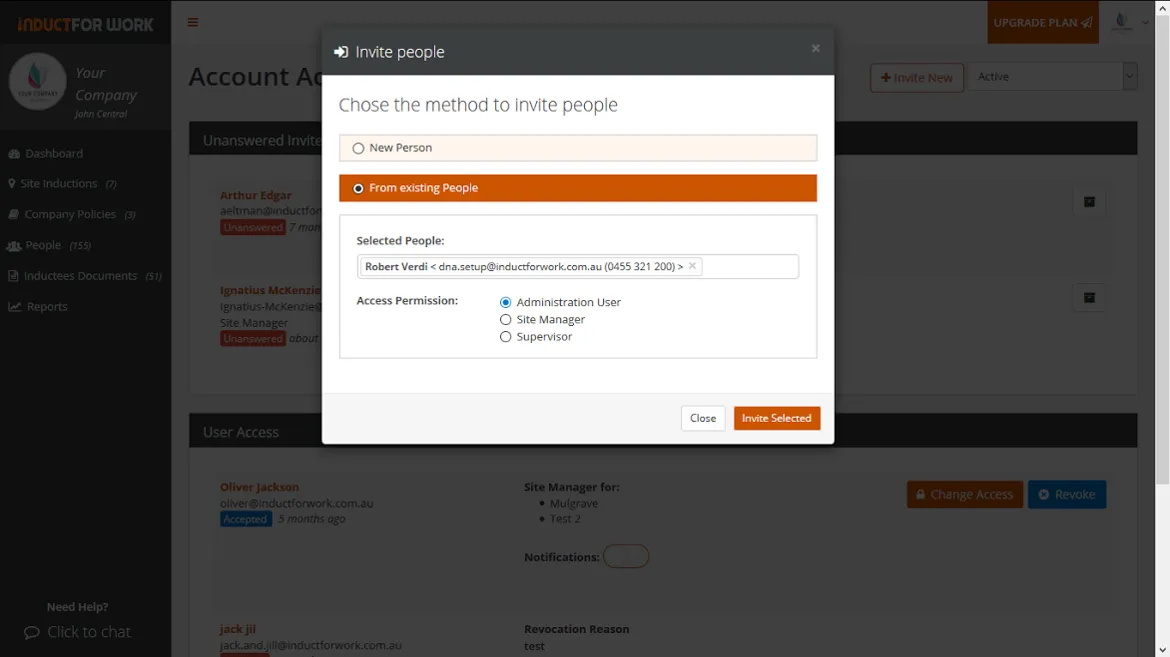
Once your invitation is received and accepted, your new admin can start using the system with updated Admin rights. Below is the sample auto invitation email that is sent to your admin.
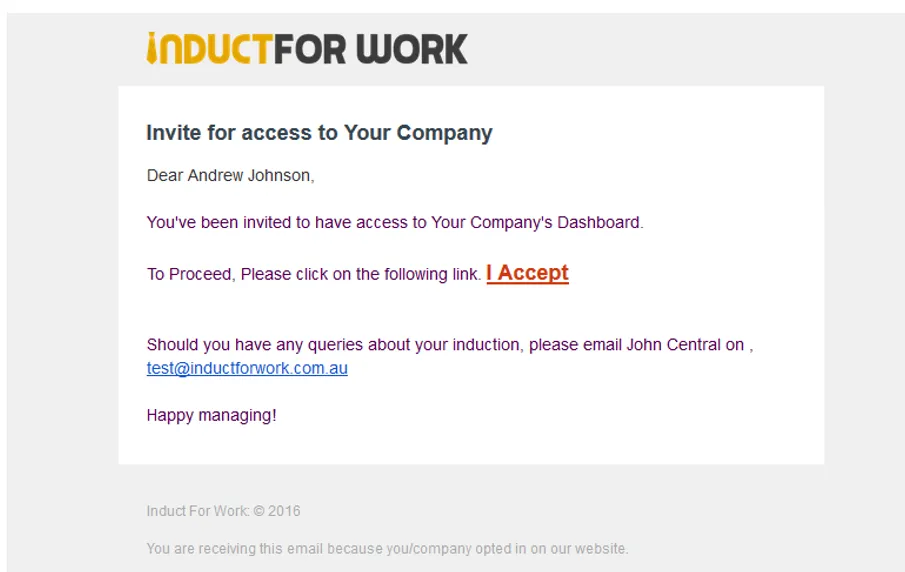
Can’t find the answers you are looking for – click here – to contact us.