- Solutions
PRE-EMPLOYMENT
INDUCTION
COMPLIANCE
OTHER FEATURES
- Instant Demo
- Pricing
- Contact
- Resources
You can manually create employee / contractor profiles. You can also attach documents to profiles such as licences, public liabilities, insurances, certificates etc. Let’s have a look at how to create a profile first.
Click on People.
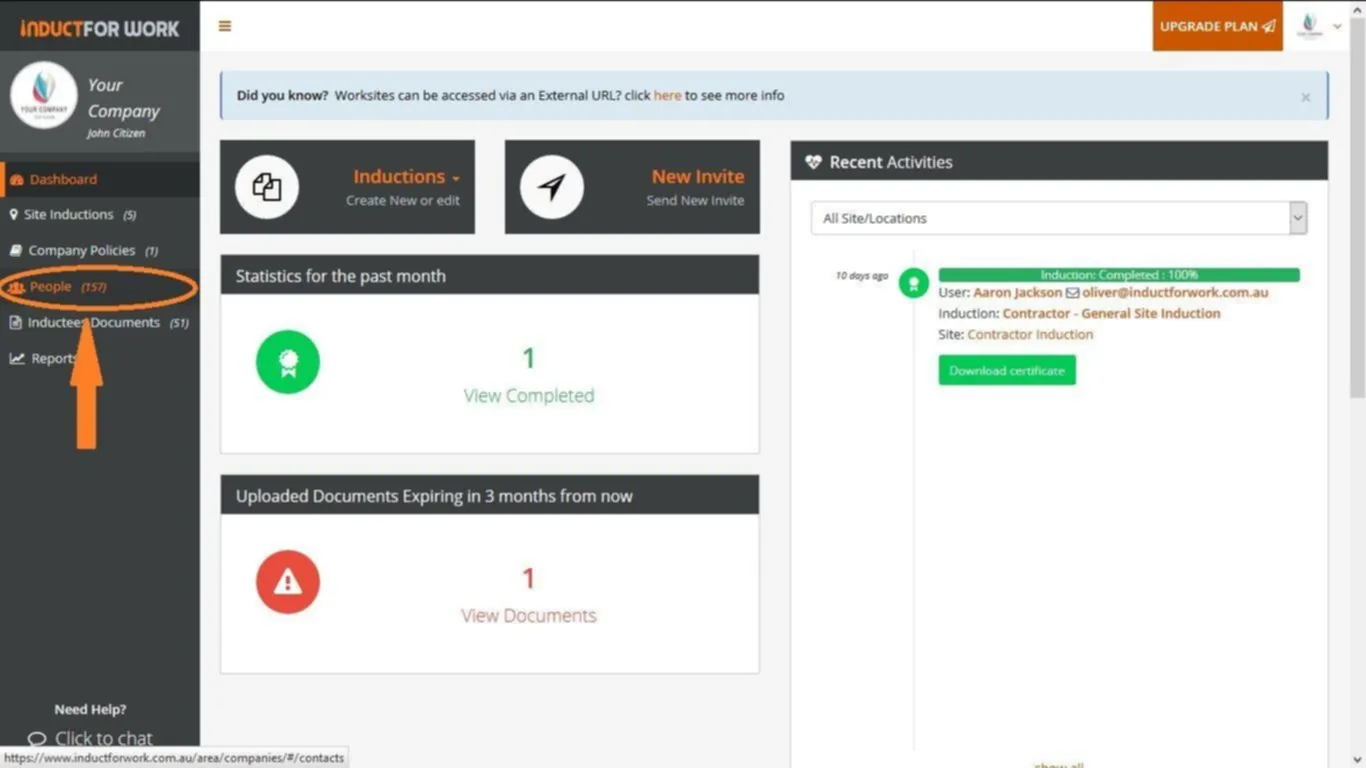
Click on + Create New to create one profile at a time.
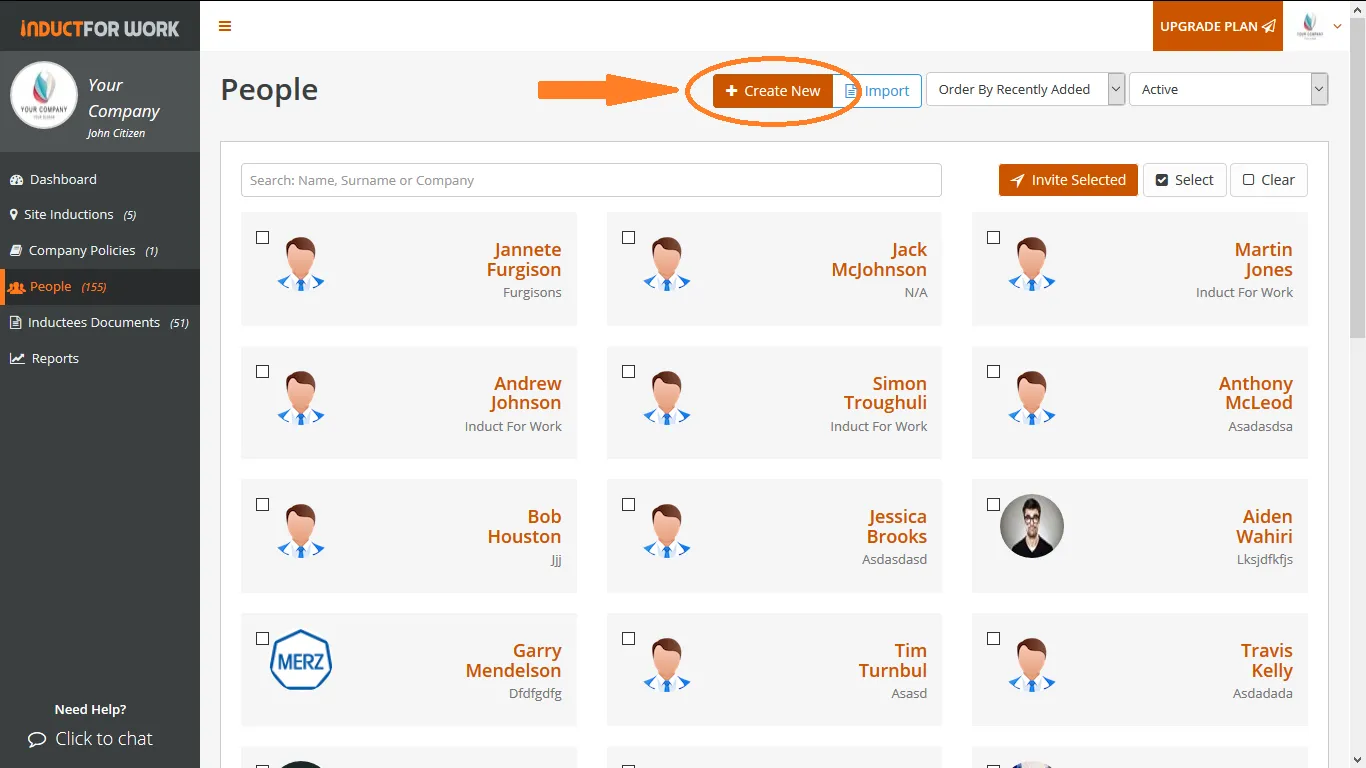
Fill out details and click Add
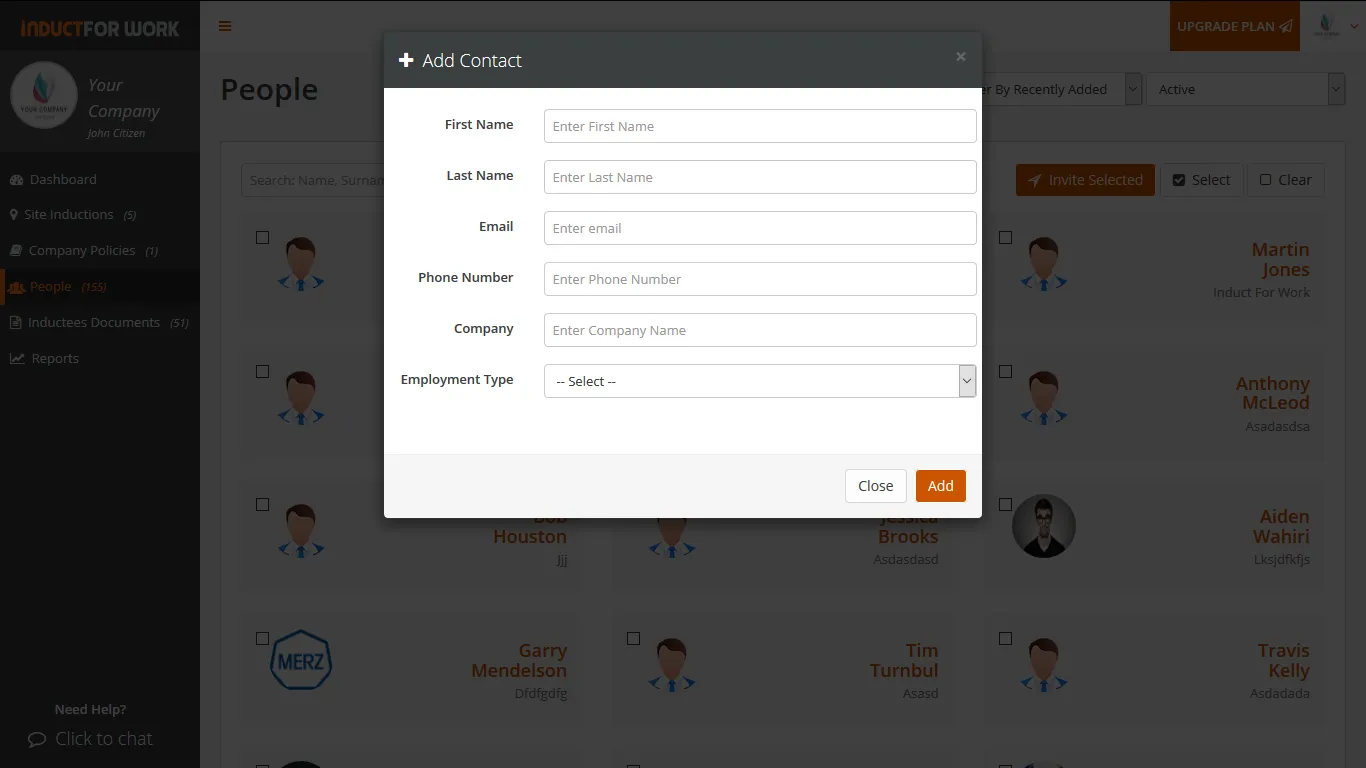
A new employee profile is now created. You can now start attaching documents to your employee profiles. To do so click on Upload New
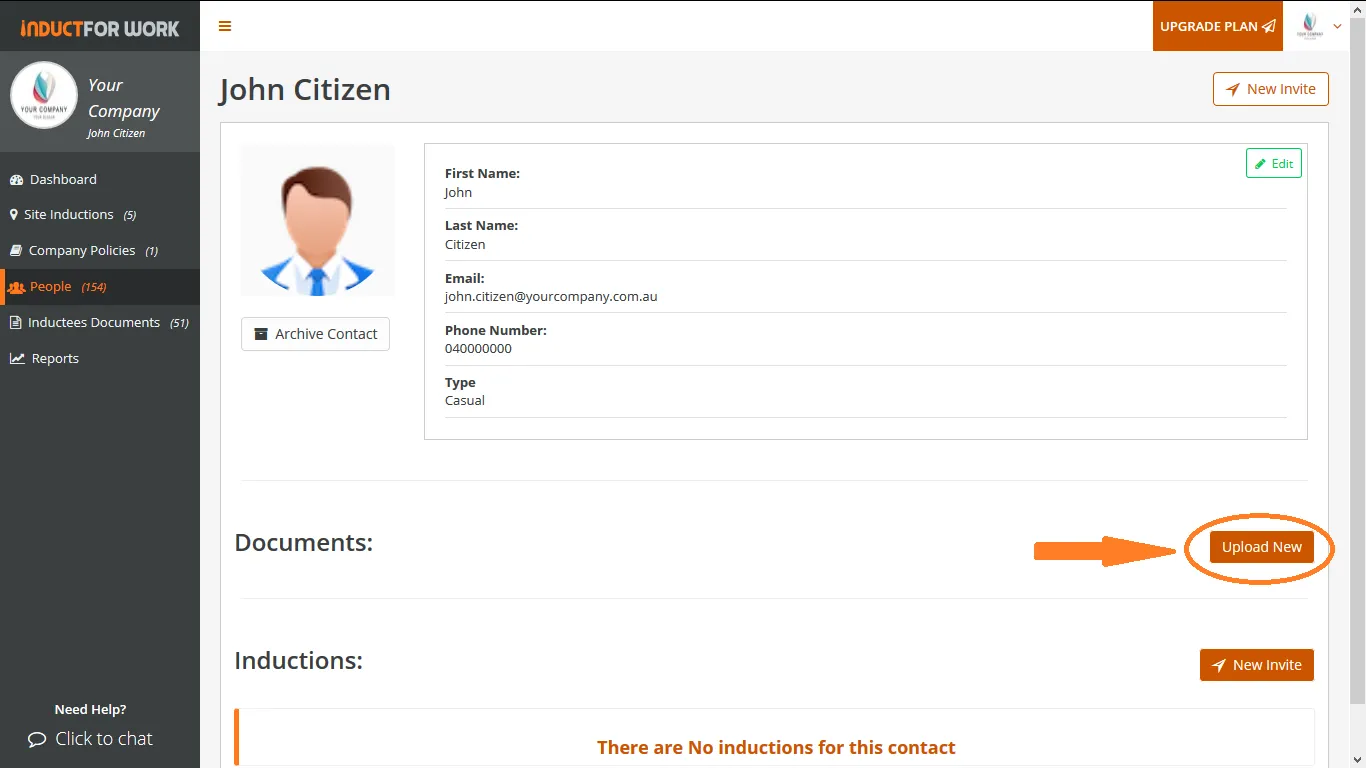
Fill out document details, upload one or two sides of that document and then click on Add.
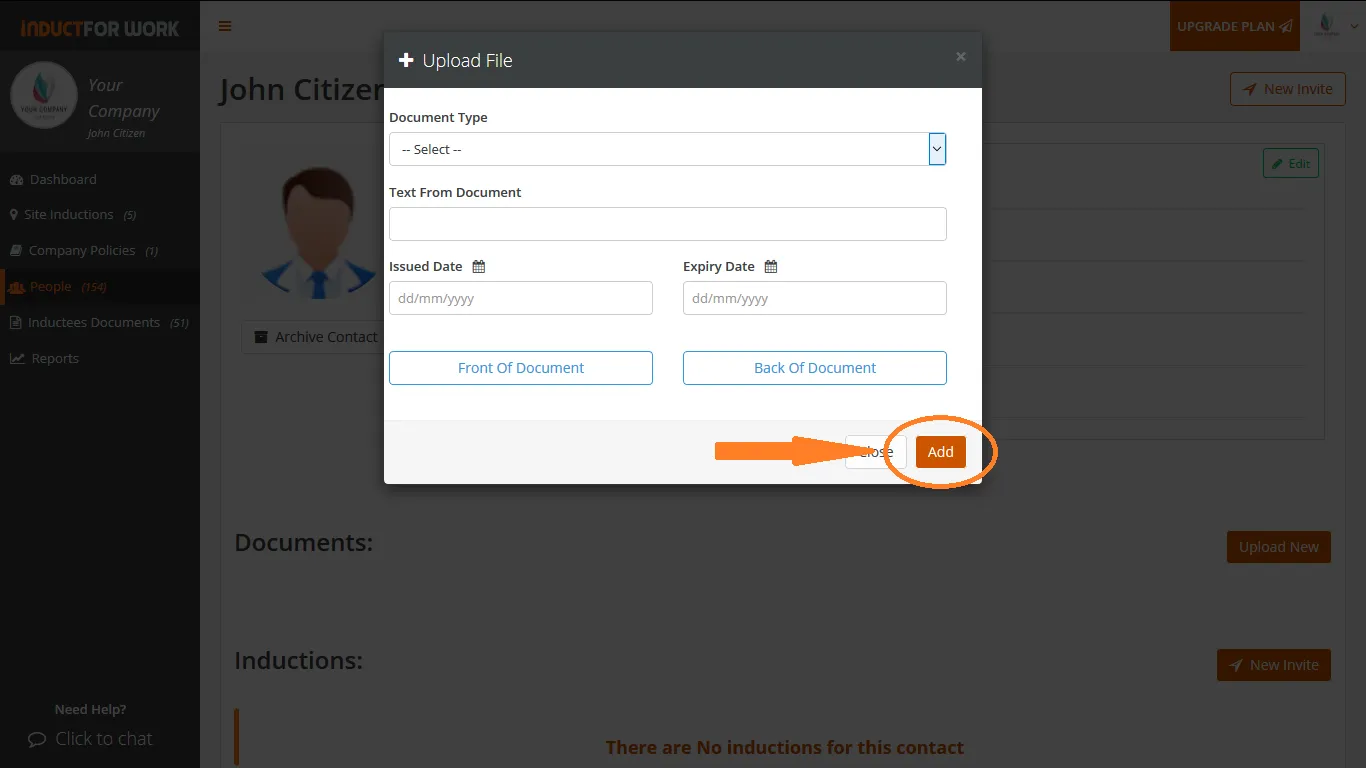
To create another profile repeat Steps 1-5.
Can’t find the answers you are looking for – click here – to contact us.