- Solutions
PRE-EMPLOYMENT
INDUCTION
COMPLIANCE
OTHER FEATURES
- Instant Demo
- Pricing
- Contact
- Resources
Your inductees can visit your Induction Portal to get self registered and inducted. It is a unique url – web address that can be shared with your inductees or that can be embedded into your own website.
example https://www.inductforwork.com.au/portals/Your-Company-Name
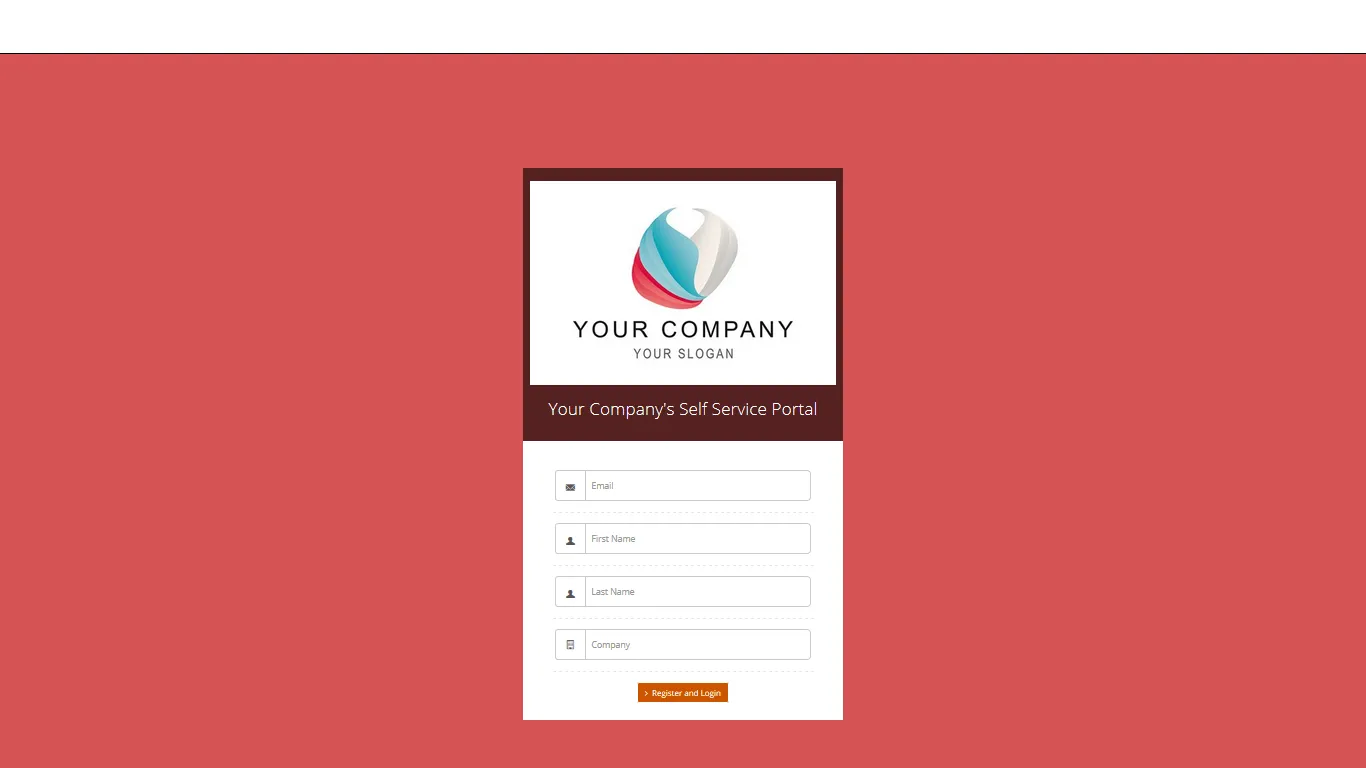
All new inductees have to register.
Once registered they will be taken to a page with all available inductions, company policies and any special Instructions.
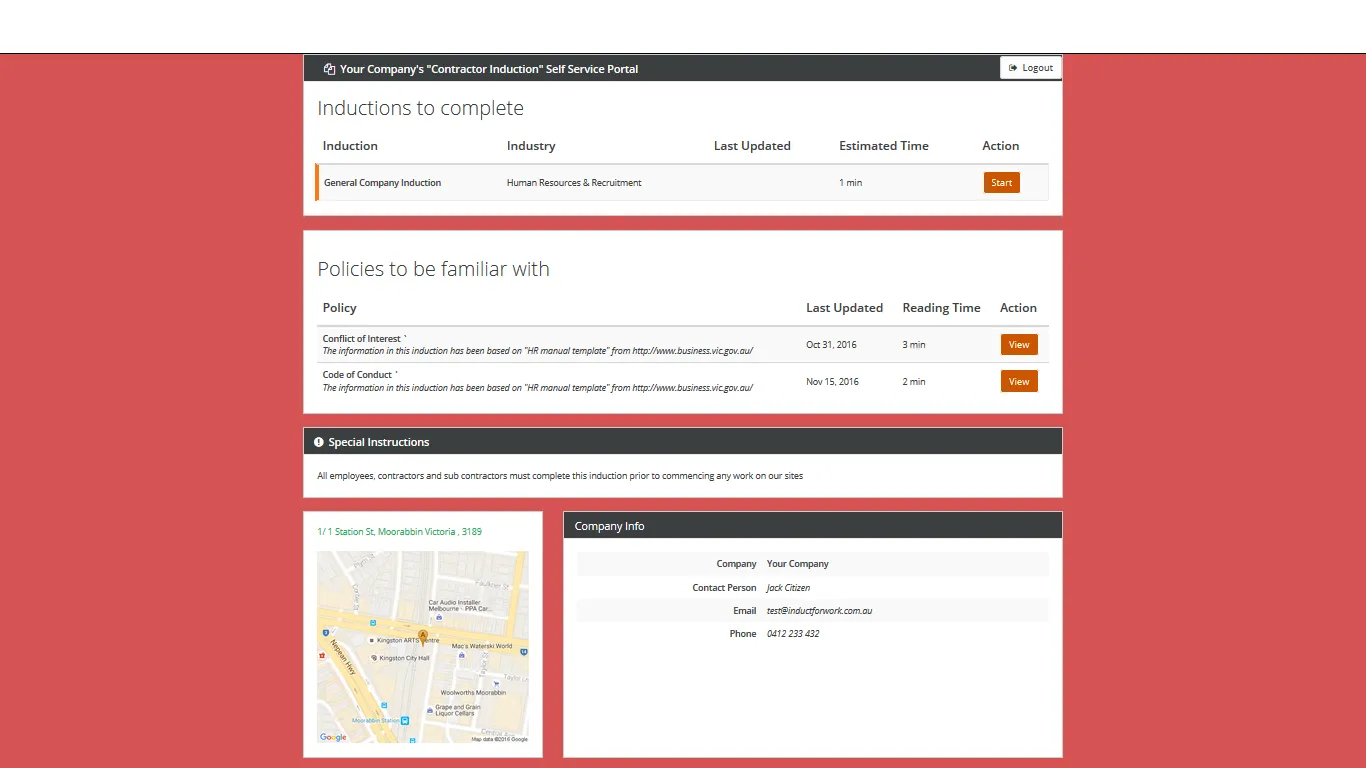
Here is the list of some of the most common questions asked.
To find your Portal – Click on Site Inductions. Self service Portal is located below all Inductions.
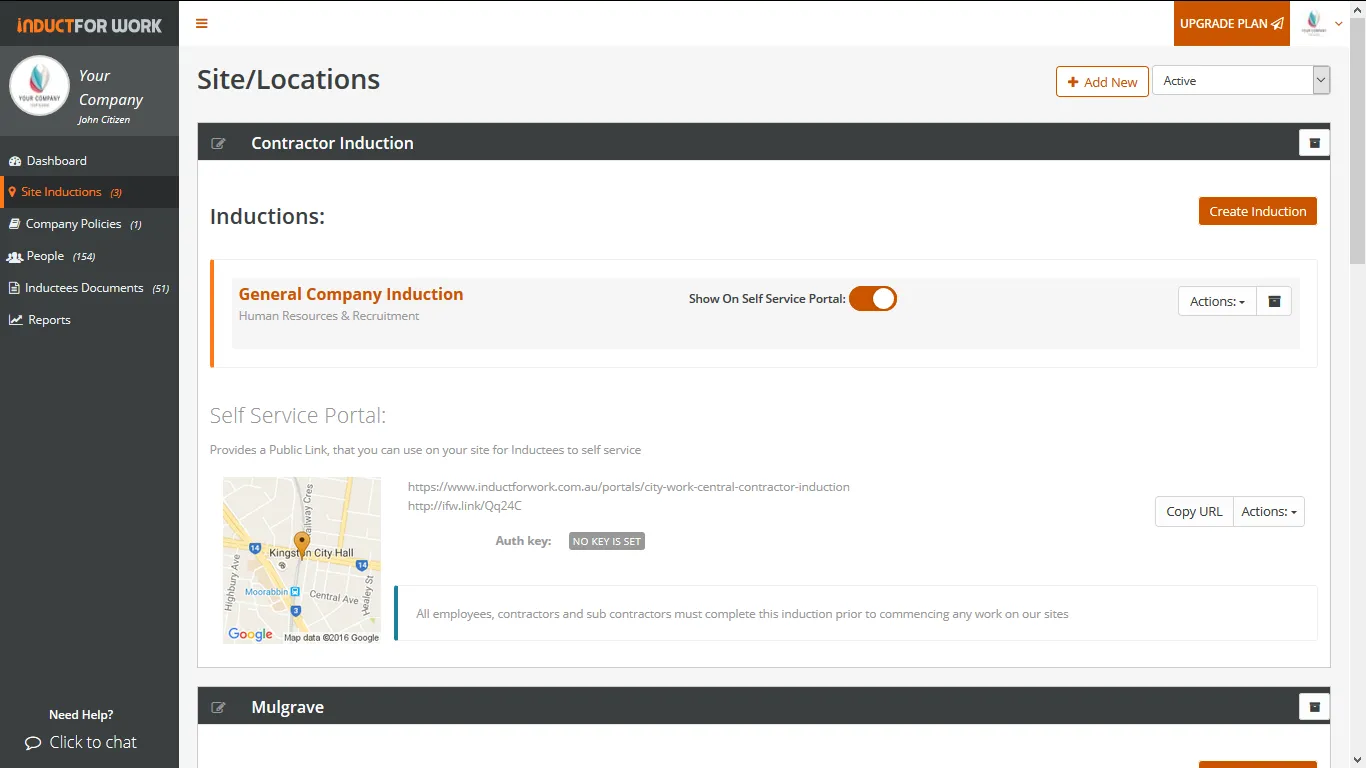
There are few things that you can do to your portal. To see all the options please click on Actions button to your right hand side. A drop dow menu will appear. Let’s look at each of these options/actions individually.
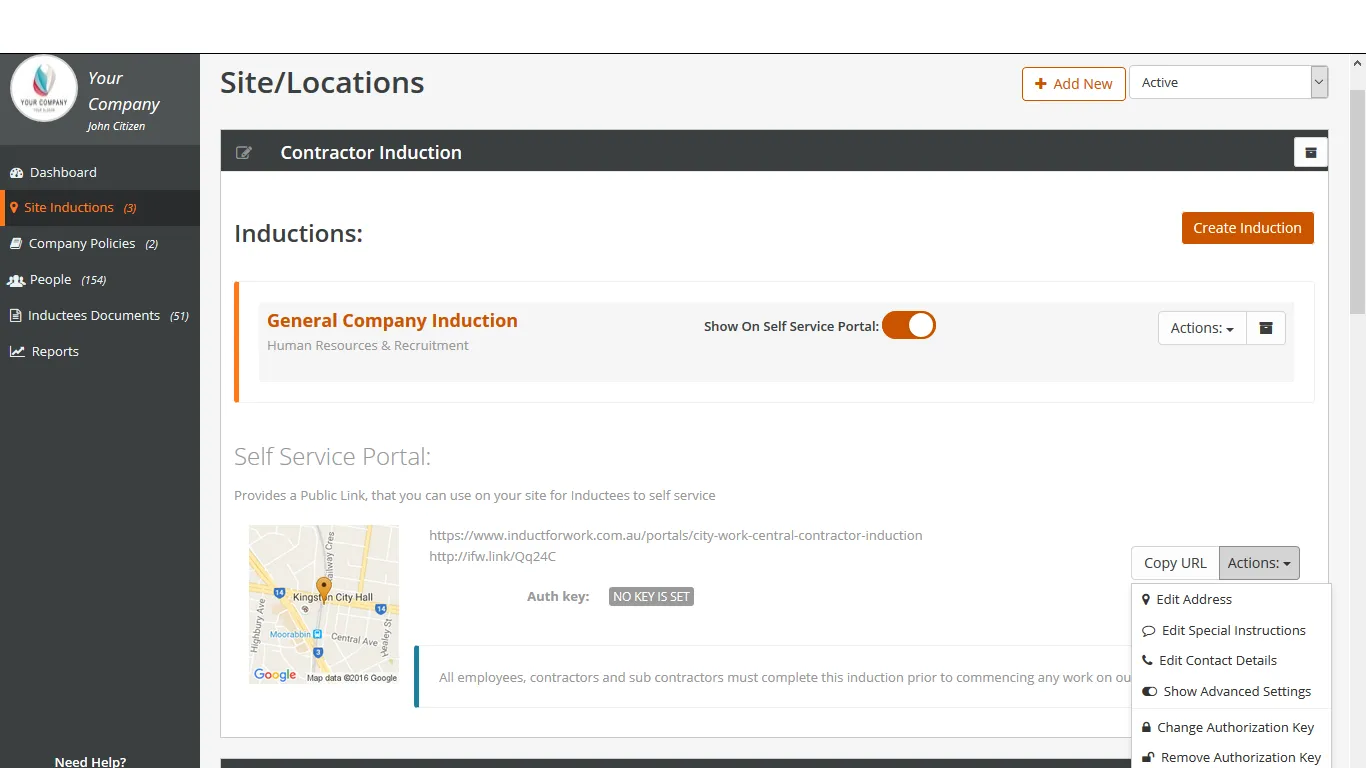
You can designate a physical address to your Portal.
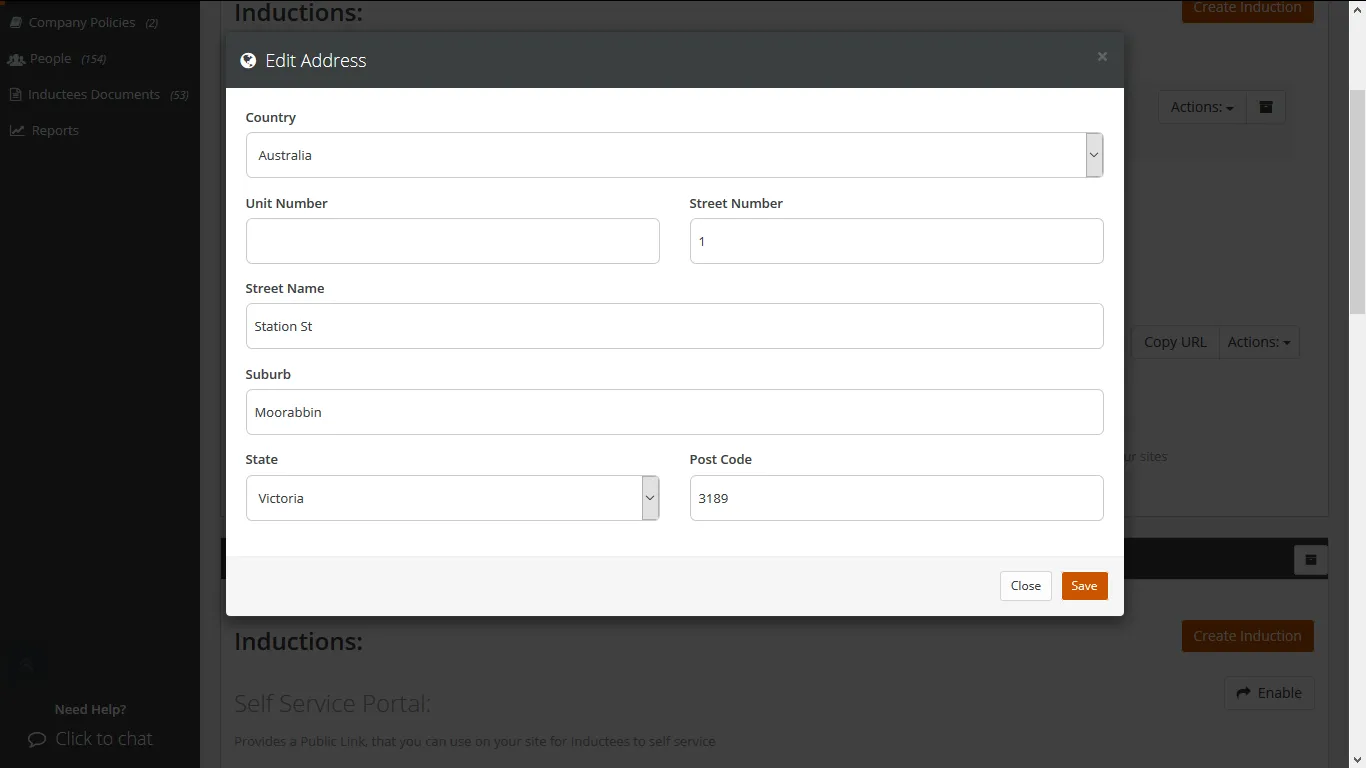
Special Instructions are used to pass on any messages or instructions to your inductees before they start taking inductions. The message can be in a form of a text, video or audion files or in any combination form.
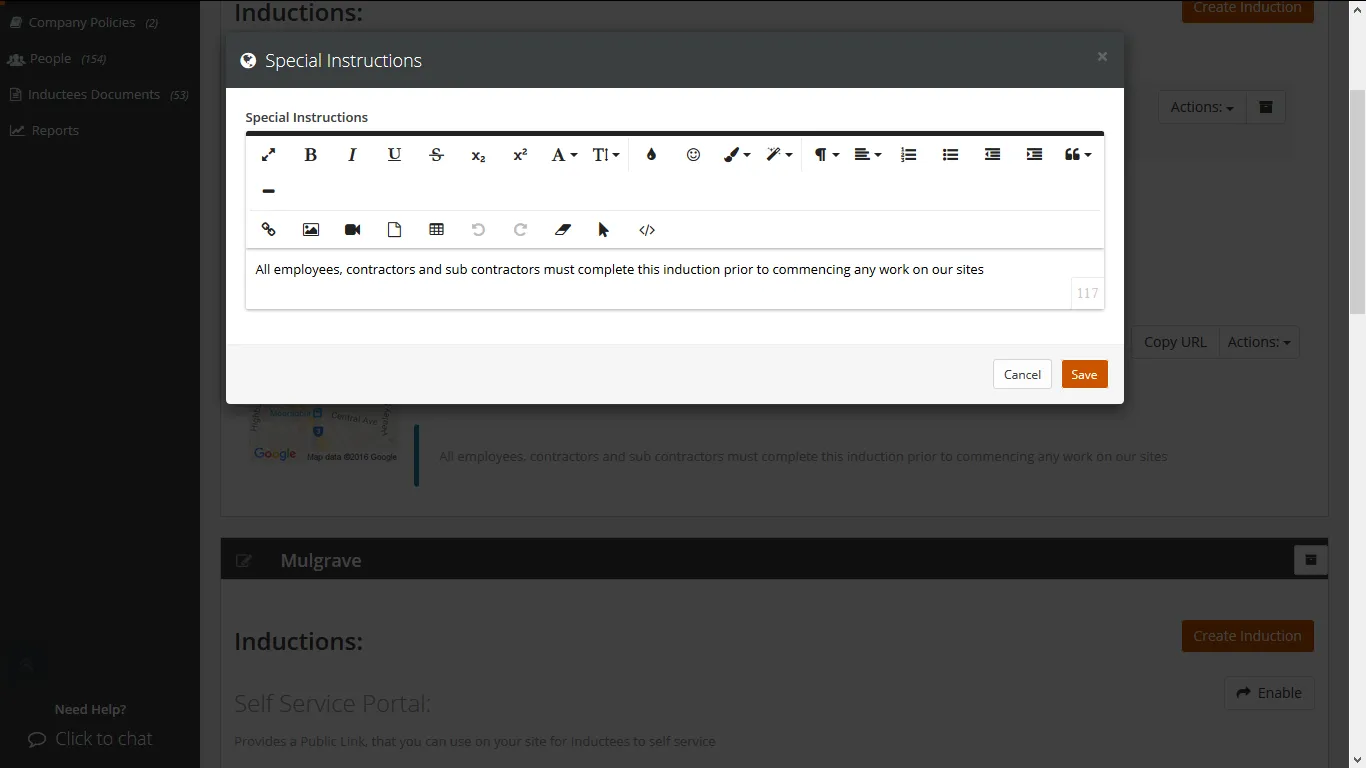
This is where Special Instructions are displayed on your Portal.
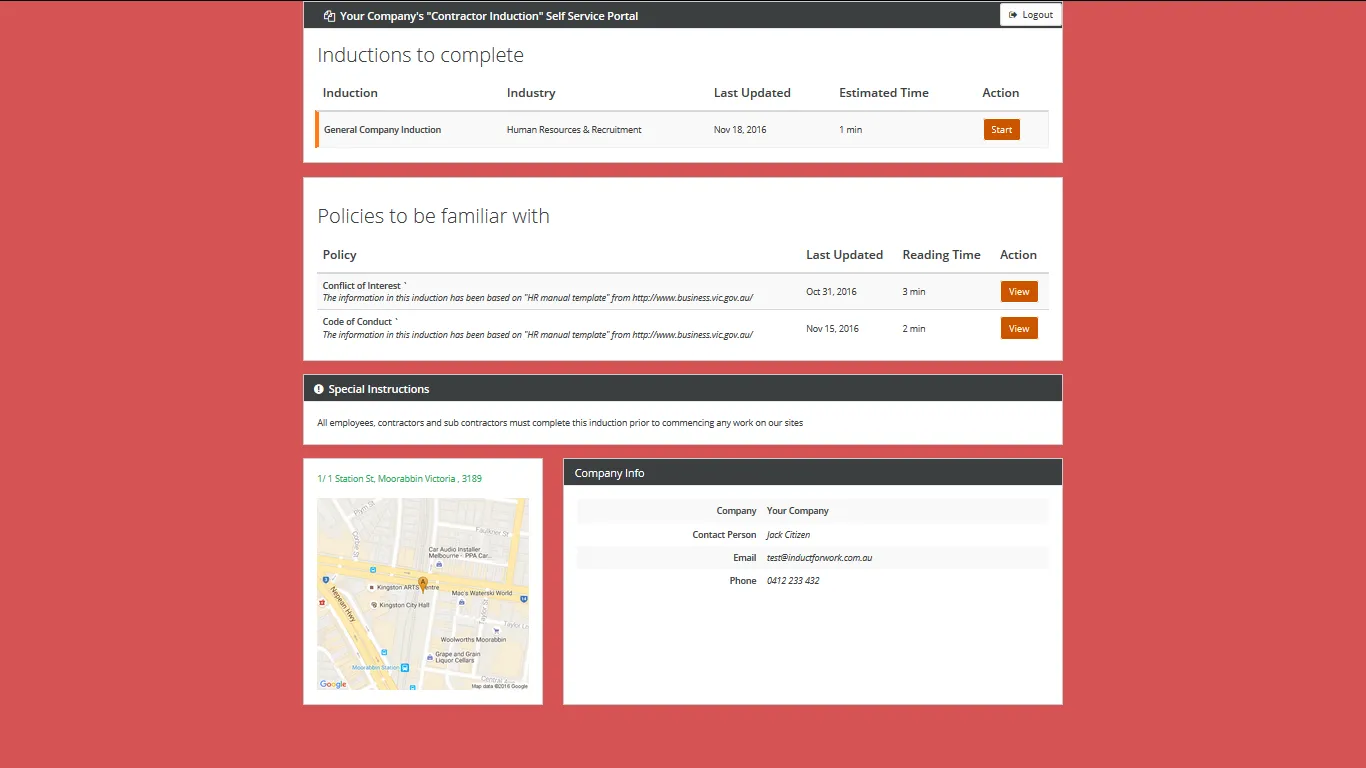
You can display contact details to your inductees in case they need any assistance.
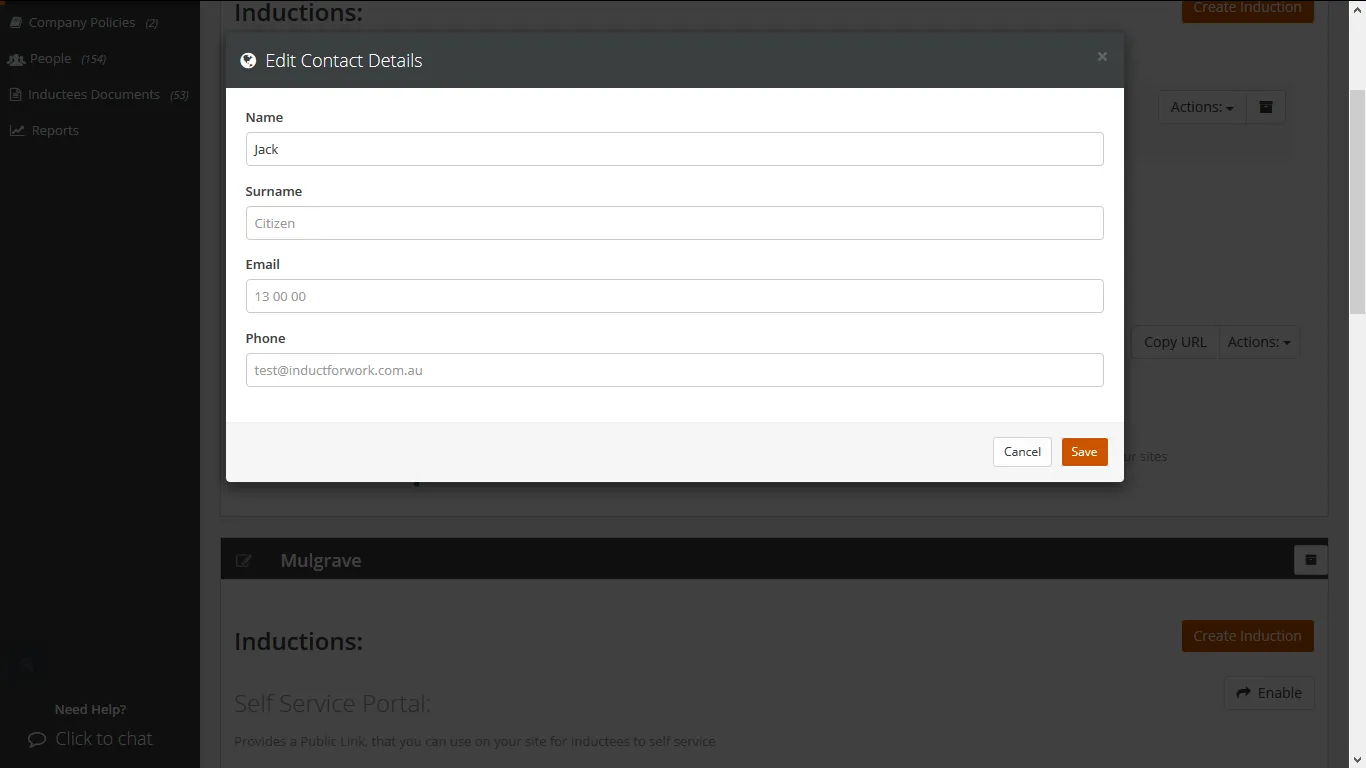
This is where Contact Details are displayed on your Portal.
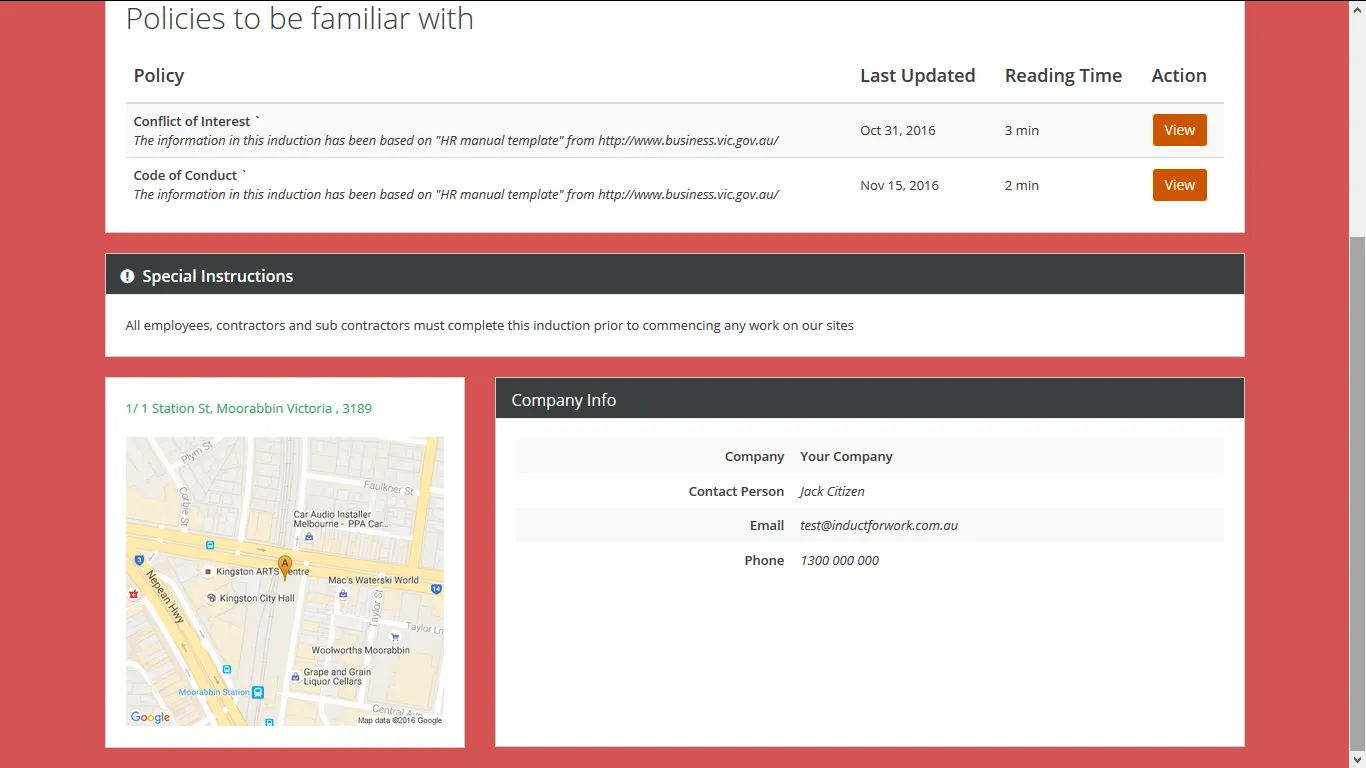
You can display contact details on your portal for your inductees in case they need any assistance. 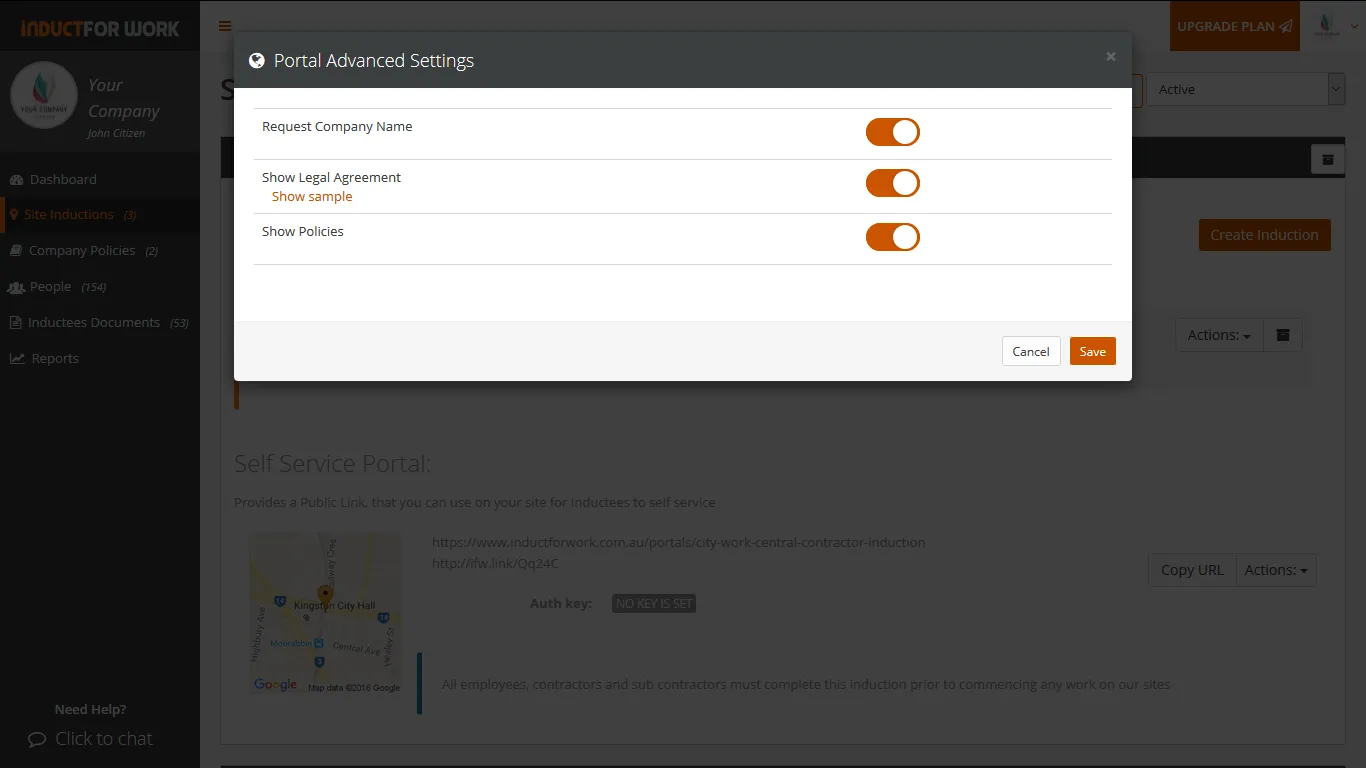
When enabled, your inductees are asked to provide the name of the company they work for.
When enabled, a legal agreement is displayed and must be accepted before inductees are allowed to undertake the induction.
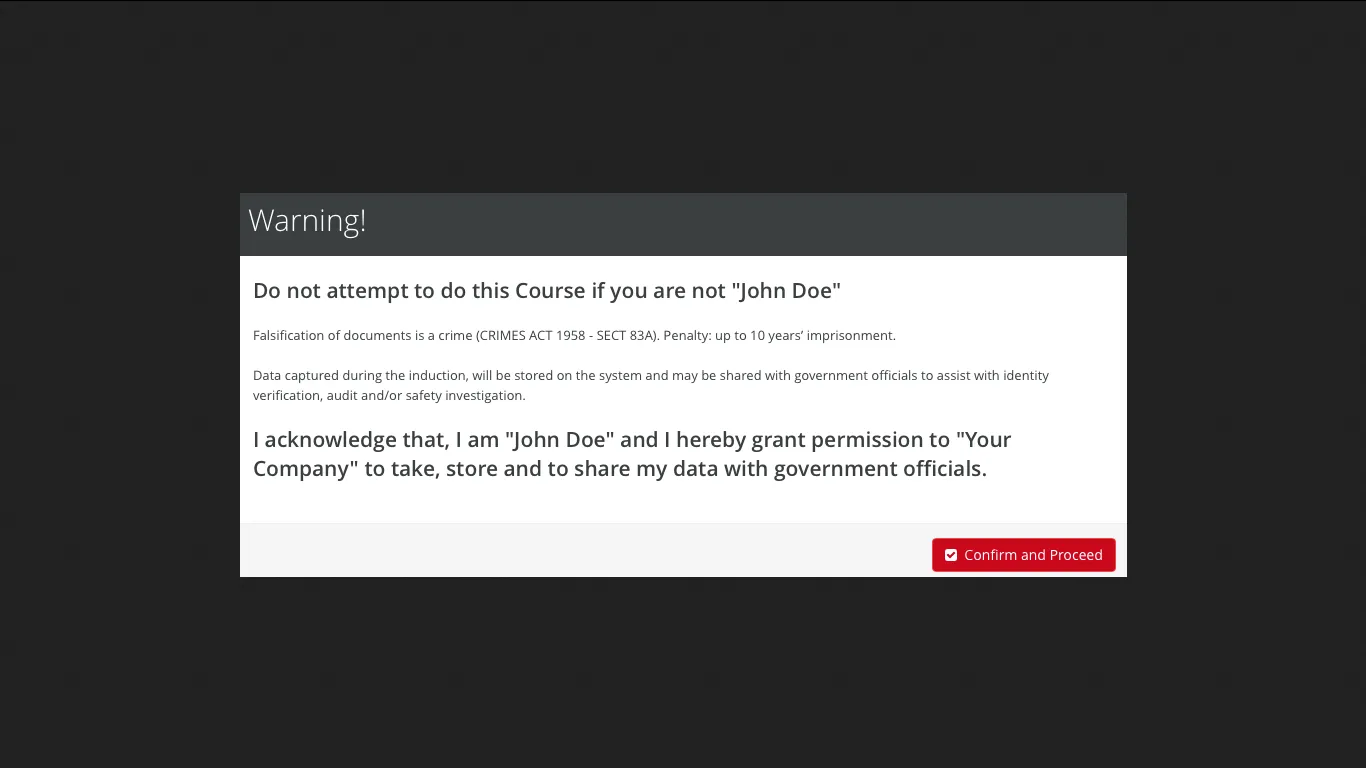
When enabled, all Company Policies are displayed on your portal.
Authorization Key / Password is used to protect your Portal from any unathorised use. You can change the key at any given time but your inductees will not be able to access the Portal unless they have the current key.
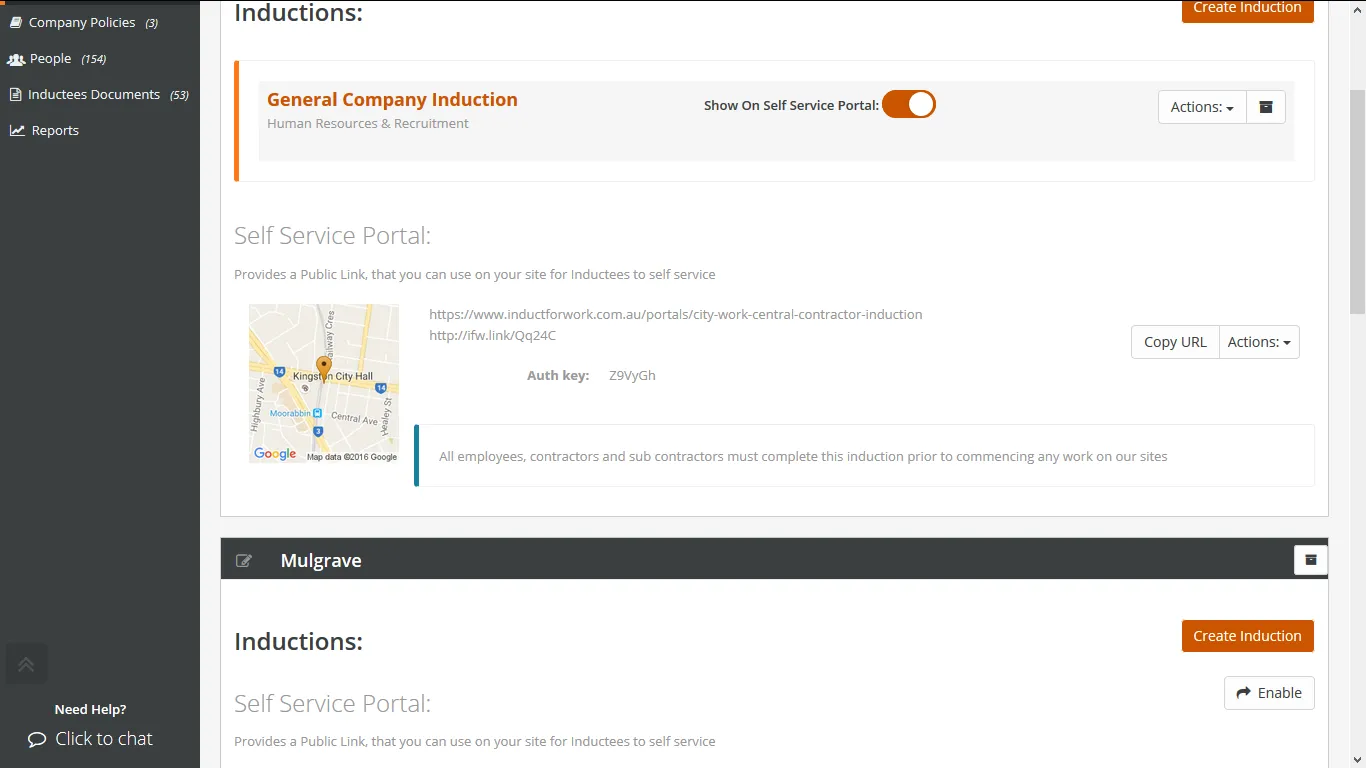
This is where Authorization Key appears on your Portal.
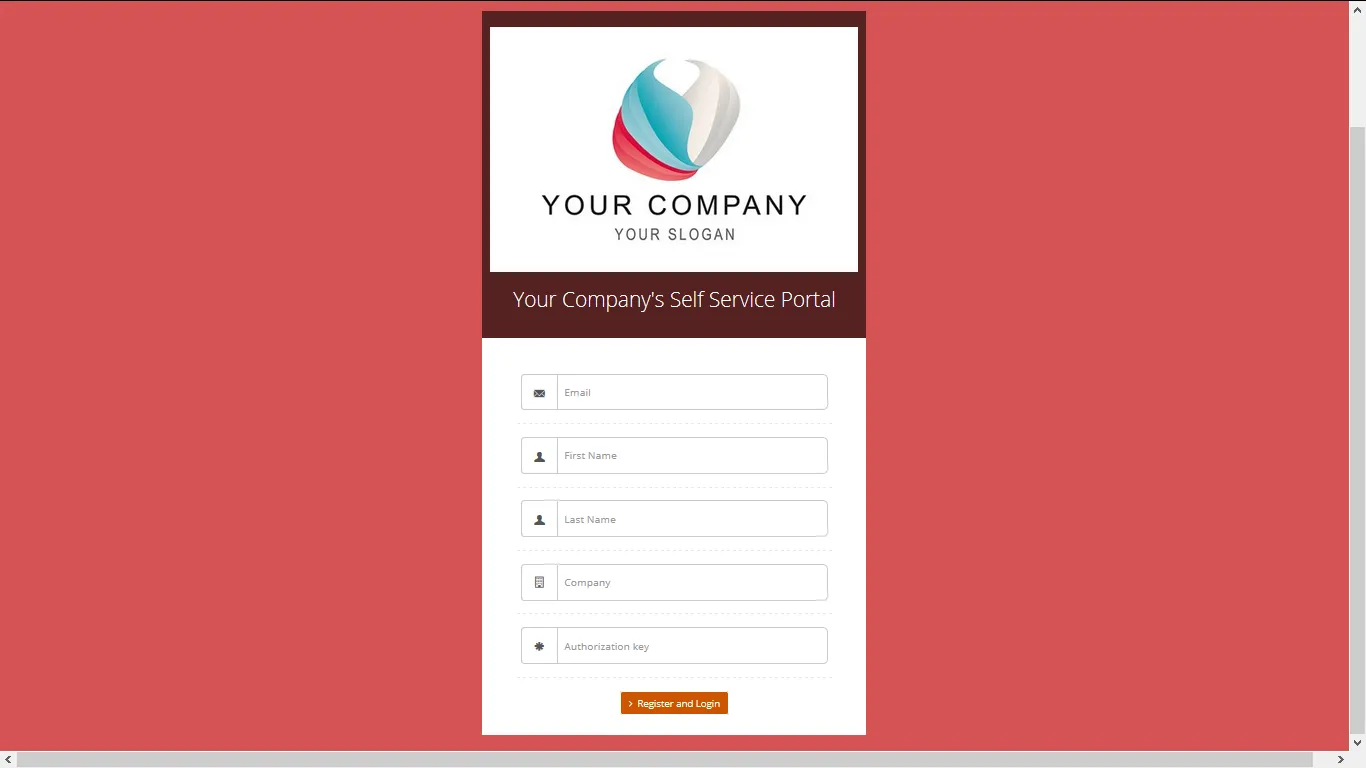
Authorization Key / Password is used to protect your Portal from any unathorised use. You can enable or disable authorization key at any time. When disabled your inductess will not need any keys/passwords to access your Portal. 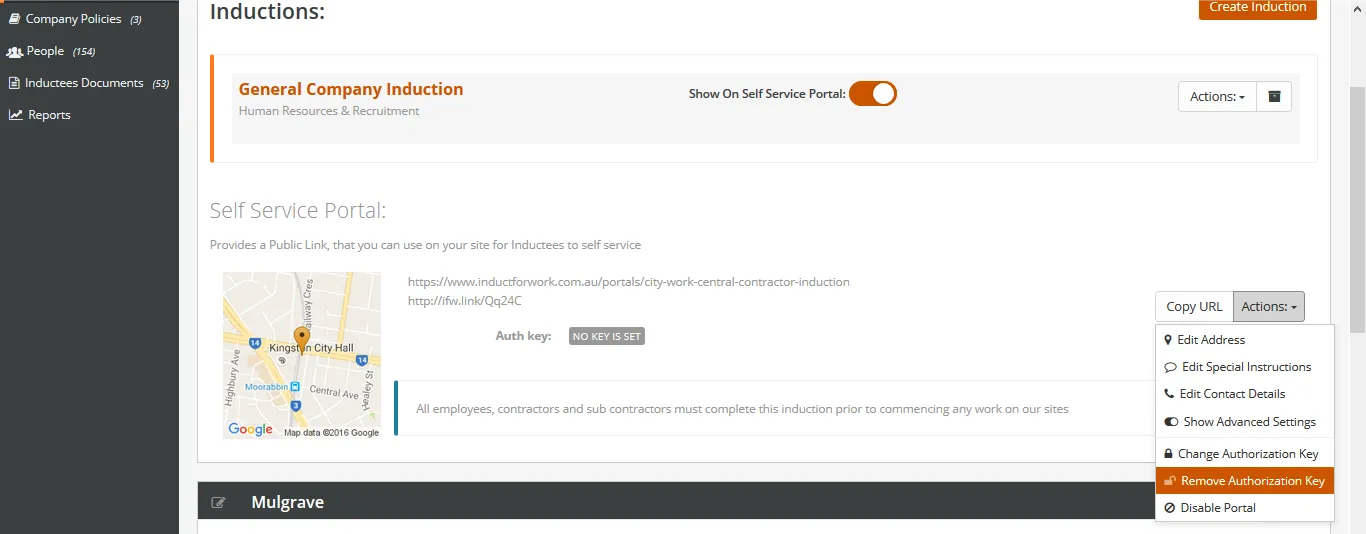
You can Disable/Enable Portal at any time. When disabled, you can still run your online inductions. You would need to manually invite your inductees from your dashboard or from the induction itself.
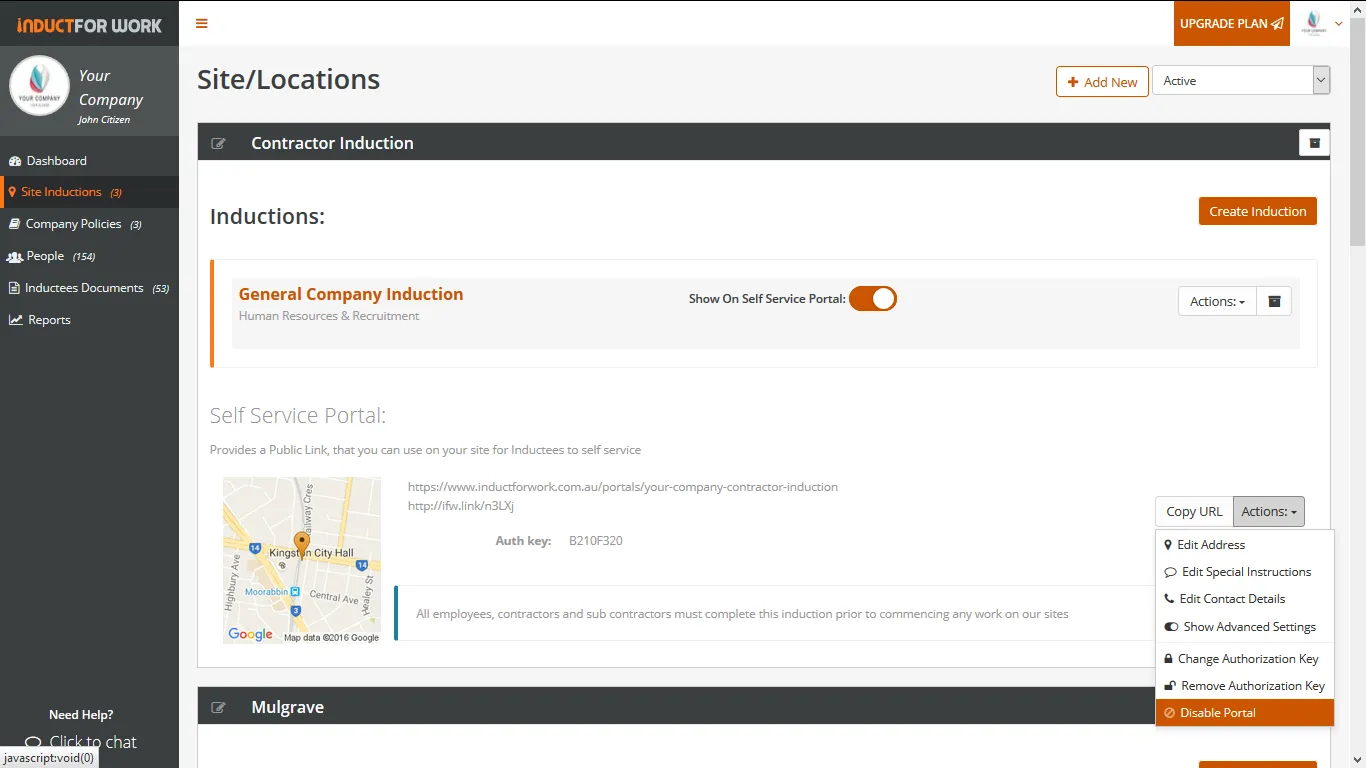
Can’t find the answers you are looking for – click here – to contact us.