- Solutions
PRE-EMPLOYMENT
INDUCTION
COMPLIANCE
OTHER FEATURES
- Instant Demo
- Pricing
- Contact
- Resources
There are 3 ways you can send an invite to your inductees.
1. Click on Dashboard
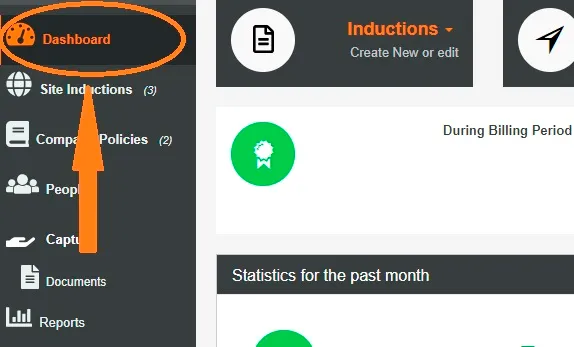
2. Click on New Invite
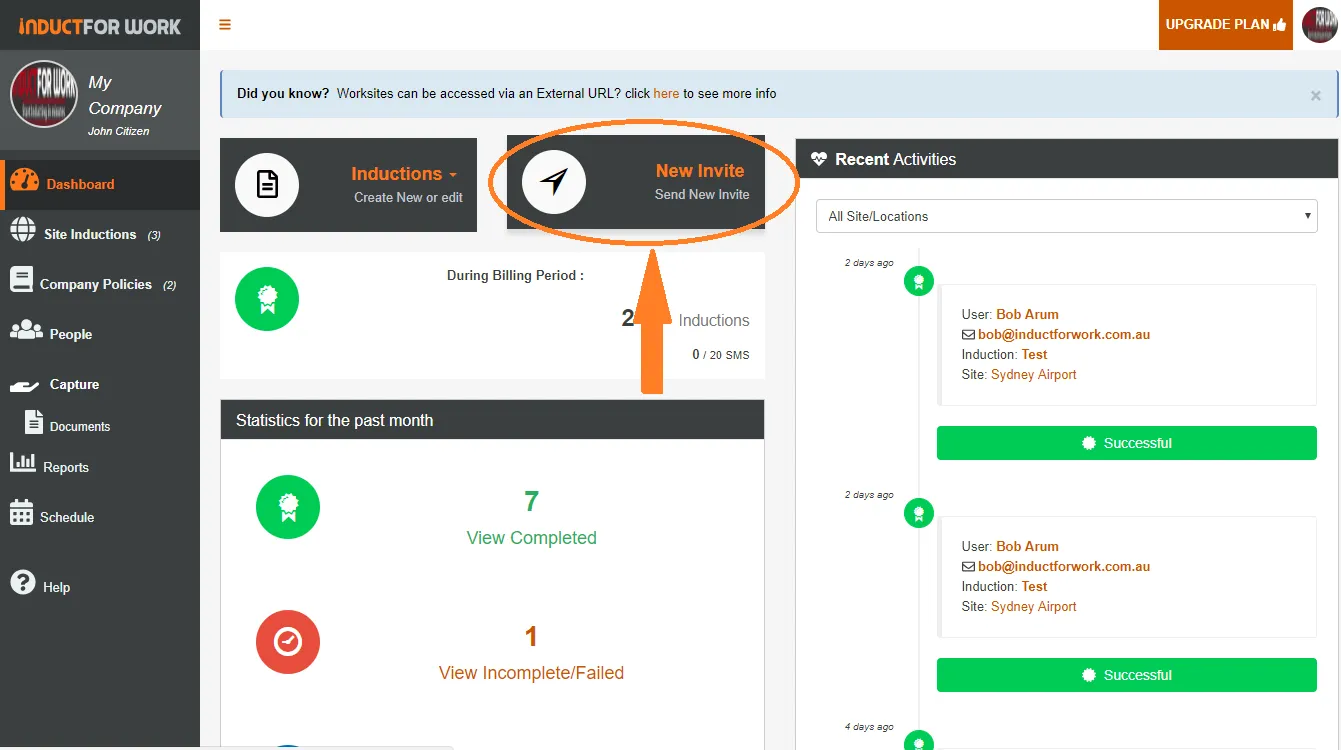
3. Select the Induction Name, a Person you are inviting and specify a due date to complete online induction.
4. Then click Invite Selected
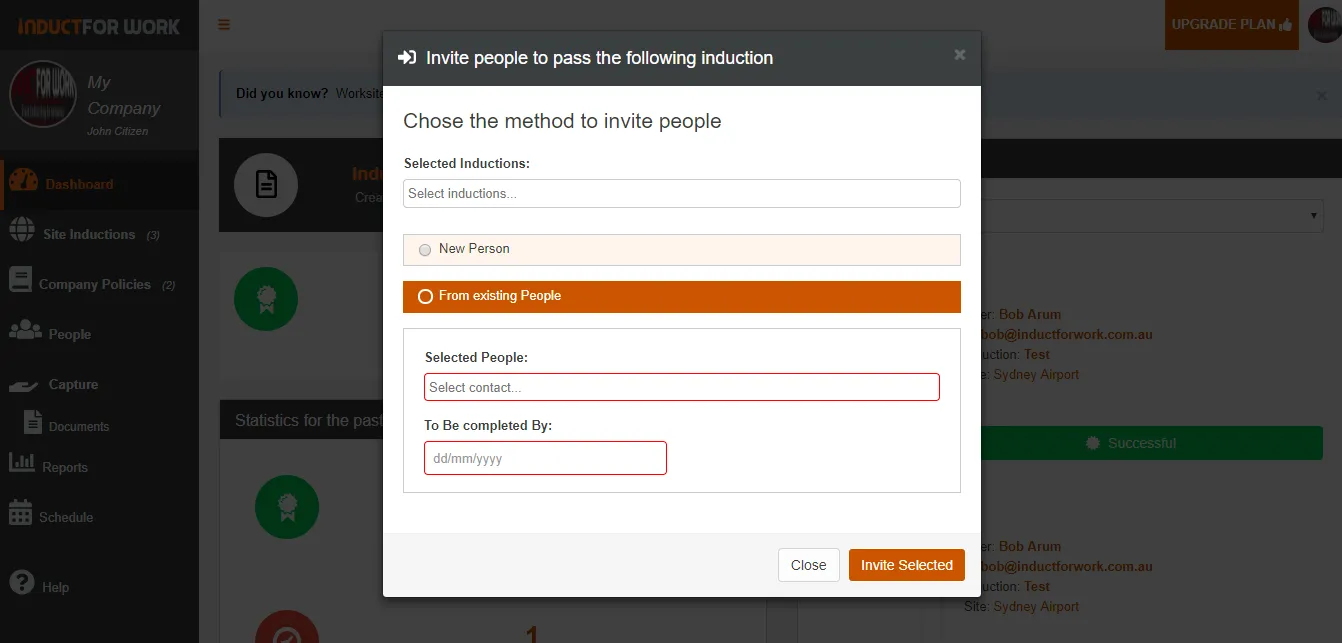
5. Your inductee receives an invitation in a form of an email
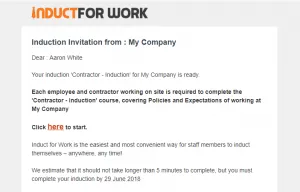
6. Once the induction is completed – your inductee receives a Certificate of Completion via email and your admin is notified.
An invite can be sent from within any induction.
1. When you are using Induction Editor, Click on Invite
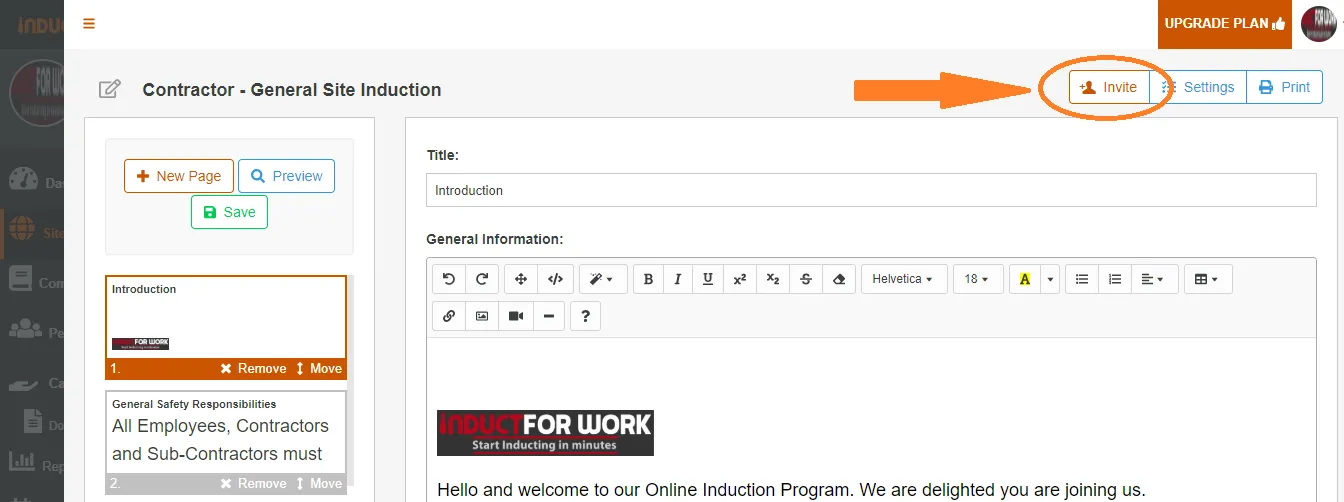
2. Select Inductee Name and induction due date
3. Click Invite Selected
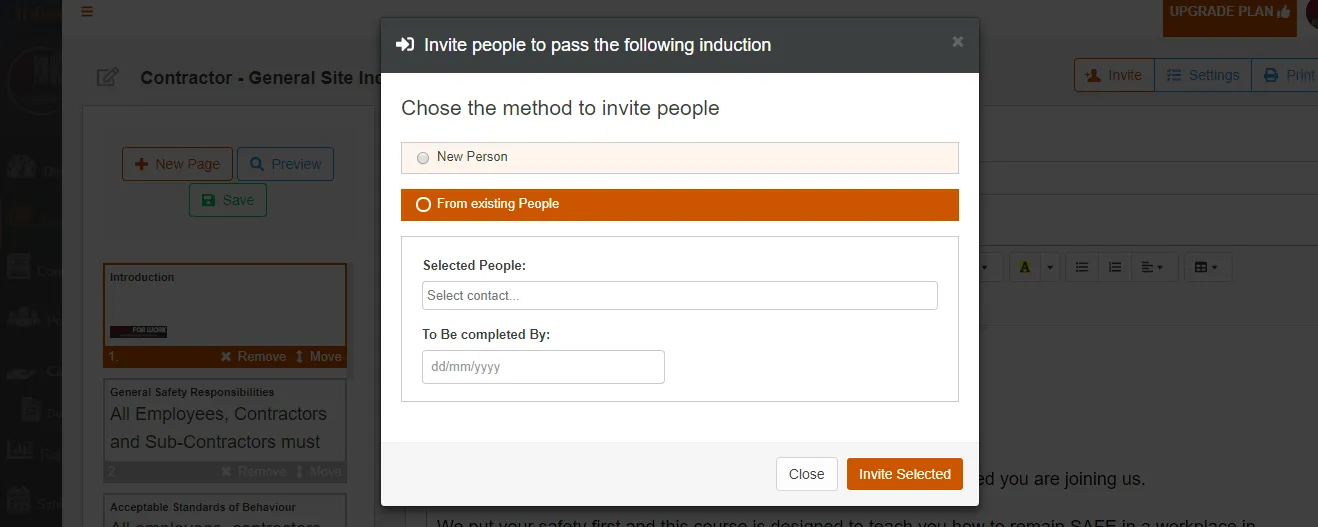
Your inductee receives an email and Certificate of Completion upon successful completion.
All inductees can be directed to a self registered portal.
1. To activate your portal click on Site Inductions
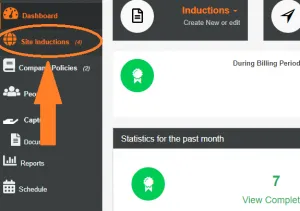
2. Scroll down to portal to enable it.
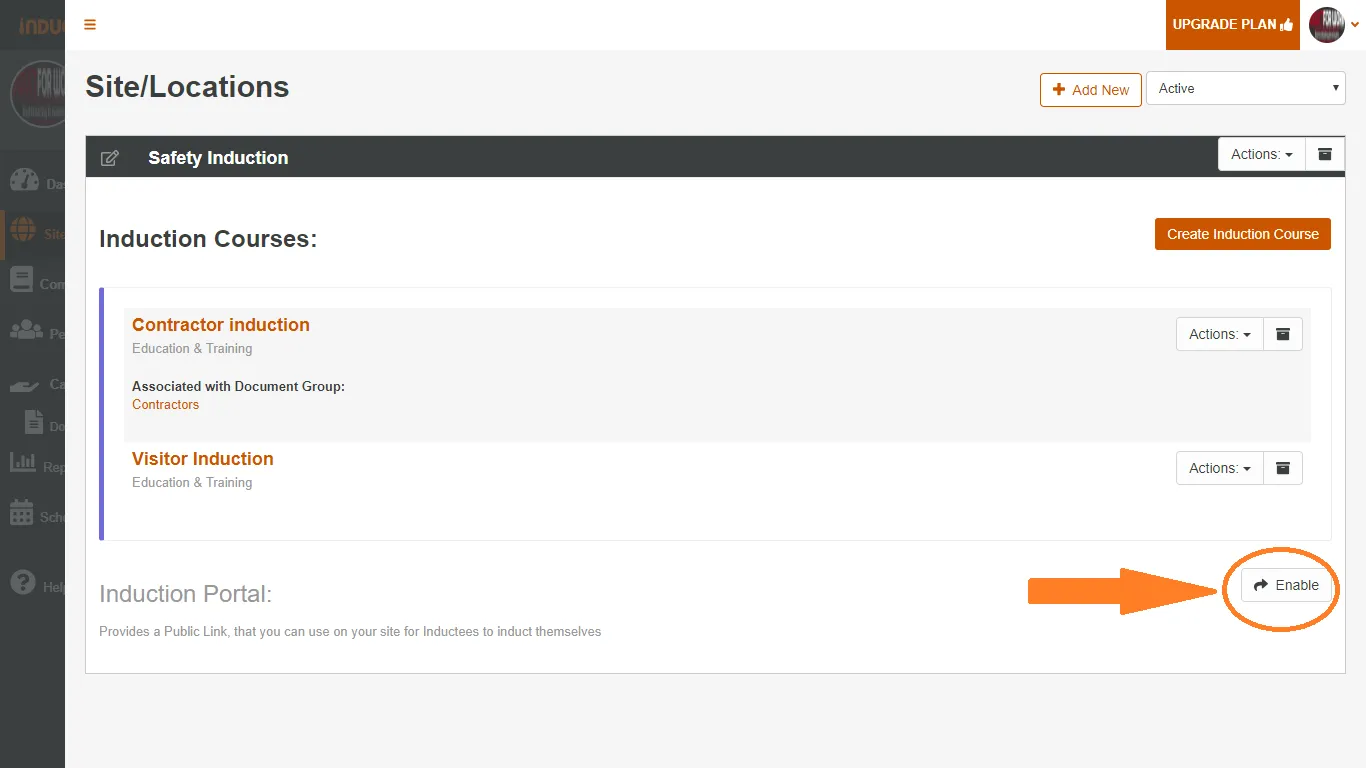
3. Once enabled, you can copy URL and distribute it to all your inductees via own email system. Alternatively this link can be embedded to your own website, for ease of navigation. Please contact the person responsible for operating your website or talk to us.
Please Note that URL below is a sample only.
Authorisation key can be removed by clicking on Actions and then Remove Authorisation Key.
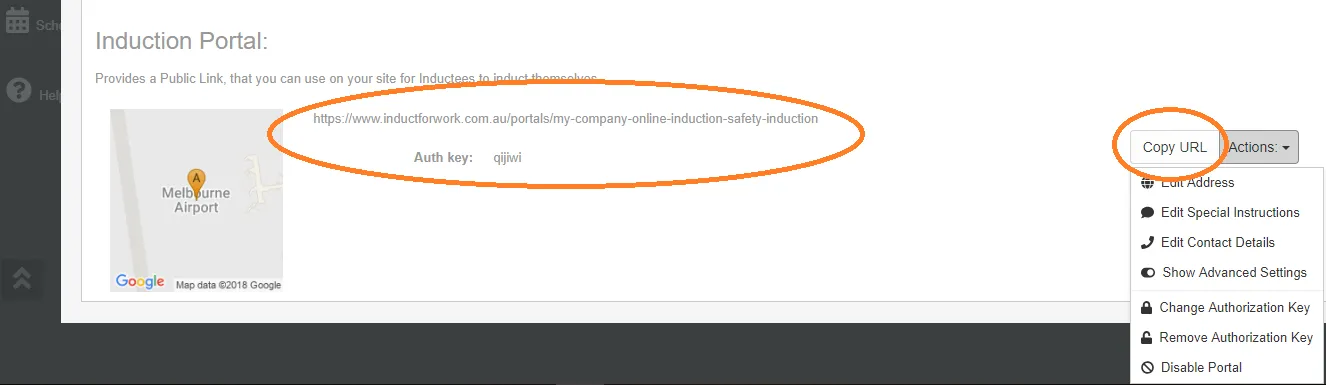
By visiting this url, your inductees would be asked to self register and go through their induction/s. Upon completion they receive a Certificate/Id card and your admin is notified.
Can’t find the answers you are looking for – click here – to contact us.