12 Induction Invites
Once your Induction courses are ready to be sent out there are 2 ways for your inductees to access your courses.
Via a Portal.
We have covered Portals here.
Via an Invite.
Your users receive an email or an SMS with a direct link to their Induction.
We are going to cover the second option now and there are a number of ways to send out Invites
Within your Induction
Go to your Induction and click ‘Send Invite’. If you would like to add your own text to your Invite message you should ‘Edit Invite message’ first.
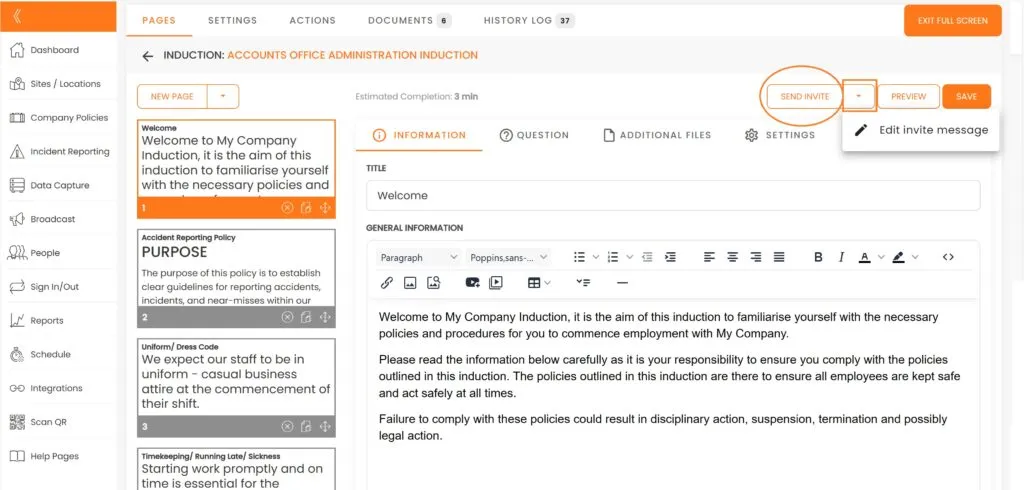
Select who you are Inviting and the due date for this induction to be completed by.
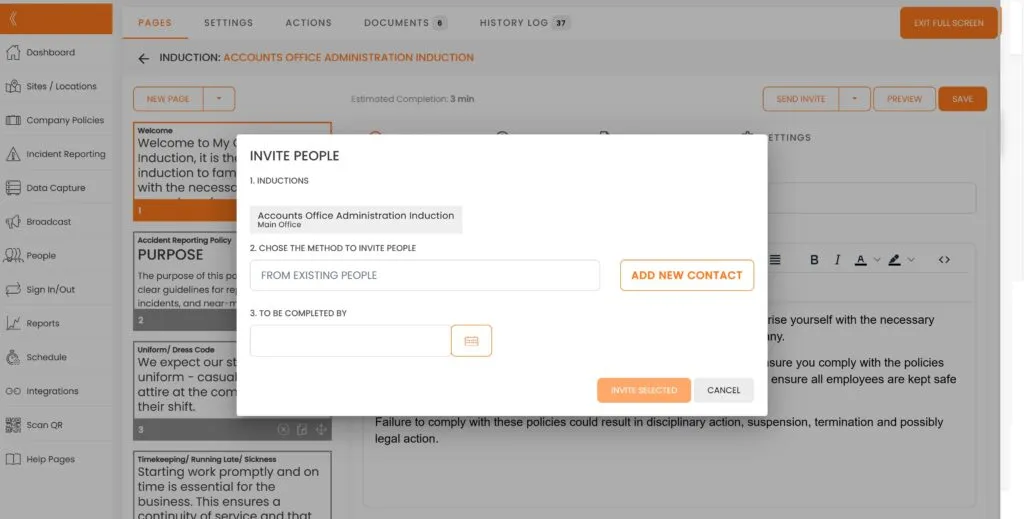
When you click on ‘Invite Selected” an email invite is sent to your user/s with all the details.
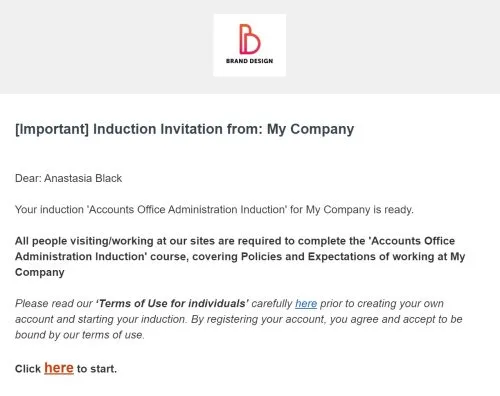
Invites via SMS
Please Note that if you register your users with mobile phone numbers and without their email addresses, a text message invite will be sent instead of an email, and all further notifications to this user will be sent via SMS. Eack package has a monthly cap allowance of SMS messages and once that cap is reached SMS messaging is disabled until next subscription date, or if the package is upgraded.
Progress Tracking
You can track progress of your inductees by looking up their profiles. You can generate a report of all users who did not start their inductions etc, we will cover ‘Reports’ in our later Session.

Once user starts their Induction you can track their progress in real life, what page they are currently on, their IP address and browser details.
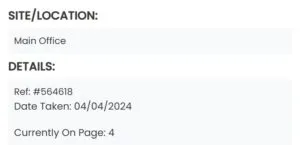
Multiple Invites
You can generate multiple Induction Invites all at once.
Go to ‘People’ section, select User profiles you would like to send the Invitation to, then ‘Invite’.
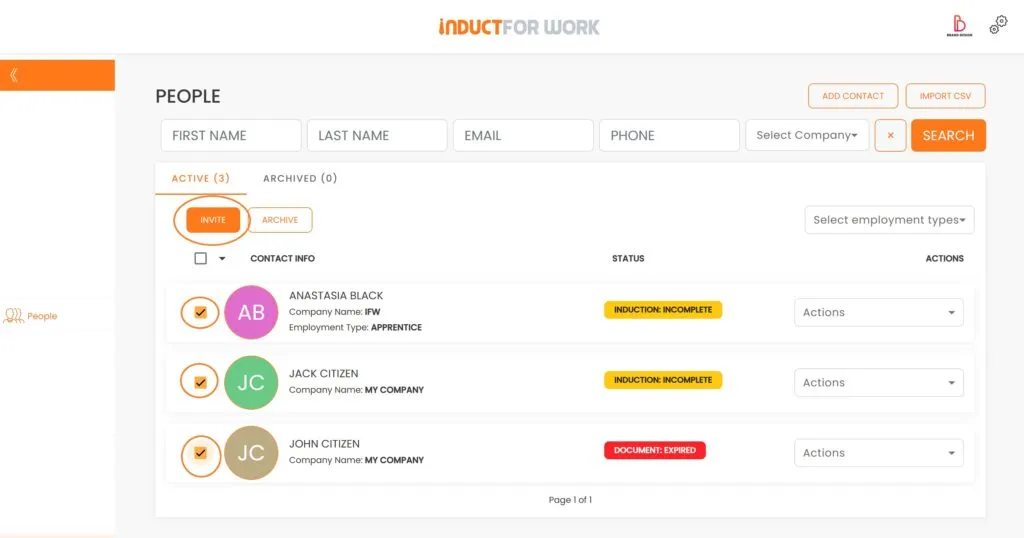
Then select all the Induction you would like your users to particiapate in, due date for their completion, and cllick ‘Invite Selected’.
All your inductees are now going to receive their invites to multiple induction courses.
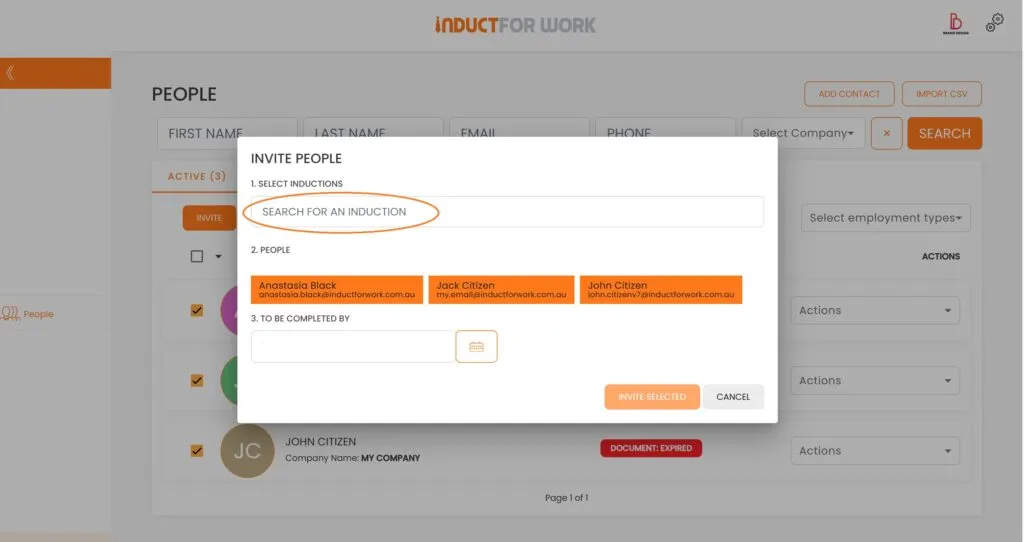
This brings us to the end of session #12 on Induction Invites. We hope that now you feel confident sending out Induction Invites. If you need any help – please get in touch with us and we will happily take you through any obstacle.
In the next Session we will cover how to create customised Certificates of Completion.

Can’t find the answers you are looking for? – Contact us