16 Broadcast
Broadcast is a feature designed for administrators to effectively communicate their messages or emergency notifcations with a selected group of inductees.
We must note that Broadcast function is a part of ‘Ultra’ and ‘Ultra plus’ packages. It is not an add on.
Creating new 'Broadcast' message
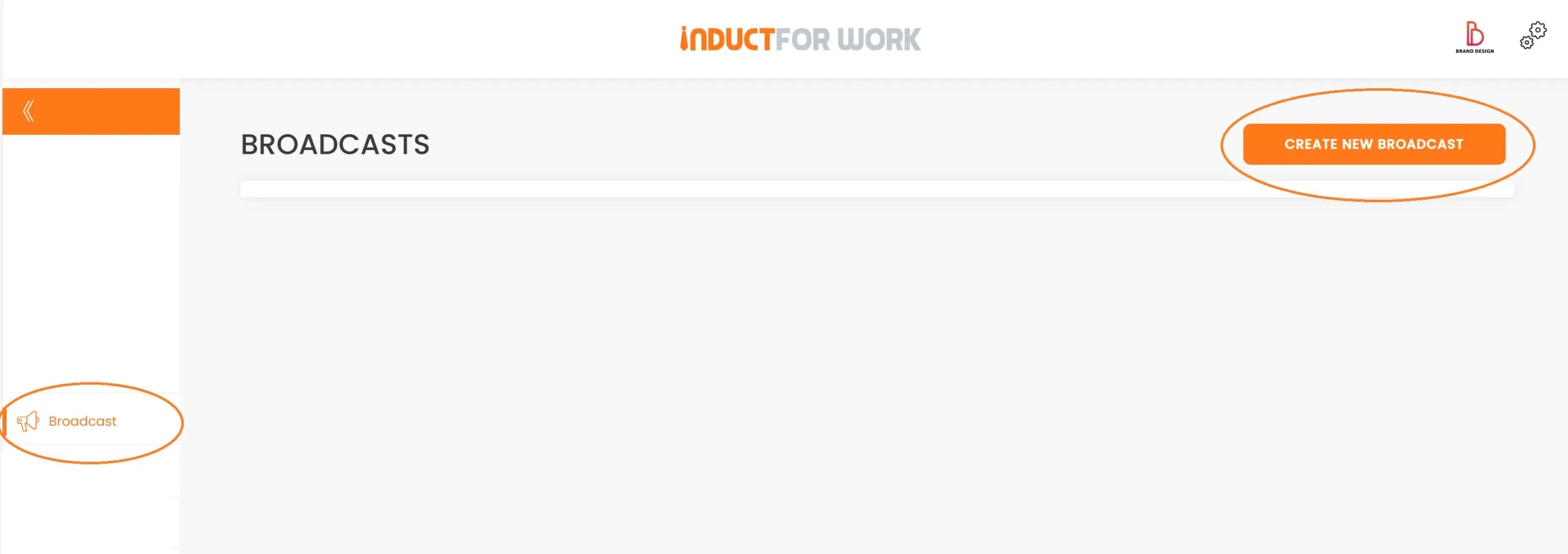
Enter your message, select the site.
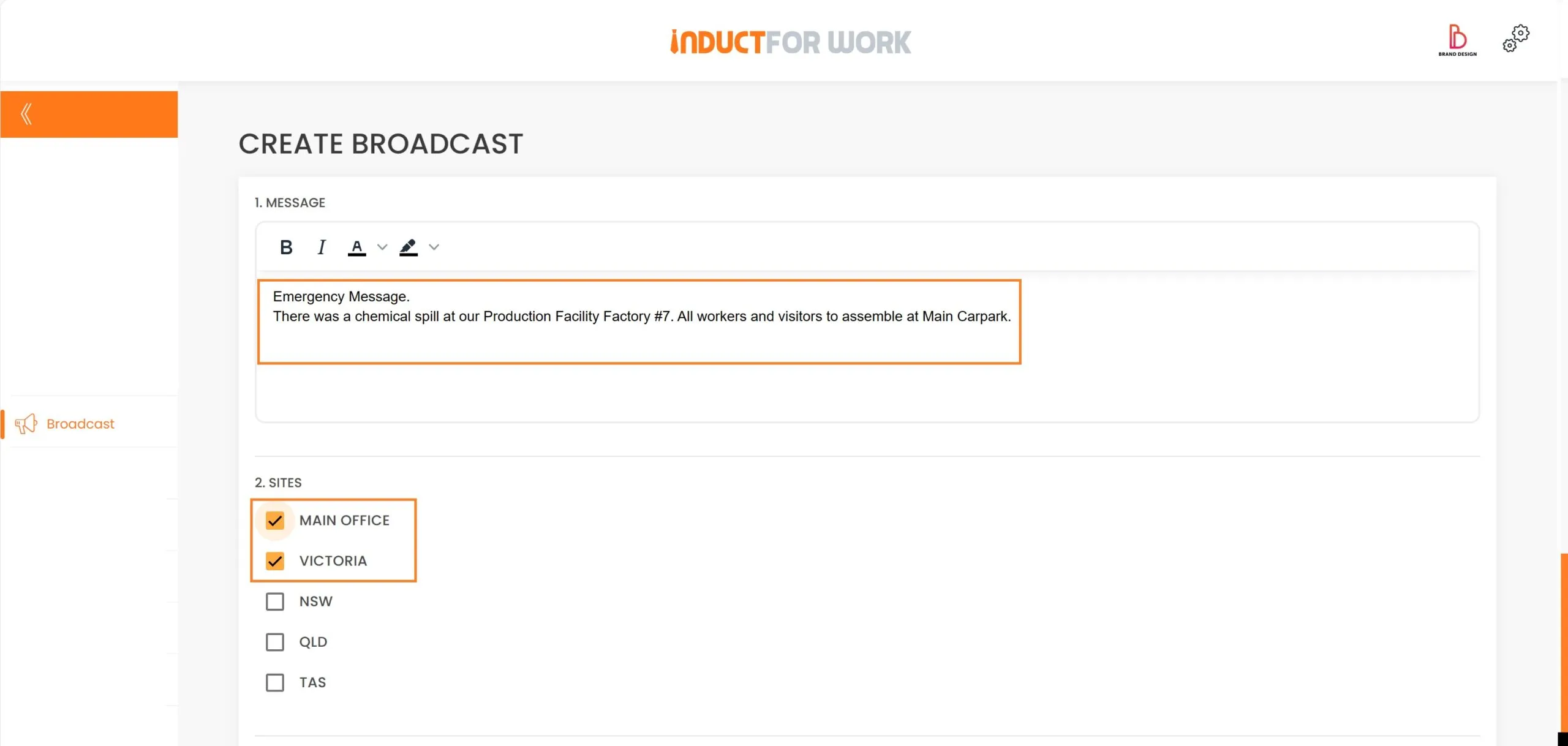
If you would like to send this message to all existing users for your seleceted Site/s then we keep Induction Status to ‘ANY” but if you would like to contact a narrower group of people then select your group by their Induction Status.
You can also choose to send your message only to people currenlty signed in via Induct For Work Sign In. If you would like the system to send SMS and not emails, then click on ‘Prefer Sending SMS’ which will incur additional costs, if your user profiles contain their phone numbers.
Authorise the total, if any, and click on ‘Send Message’.
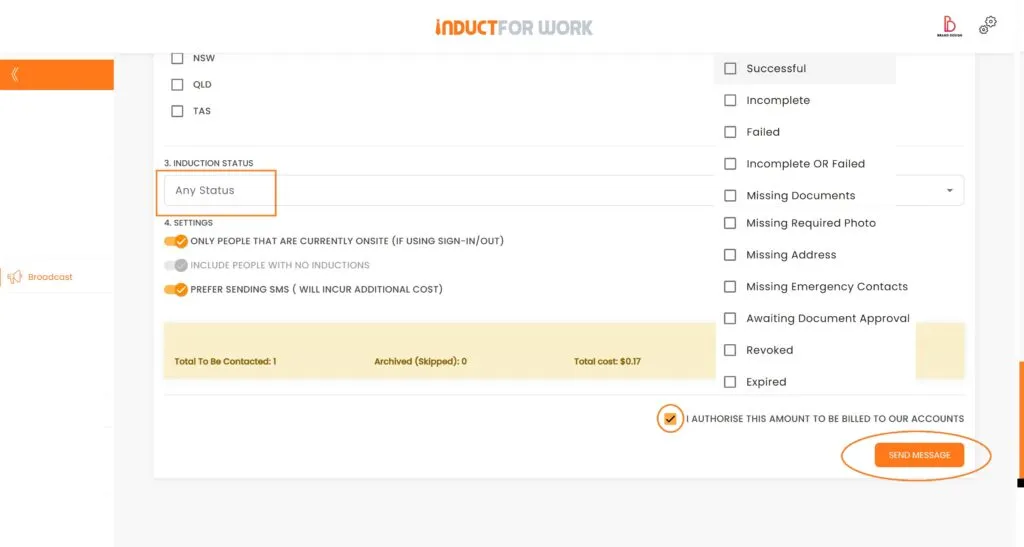
Your Broadcast Message is now on its way to the selected group/s of people.
Each Broadcast is recorded and displayed in your admin account.

This function can also be used for Toolboxes or to deliver any important safety updates.
This brings us to the end of session #16 on ‘Broacast’. We hope that now you feel confident activating and using this function. If you need any help – please get in touch with us and we will happily take you through any obstacle.
In the next Session we are going to cover how to generate account activities ‘Reports’.

Can’t find the answers you are looking for? – Contact us