17 Reports
Reports can help organisations demonstrate compliance with regulatory requirements and industry standards. By generating compliance reports, organisations can provide evidence of adherence to legal and regulatory frameworks, reducing the risk of penalties and fines.
Creating a Report.
There are a number of reports you can generate. They include: ‘Ateempted Inductions’, ‘Certificate Statuses’, ‘Documents for Approval’, ‘Unanswered Invites’, ‘Expiring Certificates’, ‘Expiring Documents’, ‘Schedule Status’, ‘Wrong Answers’ and ‘Undelivered Messages’.
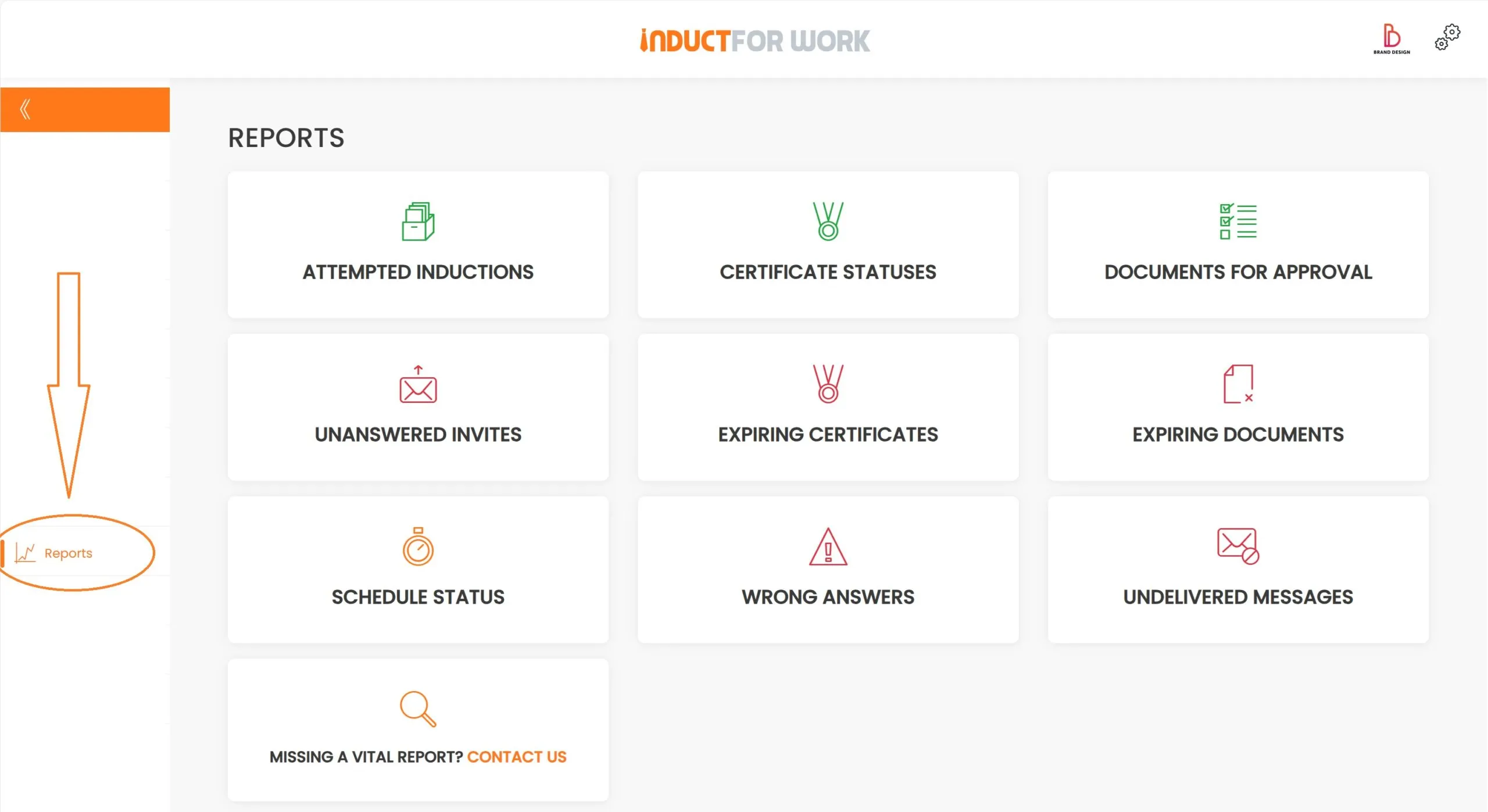
Let’s dive into each Report.
Attempted Inductions
Go ahead and click on ‘Attempted Inductions’. Straight away you will notice a number of selection fields: Dates, Induction Status, Company Name, Site, Induction Name and Employee Types.
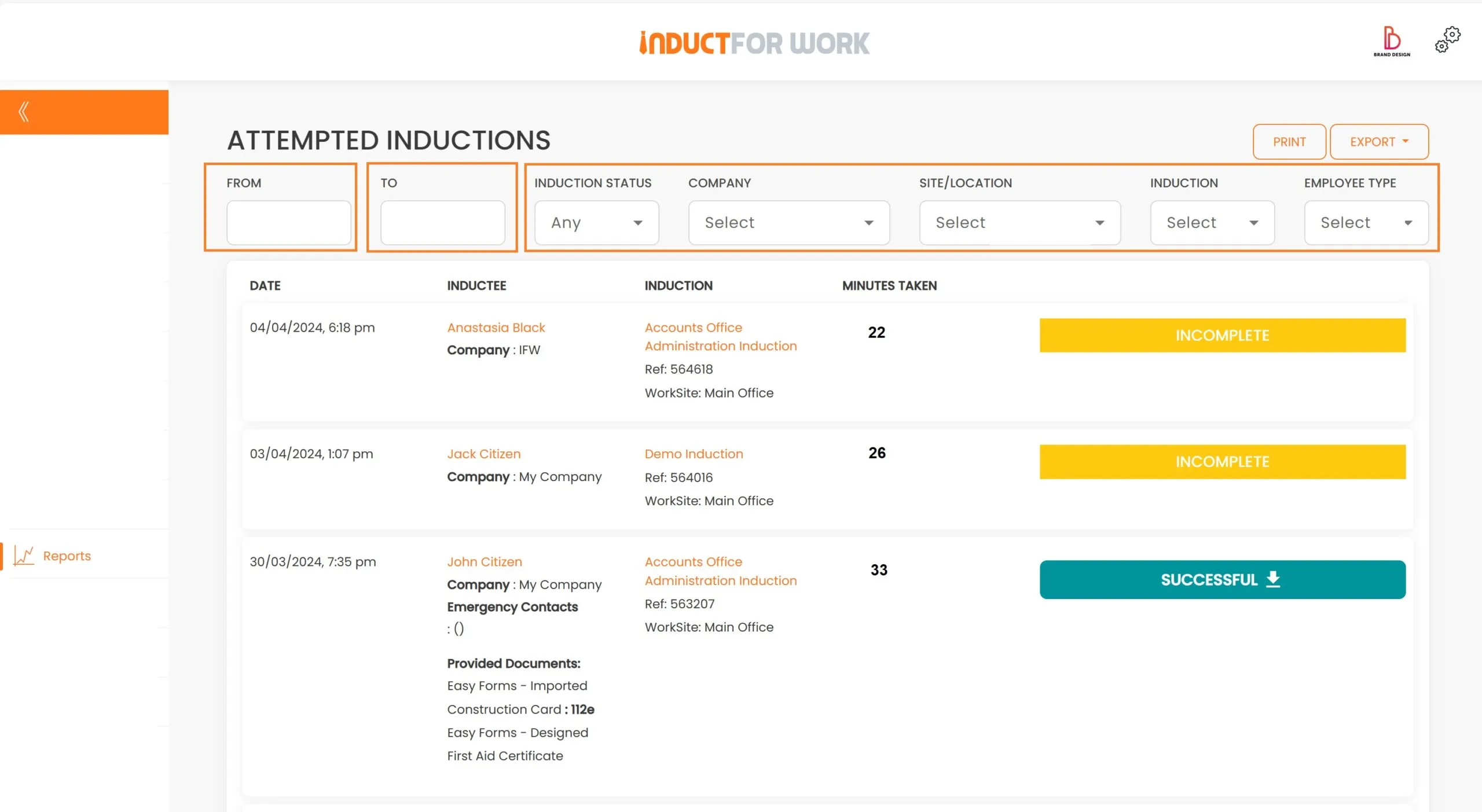
Let’s enter our dates and then select ‘Successful’ from the ‘Inductions Status’. All successful induction records will appear on your screen instantly. Now you can ‘Print’ this Report or ‘Export’ it into either CSV or PDF format.
You can further filter your Report by ‘Company name’, ‘SIte’, ‘Induction Name’ and ‘Employee type’.
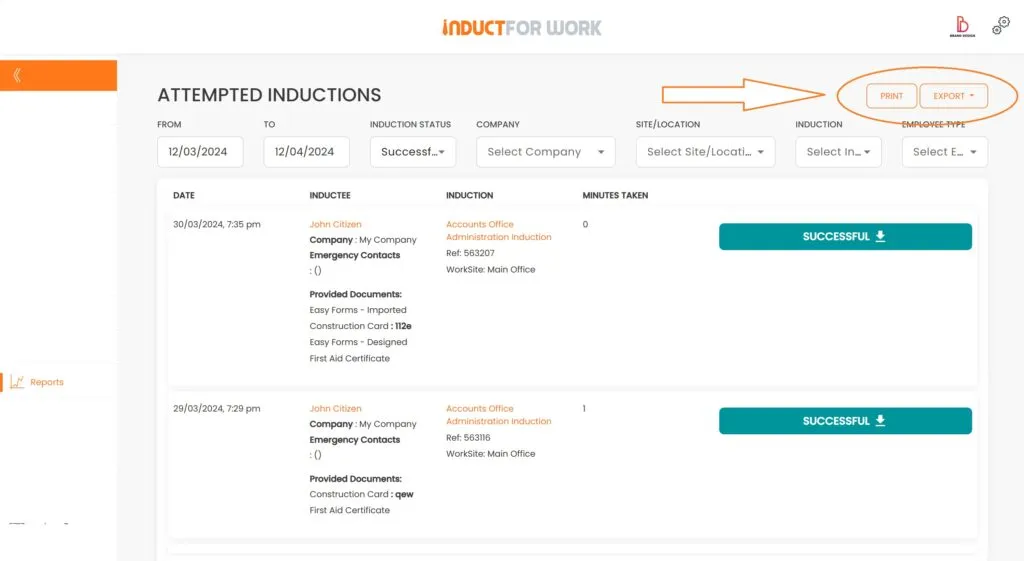
Certificate Statuses
Now let’s go back to our Reports area and click on ‘Certificate Statuses’ this time. This report can be filtered by ‘Sites’ and it will not display any Incomplete iductions or awaiting document approval induction records.
There is also an option to ‘Print’ , ‘Export’ and ‘Download All’ Certificates.
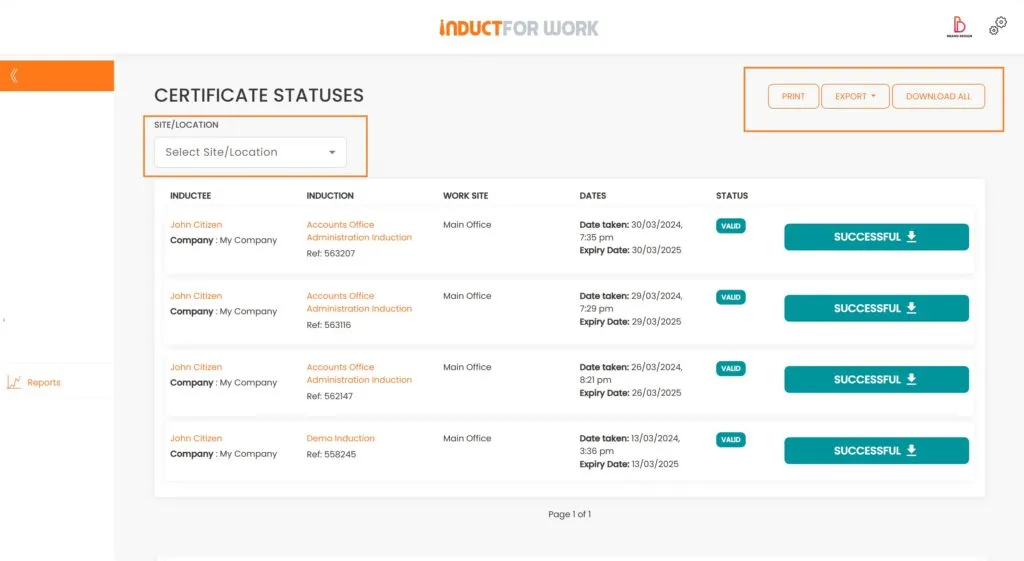
Documents for approval
This Report will list all documents that await your approval.
Results of this Report can be filtered by user details.
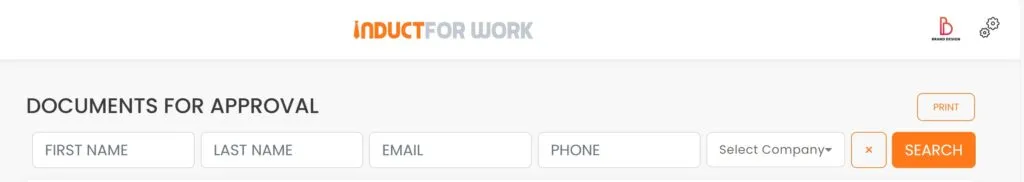
Unaswered Invites
This Report displays all users who were invited to participate in inductions but have not started them. ‘Print’ and ‘Export’ functions are available.
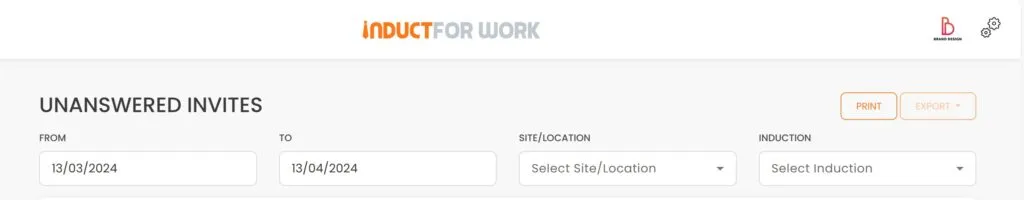
Expiring Certificates and Documents
These Reports display all users with Expiring Certificates and Documents.
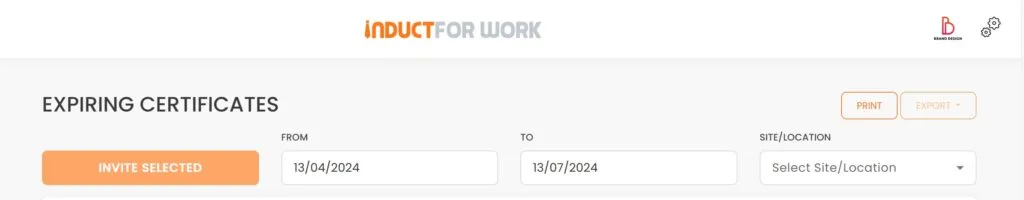
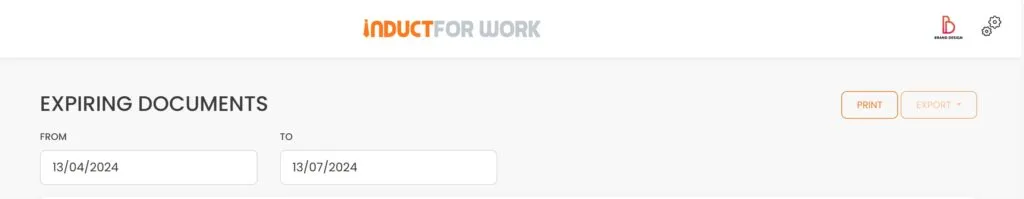
Incomplete Schedule
This Report displays all users who have not completed their scheduled induction training. We will go through how to use Induction Schedule in our next Session.

Wrong Answers
This Report displays user records with wrong answers to Induction Quizzes.
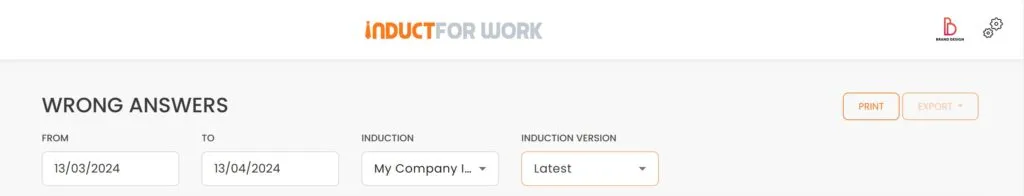
Undelivered Messages
This last Report displays user records who could not be contacted by the, due to email addess errors.
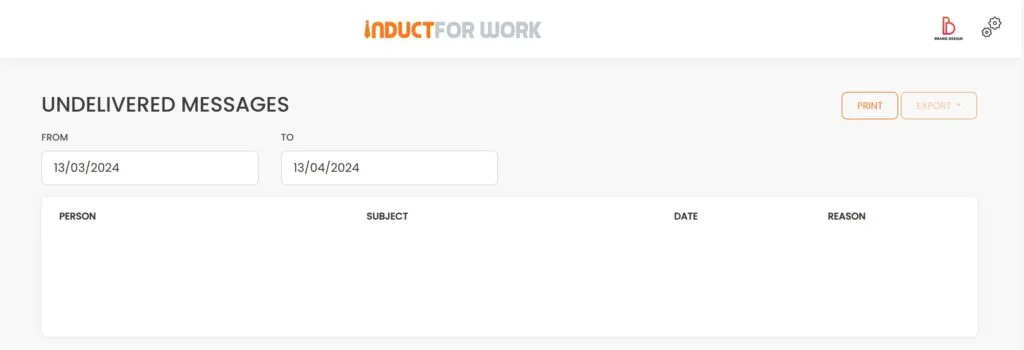
This brings us to the end of session #17 on ‘Reports’. We hope that now you feel confident generating and exporting various Reports. If you need any help – please get in touch with us and we will happily take you through any obstacle.
In the next Session we are going to cover how to use ‘Schedules’.

Can’t find the answers you are looking for? – Contact us