18 Schedule
This function is particularly helpful when different worker groups have to complete a series of induction courses, depending on their employment type. Let’s say you have 2 groups of workers: full time employees and contractors.
Full time employees must complete 3 Inductions in total. First induction to be completed before they start work, then in a week a second induction must be completed and in 30 days after the second induction a third induction must be completed.
Then you have contractors that must complete 3 different inductions one after the other.

- You have 2 options to ensure that all your Full timers and Contractors complete their inductions:
- Send them invites and monitor if they finish it.
- Setup 2 automated Schedules, one for each employment group where the system will be sending automated invites to your workers. (Recommended option).
And this is how it would work for your Full Timers.

We will assume you have 3 different inductions for each group.
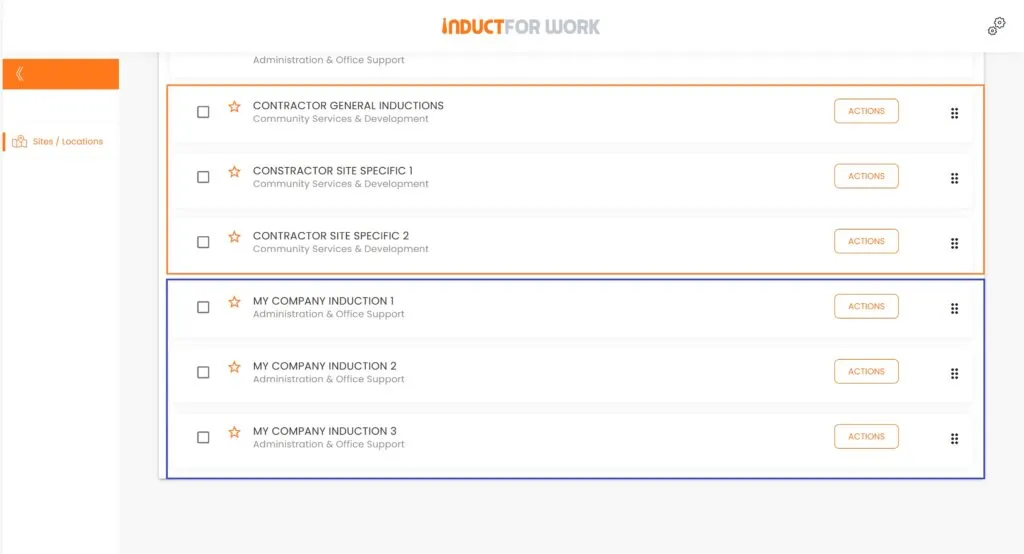
Contractor Schedule
Go into “Schedule’ and click on ‘Contractors’
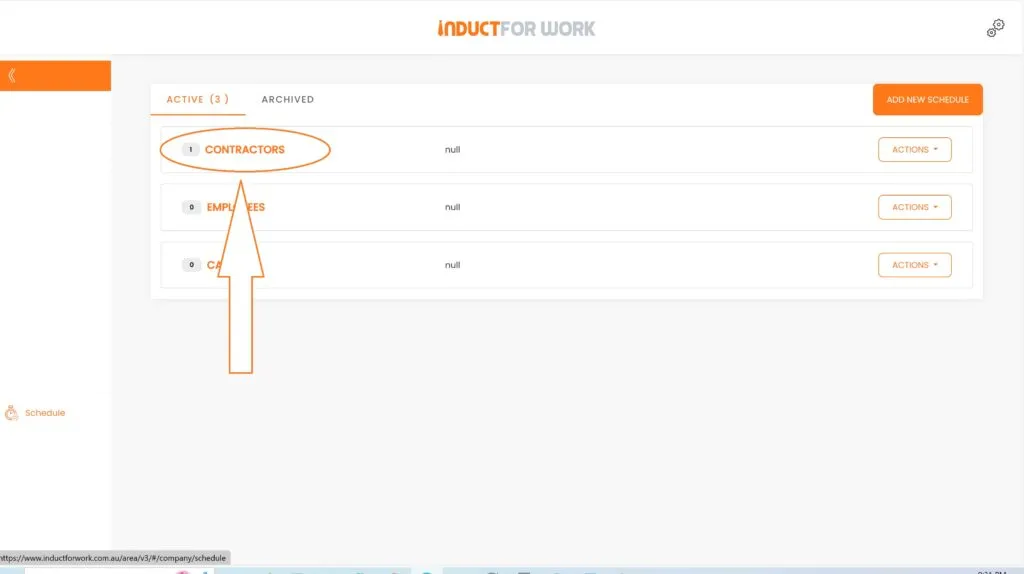
You will notice there is a demo Induction, we need to remove it from our list. Click on ‘Actions’ and then ‘Archive’.
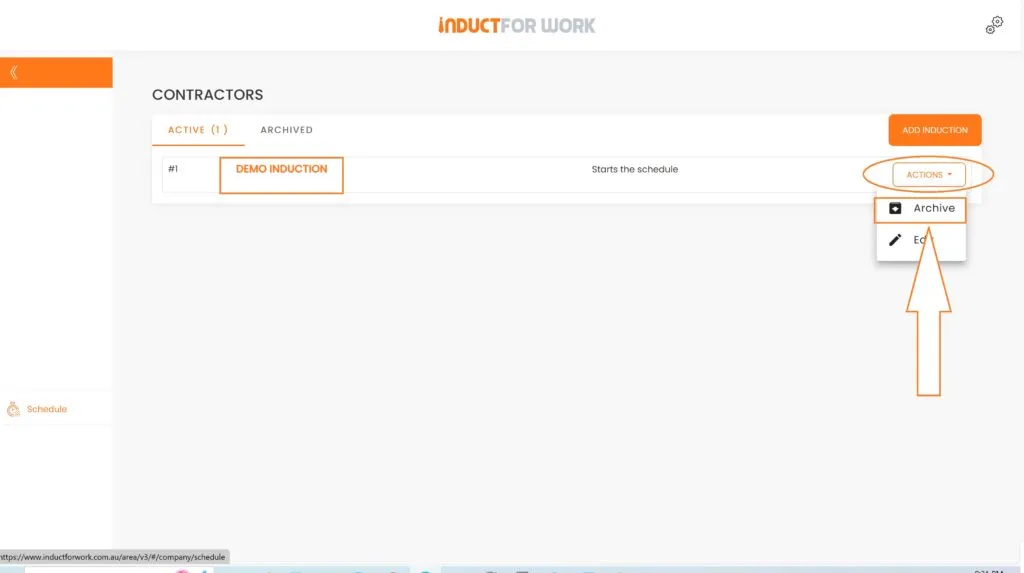
After a few seconds Demo induction will dissappear. Now we can add our First Induction that must be completed by our Contractors.
Go ahead and click on ‘Add Induction’.
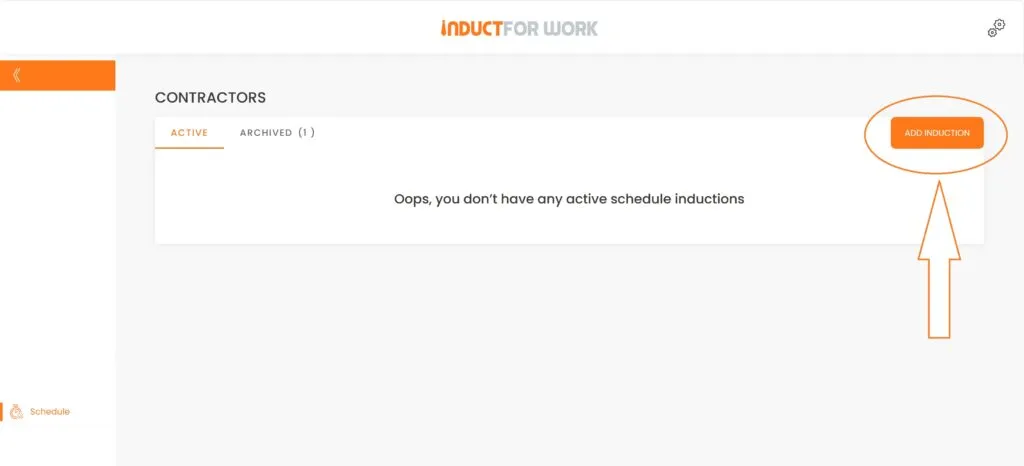
From the drop down menu we choose the first Induction that must be completed by your Contractors.
In time field we select 0 days and click ‘Create’.
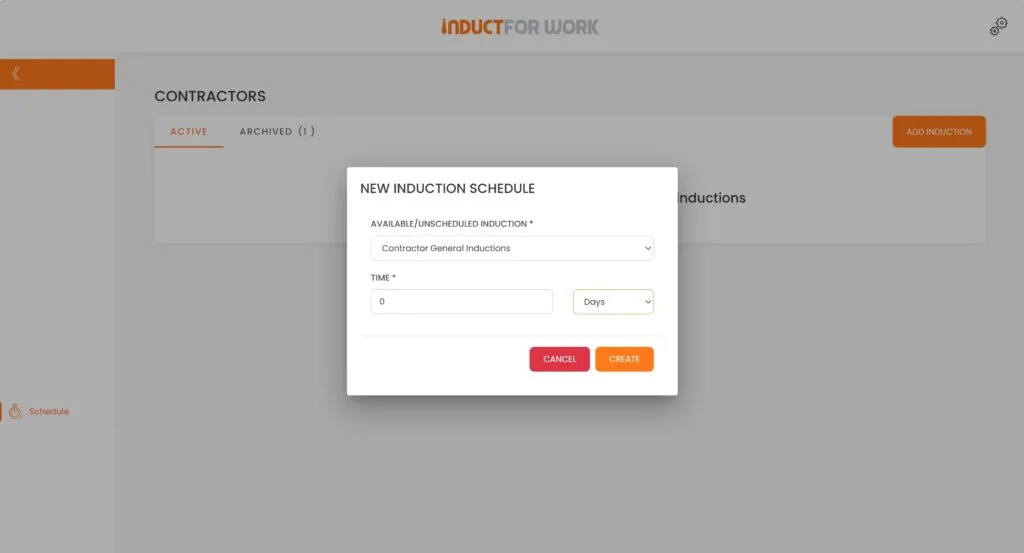
Now we need to add a second induction that your Contractors must complete as soon as they finish their first Induction. We click ‘Add Induction’ and select our second Induction from the drop down menu and then enter 0 days in Time slot.
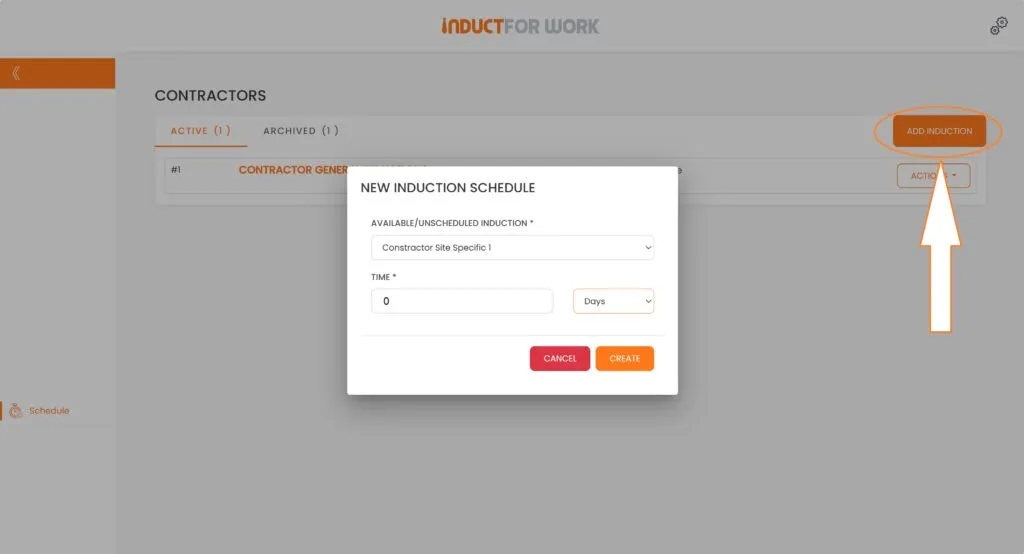
Then we repeat the same steps to add our third Contractor Induction.
Now we have finished our Contractor Schedule. Your Contractors just have to start their first induction started to get this sequence of scheduled induction activated.
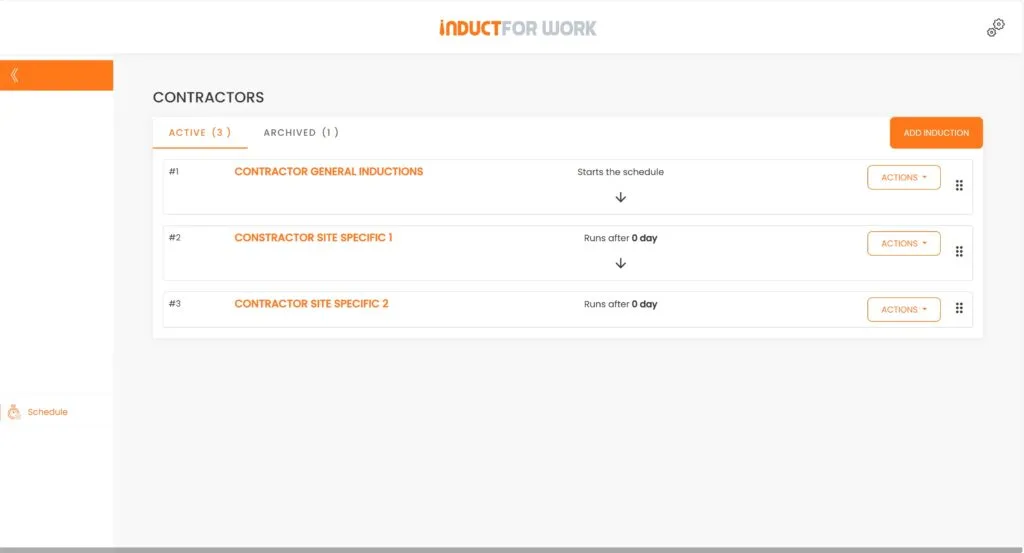
When we create a similar schedule for our Full time employees it would also have 3 inductions but the only difference is the time between scheduled inductions are now 7 and 30 days.
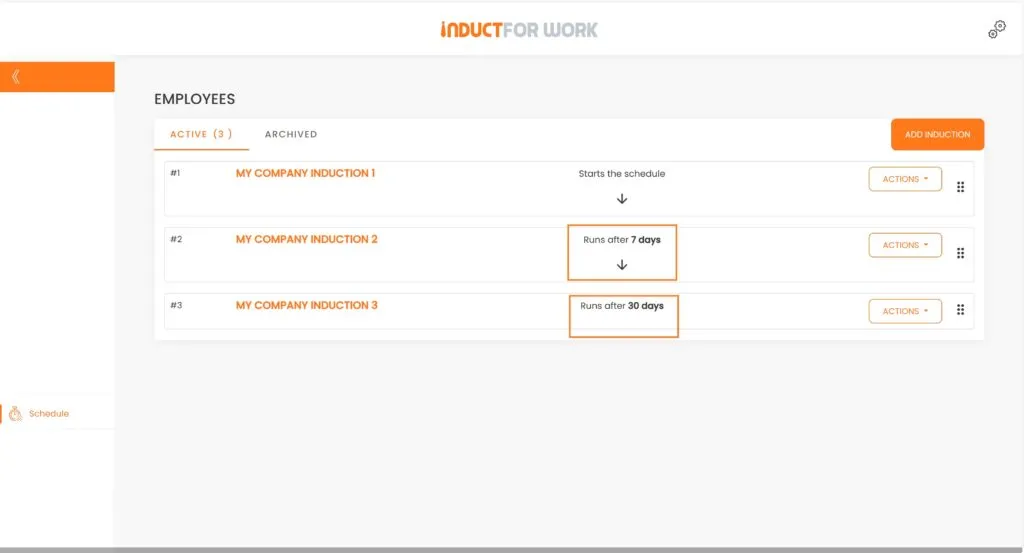
Now simply direct your inductees to your portal or send them a direct invite to Induction #1 and the rest will be automated.
This brings us to the end of session #18 on Induction ‘Schedules’. We hope that now you feel confident creating your own Induction ‘Schedules’.
In the next Session we are going to cover app ‘Integration’.

Can’t find the answers you are looking for? – Contact us