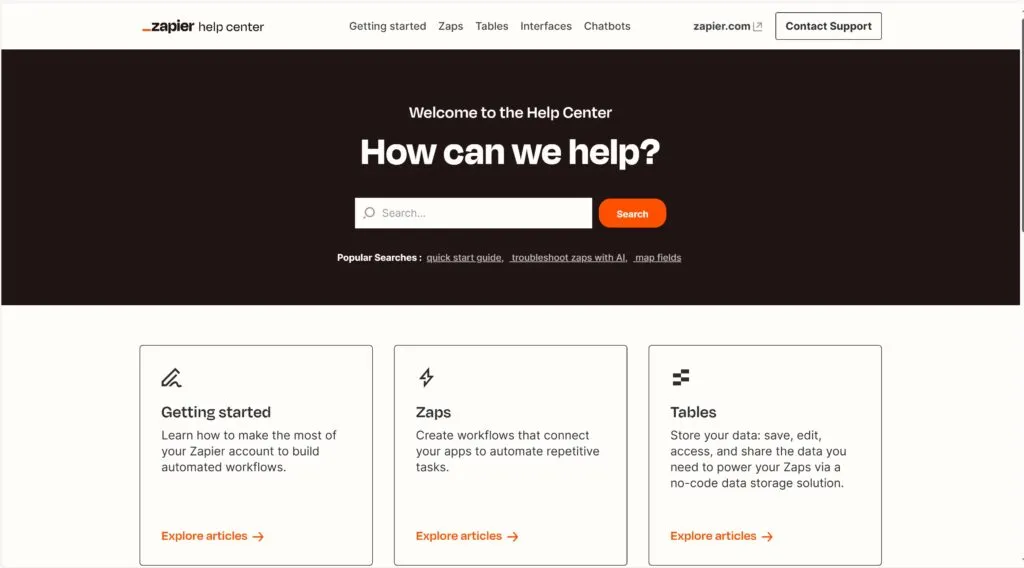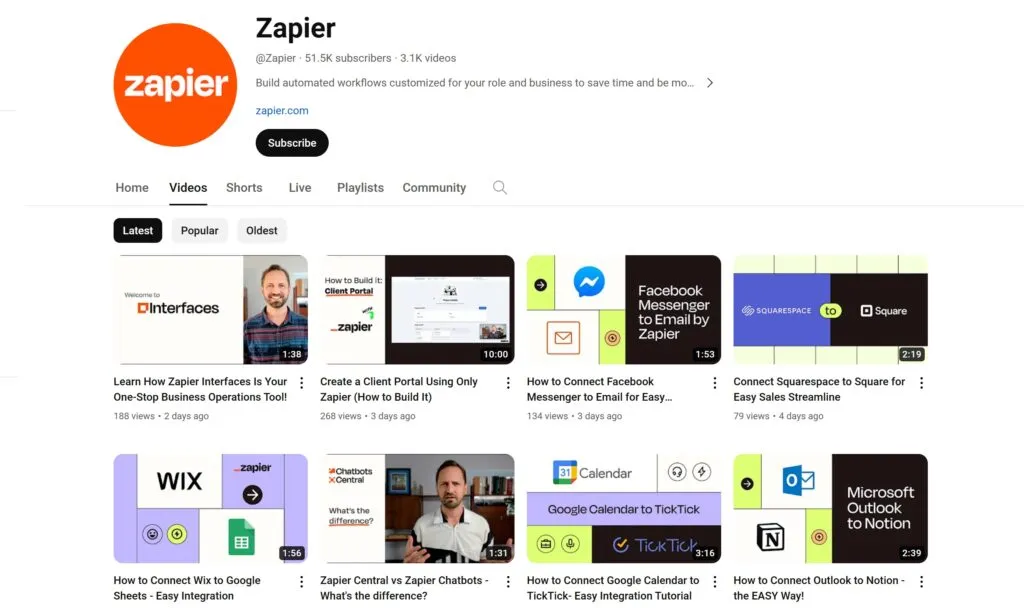19 App Integration
No more waiting for developers to bring order to your apps. Use Induct For Work with Zapier to tame the chaos with automation and accomplish more with less work.
If you are creating user profiles for your workers in other apps, Zapier will automatically create the same profile in Induct For Work and can further send your new users induction invites. You can also automate Certificates of Comletion to be automatically sent to your Dropbox or Drive. The choices are almost infinite. To find out if the apps you use are Zapier compatible please get in touch with us. There are more than 7,000 apps we can integrate to.
Let’s go to ‘Integration’ section of our admin account.
If you are familiar with how to use Zapier then go ahead and click on ‘Use on Zapier’ but If you have never used it or if you need to refresh your memory then there is a link below, that will take you to their Help Page and Videos.
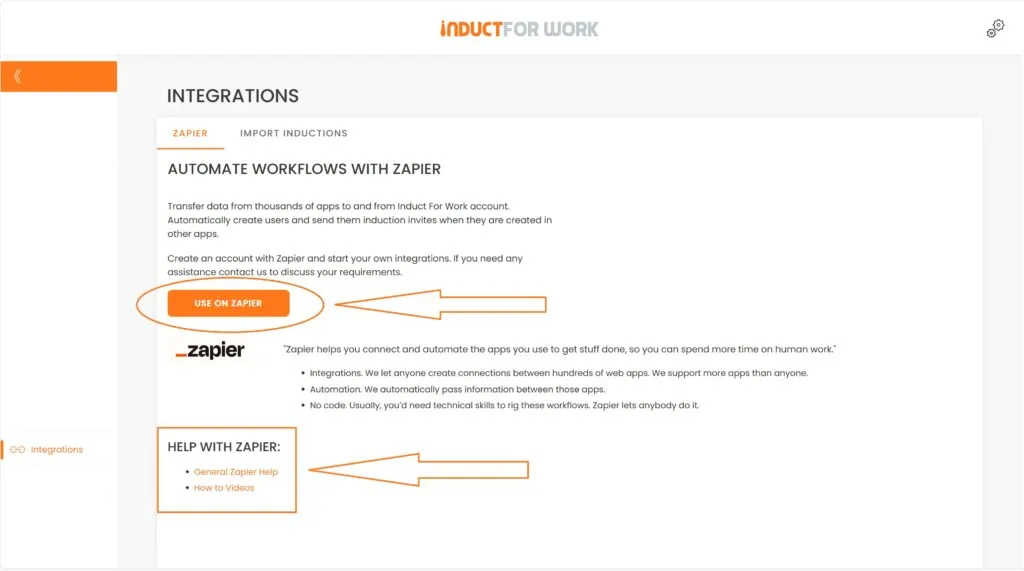
HELP WITH ZAPIER
You can also access Zapier General Help Pages from here.
And the link to How to Videos is below.
App Integration
When you are ready to connect Induct For Work with your app please click on ‘Use on Zapier’.
Login to your Zapier account if you have one, if not then Sign up. There will be a link at the bottom of their login page.
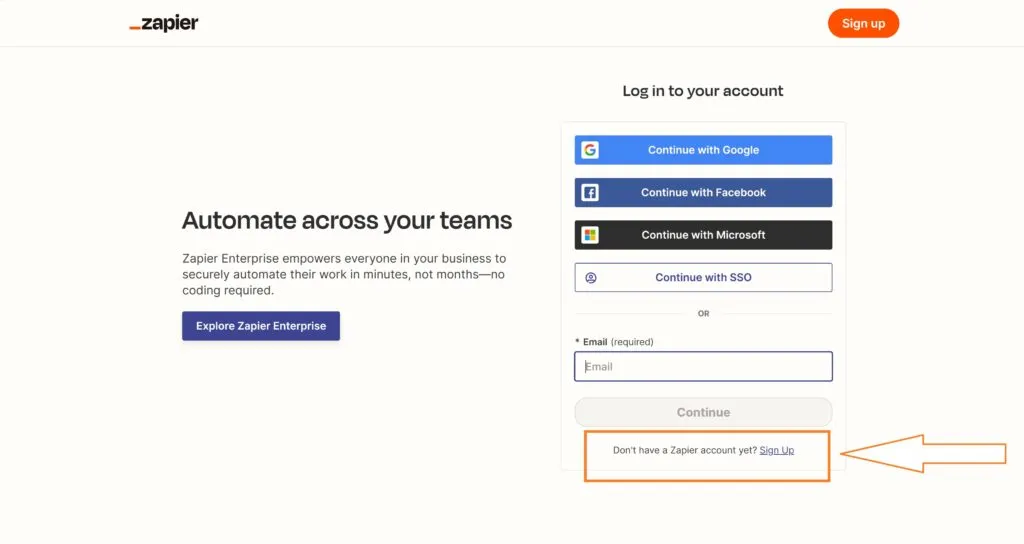
Once you sign in, you will be prompted to accept the Invite.
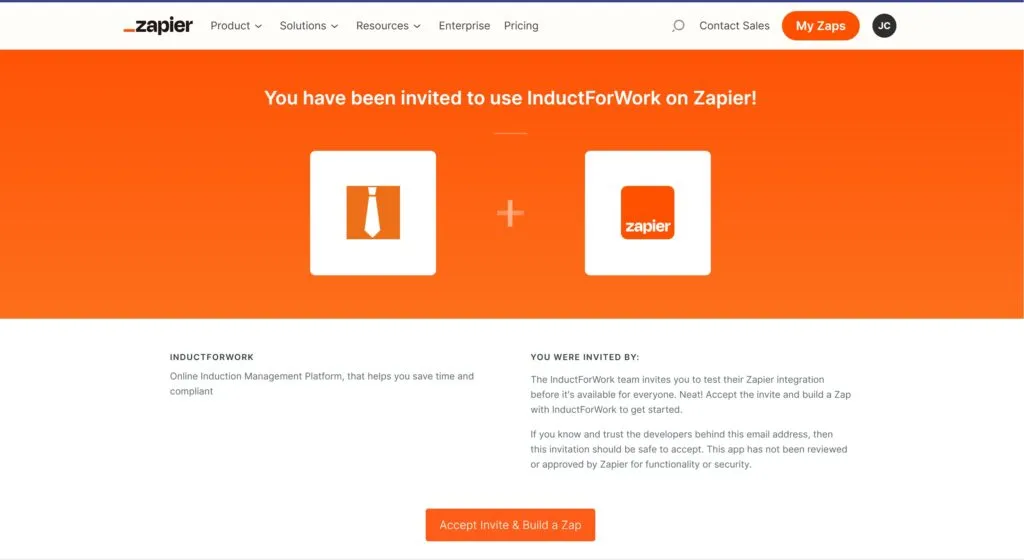
Search for your app and start creating your Zaps.
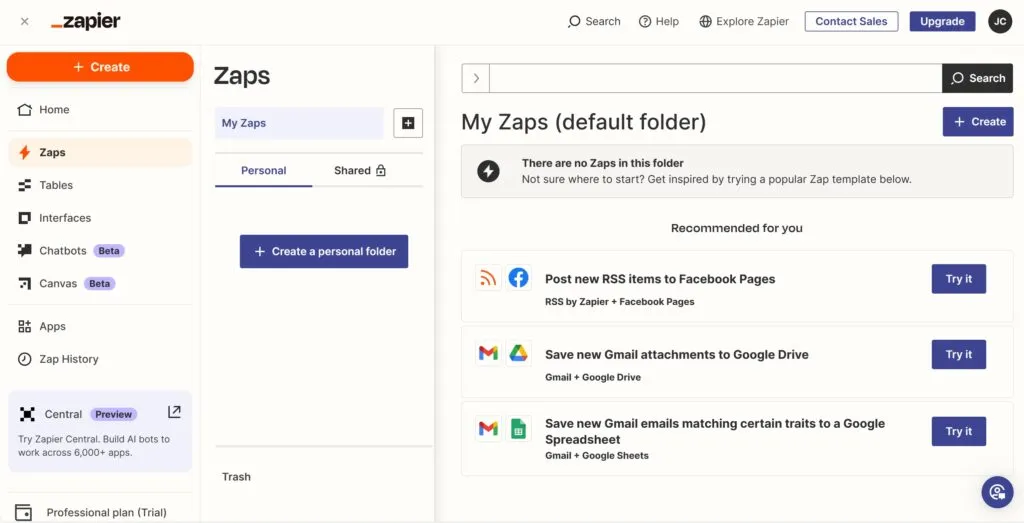
This brings us to the end of session #19 on App ‘Integration’. We hope that now you feel confident creating zaps between Induct For Work and other apps. If you have any questions or if you need any assistance please do not hesitate to get in touch with us.
In the next Session we will be going over how to switch between your Personal and Admin accounts.

Can’t find the answers you are looking for? – Contact us