9 Multiple Portals
In our previous training session we have covered what is a Portal and how to set it up, but you might have to create an additional Portal.
To do so we will go to Site Inductions and click on ‘Add New”.
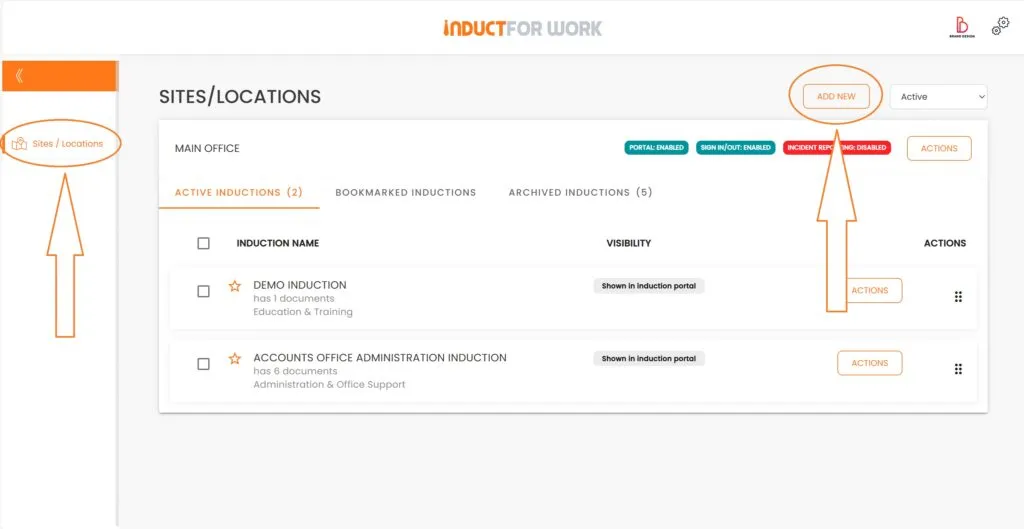
Once you fill out the form with Portal name, address etc, you will notice your new Portal appears below.
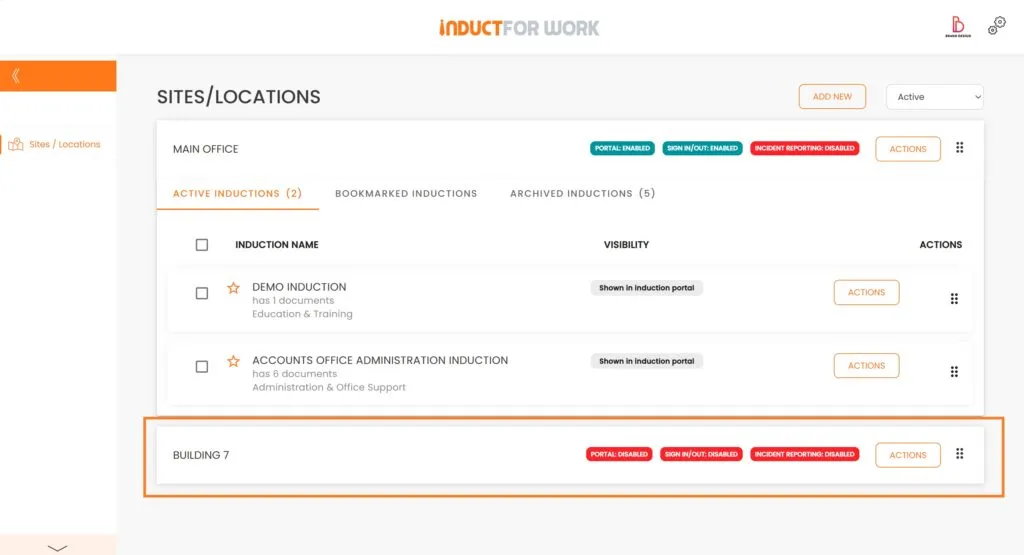
If you need to enable Portal URL, click on ‘Portal: Disbaled’ and then ‘Enable’.
Once Active, all the regular Portal features will become available.
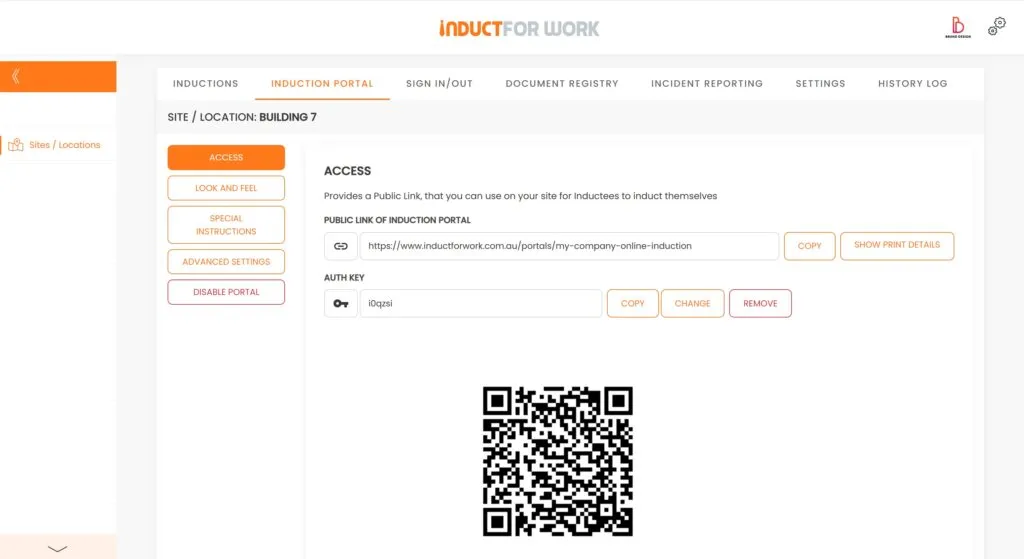
Now let’s go over a number of Scenarious where you might need to activate a number of Portals.
Scenario 1
Description: Your Company ‘A1’ operates across a number of States in Australia,
Requirements: All your workers, contractors and sub-contractors must complete their general annual induction plus any Site specific induction/s. Once completed all workers must provide you with their licences and any qualifications, and other compliance documents.
Suggestion: Your Company ‘A1’ sets up individual Portals for each State. You then activate ‘Licences and Permits’ and deisgnate Admin users to their State Portals, in order for them to run and manage their own local workforce and inductions.
This setup may also be suitable but not limited to all: Building Contractors, Suppliers, Manufacturers, Health and Educational Services, Sport Venues.
Scenario 2
Description: Your company ‘A2’ is an Event Organiser with multiple events across the State each year.
Requirements: All your workers, contractors and sub-contractors must complete their general induction plus any Site specific induction. As part of their induction process all workers must provide you with their current Licences, qualifications, tickets and any other compliance documents. Any ‘Near Miss’ or ‘Incident’ must be immediately reported.
Suggestion: Your company ‘A2’ sets up a number of individual Portals, one for each Event, and then activates ‘Licences and Permits’ and ‘Incident Reporting’.
This setup may also be suitable but not limited to all: TV production, City Councils, Manufacturing and Warehousing businesses, Health and Educational Services, Sport Venues and others.
Scenario 3
Description: Your Government Body ‘A3’ is managing a number of Departments. Each Department has a number of Buildings, and it employs internal staff and Contractors.
Requirements: All managers, workers and contractors have to complete their induction training, your contractors must also produce compliance documents. Upon arrival to any of your buildings or sites your contractors have to sign in and and o. Any ‘Near Miss’ or ‘Incident’ must be immediately reported.
Suggestion: Your Government Body ‘A3’ sets up a number of Portals, one for each Department. Multiple admin users are then designated to manage their Portals. ‘Licences and Permits’ are activated together with ‘Documents and Signatures’, ‘Sign’in’ and ‘Incident Reporting’.
Due to structural complexity of your Organisation, ‘Induct For Work’ staff has to be engaged for initial setup, and also to provide face to face training to all your admins.
This setup may also be suitable but not limited to all: Federal, State and Local Government bodies, Banking, Mining, Retail, Automotive, Universities, Hospitals, Schools and Manufacturing Facilities.
Scenario 4
Description: Your Multi-National Corporation ‘A4’ is working with hundreds of local and interstate Contractors. Each Contractor has a number of their own employees, casuals and sub contractors.
Requirements: Before any worker is allowed to visit or to work at your site they must be inducted to ‘A4″ inductions, and the Contractor they represent must be approved by ‘A4’ for having up to date compliance documents. All workers must sign in/out on their arrival/departure to your ‘A4’ worksites. Any ‘Near Miss’ or ‘Incident’ must be immediately reported. All Contractors also need the ability to manage their own induction training and inductees.
Suggestion: Your Organisation ‘A4’ sets up its own Portal to host all their Inductions in and then you create individual Portals for each Contractor. Admin users are designated to their roles and Portals. Induction Courses, ‘Licences and Permits’, ‘Sign In / out’ and ‘Incident Reporting’ get activated and setup.
Due to structural complexity of your Organisation, ‘Induct For Work’ staff has to be engaged for initial setup, and also to provide face to face training to all your admins.
This setup may also be suitable but not limited to: Banking, Mining, Energy, Electronics, Automotive, Transport, Manufacturing, Export, Retail, Universities, Hospitals and Schools.
This brings us to the end of session #9 on Multiple Portals. We hope that now you feel confident creating and managing additional Portals. If you need any help – please get in touch with us and we will happily take you through any obstacle.
In the next Session we will cover how to create and manage Users/People.

Can’t find the answers you are looking for? – Contact us