- Solutions
PRE-EMPLOYMENT
INDUCTION
COMPLIANCE
OTHER FEATURES
- Instant Demo
- Pricing
- Contact
- Resources

$150
+ gst
Self registration page for your online induction users
Your logo, images and colours can be incorporated into: Induction Portals, courses and certificates. White labelling is available (poa)
Upload your own existing inductions from Powerpoint, Word, SCORM and other formats. Create new Safety Training Courses with easy to use online induction course editor
Unlimited users
Unlimited online induction courses
Unlimited invites to complete online inductions via email
Monthly SMS cap on sending invites and notifications via SMS
Access to a library of pre-approved, ready to use editable induction samples
Automated reminders for admins and inductees - helping stay compliant
Certificates of Completion or ID cards are emailed to users
Generate any account activity report in seconds, print it or export to CSV
Sign in staff, visitors and contractors on-site or remotely. Contactless sign ins via QR codes
Standard wait time
No additional admins are included
Replacing standrd text in induction and toolbox invite messages is not allowed
Collection and monitoring of documents such as licences, insurances and other qualifications - not included
Further improve efficiency by integrating your account data with 3,500 apps you might be already using every day - not included
Create a number of automated induction pathways for your workforce to complete - not included
Design your own ID Card or Certificate of Completion using our in built ID Card Editor - not included
Send Emergency Message to entire workforce via emails and/or sms - not included
Add on - always available. Instantly converts your text to voiceover narration to accompany your inductions or toolboxes. $2.5 fee applies for each text to voice slide conversion
Single Sign-On (SSO) is an authentication scheme that allows users to log in once with a single set of credentials
Upload unlimited number of Forms for users to fill out and sign - available from $45 p/m
Maintain a safe and healthy work environment and prevent future incidents by allowing workers and visitors to report incidents and accidents, submit photos and create incident reports - available from $60 p/m
Create your own Digital Forms - available from $22 p/m
Keep track of any updates your admins have done. Revert to any previous course version - available from $30 p/m

$220
+ gst
Self registration page for your online induction userss
Your logo, images and colours can be incorporated into: Induction Portals, courses and certificates. White labelling is available (poa)
Upload your own existing inductions from Powerpoint, Word, SCORM and other formats. Create new Safety Training Courses with easy to use online induction course editor
Unlimited users
Unlimited online induction courses
Unlimited invites to complete online inductions via email
Monthly SMS cap on sending invites and notifications via SMS
Access to a library of pre-approved, ready to use editable induction samples
Automated reminders for admins and inductees - helping stay compliant
Certificates of Completion or ID cards are emailed to users
>Generate any account activity report in seconds, print it or export to CSV
Sign in staff, visitors and contractors on-site or remotely. Contactless sign ins via QR codes
Standard wait time
1 Main + up to 3 additional admin users are included
Adding your own text to standard induction and toolbox invite message is allowed
Collection and monitoring of documents such as licences, insurances and other qualifications
Further improve efficiency by integrating your account data with 3,500 apps you might be already using every day. Zapier account is also required
Create a number of automated induction pathways for your workforce to complete - not included
Design your own ID Card or Certificate of Completion using our in built ID Card Editor - not included
Send Emergency Message to entire workforce via emails and/or sms - not included
Add on - always available. Instantly converts your text to voiceover narration to accompany your inductions or toolboxes. $2.5 fee applies for each text to voice slide conversion
Single Sign-On (SSO) is an authentication scheme that allows users to log in once with a single set of credentials
Upload unlimited number of Forms for users to fill out and sign - available from $45 p/m
Maintain a safe and healthy work environment and prevent future incidents by allowing workers and visitors to report incidents and accidents, submit photos and create incident reports - available from $60 p/m
Create your own Forms - available from $22 p/m
Keep track of any updates your admins have done. Revert to any previous course version - available from $30 p/m
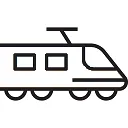
$330
+ gst
Self registration page for your online induction userss
Your logo, images and colours can be incorporated into: Induction Portals, courses and certificates. White labelling is available (poa)
Upload your own existing inductions from Powerpoint, Word, SCORM and other formats. Create new Safety Training Courses with easy to use online induction course editor
Unlimited users
Unlimited online induction courses
Unlimited invites to complete online inductions via email
Monthly SMS cap on sending invites and notifications via SMS
Access to a library of pre-approved, ready to use editable induction samples
Automated reminders for admins and inductees - helping stay compliant
Certificates of Completion or ID cards are emailed to users
>Generate any account activity report in seconds, print it or export to CSV
Sign in staff, visitors and contractors on-site or remotely. Contactless sign ins via QR codes
Standard wait time
1 Main + up to 6 admin users are included
Create your own text to course and toolbox invitation messages
Collection and monitoring of documents such as licences, insurances and other qualifications
Further improve efficiency by integrating your account data with 3,500 apps you might be already using every day. Zapier account is also required
Create a number of automated induction pathways for your workforce to complete
Design your own ID Card or Certificate of Completion using our in built ID Card Editor
Send Emergency Message to entire workforce via emails and/or sms - additional sms charges may apply
Add on - always available. Instantly converts your text to voiceover narration to accompany your inductions or toolboxes. $2.5 fee applies for each text to voice slide conversion
Single Sign-On (SSO) is an authentication scheme that allows users to log in once with a single set of credentials
Upload unlimited number of Forms for users to fill out and sign - available from $45 p/m
Maintain a safe and healthy work environment and prevent future incidents by allowing workers and visitors to report incidents and accidents, submit photos and create incident reports - available from $60 p/m
Create your own Forms - available from $22 p/m
Keep track of any updates your admins have done. Revert to any previous course version - available from $30 p/m

$550
+ gst
Self registration page for your online induction users
Your logo, images and colours can be incorporated into: Induction Portals, courses and certificates. White labelling is available (poa)
Upload your own existing inductions from Powerpoint, Word, SCORM and other formats. Create new Safety Training Courses with easy to use online induction course editor
Unlimited users
Unlimited online induction courses
Unlimited invites to complete online inductions via email
Monthly SMS cap on sending invites and notifications via SMS
Access to a library of pre-approved, ready to use editable induction samples
Automated reminders for admins and inductees - helping stay compliant
Certificates of Completion or ID cards are emailed to users
>Generate any account activity report in seconds, print it or export to CSV
Sign in staff, visitors and contractors on-site or remotely. Contactless sign ins via QR codes
Prioirity responce
1 Main + up to 19 admin users are included. Custom plans are available for additional admins
Create your own text to course and toolbox invitation messages
Collection and monitoring of documents such as licences, insurances and other qualifications
Further improve efficiency by integrating your account data with 3,500 apps you might be already using every day. Zapier account is also required.
Create a number of automated induction pathways for your workforce to complete
Design your own ID Card or Certificate of Completion using our in built ID Card Editor
Send Emergency Message to entire workforce via emails and/or sms - additional sms charges may apply
Add on - always available. Instantly converts your text to voiceover narration that accompany your inductions or toolboxes. 500 Free text to voice conversions are included each month then $2.5 fee applies for any additional conversions
Single Sign-On (SSO) is an authentication scheme that allows users to log in once with a single set of credentials
Upload unlimited number of Forms for users to fill out and sign - available from $45 p/m
Maintain a safe and healthy work environment and prevent future incidents by allowing workers and visitors to report incidents and accidents, submit photos and create incident reports - available from $60 p/m
Create your own Forms - available from $22 p/m
Keep track of any updates your admins have done. Revert to any previous course version - available from $30 p/m
All prices are in $AUD and exclude 10% GST.
Subscription fee is paid by the month and ongoing until cancelled.
Discount is available for registered non for profit organisations.

$140
$840 AUD + gst billed
Save $60 + gst
Self registration page for your online induction users
Your logo, images and colours can be incorporated into: Induction Portals, courses and certificates. White labelling is available (poa)
Upload your own existing inductions from Powerpoint, Word, SCORM and other formats. Create new Safety Training Courses with easy to use online induction course editor
Unlimited users
Unlimited online induction courses
Unlimited invites to complete online inductions via email
Monthly SMS cap on sending invites and notifications via SMS
Access to a library of pre-approved, ready to use editable induction samples
Automated reminders for admins and inductees - helping stay compliant
Certificates of Completion or ID cards are emailed to users
Generate any account activity report in seconds, print it or export to CSV
Sign in staff, visitors and contractors on-site or remotely. Contactless sign ins via QR codes
Standard wait time
No additional admins are included
Replacing standrd text in induction and toolbox invite messages is not allowed
Collection and monitoring of documents such as licences, insurances and other qualifications - not included
Further improve efficiency by integrating your account data with 3,500 apps you might be already using every day - not included
Create a number of automated induction pathways for your workforce to complete - not included
Design your own ID Card or Certificate of Completion using our in built ID Card Editor - not included
Send Emergency Message to entire workforce via emails and/or sms - not included
Add on - always available. Instantly converts your text to voiceover narration to accompany your inductions or toolboxes. $2.5 fee applies for each text to voice slide conversion
Single Sign-On (SSO) is an authentication scheme that allows users to log in once with a single set of credentials
Upload unlimited number of Forms for users to fill out and sign - available from $45 p/m
Maintain a safe and healthy work environment and prevent future incidents by allowing workers and visitors to report incidents and accidents, submit photos and create incident reports - available from $60 p/m
Create your own Digital Forms - available from $22 p/m
Keep track of any updates your admins have done. Revert to any previous course version - available from $30 p/m

$210
$1,260 AUD + gst billed
Save $60 + gst
Self registration page for your online induction userss
Your logo, images and colours can be incorporated into: Induction Portals, courses and certificates. White labelling is available (poa)
Upload your own existing inductions from Powerpoint, Word, SCORM and other formats. Create new Safety Training Courses with easy to use online induction course editor
Unlimited users
Unlimited online induction courses
Unlimited invites to complete online inductions via email
Monthly SMS cap on sending invites and notifications via SMS
Access to a library of pre-approved, ready to use editable induction samples
Automated reminders for admins and inductees - helping stay compliant
Certificates of Completion or ID cards are emailed to users
>Generate any account activity report in seconds, print it or export to CSV
Sign in staff, visitors and contractors on-site or remotely. Contactless sign ins via QR codes
Standard wait time
1 Main + up to 3 additional admin users are included
Adding your own text to standard induction and toolbox invite message is allowed
Collection and monitoring of documents such as licences, insurances and other qualifications
Further improve efficiency by integrating your account data with 3,500 apps you might be already using every day. Zapier account is also required
Create a number of automated induction pathways for your workforce to complete - not included
Design your own ID Card or Certificate of Completion using our in built ID Card Editor - not included
Send Emergency Message to entire workforce via emails and/or sms - not included
Add on - always available. Instantly converts your text to voiceover narration to accompany your inductions or toolboxes. $2.5 fee applies for each text to voice slide conversion
Single Sign-On (SSO) is an authentication scheme that allows users to log in once with a single set of credentials
Upload unlimited number of Forms for users to fill out and sign - available from $45 p/m
Maintain a safe and healthy work environment and prevent future incidents by allowing workers and visitors to report incidents and accidents, submit photos and create incident reports - available from $60 p/m
Create your own Forms - available from $22 p/m
Keep track of any updates your admins have done. Revert to any previous course version - available from $30 p/m
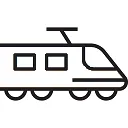
$320
$1,920 AUD + gst billed
Save $60 + gst
Self registration page for your online induction userss
Your logo, images and colours can be incorporated into: Induction Portals, courses and certificates. White labelling is available (poa)
Upload your own existing inductions from Powerpoint, Word, SCORM and other formats. Create new Safety Training Courses with easy to use online induction course editor
Unlimited users
Unlimited online induction courses
Unlimited invites to complete online inductions via email
Monthly SMS cap on sending invites and notifications via SMS
Access to a library of pre-approved, ready to use editable induction samples
Automated reminders for admins and inductees - helping stay compliant
Certificates of Completion or ID cards are emailed to users
>Generate any account activity report in seconds, print it or export to CSV
Sign in staff, visitors and contractors on-site or remotely. Contactless sign ins via QR codes
Standard wait time
1 Main + up to 6 admin users are included
Create your own text to course and toolbox invitation messages
Collection and monitoring of documents such as licences, insurances and other qualifications
Further improve efficiency by integrating your account data with 3,500 apps you might be already using every day. Zapier account is also required
Create a number of automated induction pathways for your workforce to complete
Design your own ID Card or Certificate of Completion using our in built ID Card Editor
Send Emergency Message to entire workforce via emails and/or sms - additional sms charges may apply
Add on - always available. Instantly converts your text to voiceover narration to accompany your inductions or toolboxes. $2.5 fee applies for each text to voice slide conversion
Single Sign-On (SSO) is an authentication scheme that allows users to log in once with a single set of credentials
Upload unlimited number of Forms for users to fill out and sign - available from $45 p/m
Maintain a safe and healthy work environment and prevent future incidents by allowing workers and visitors to report incidents and accidents, submit photos and create incident reports - available from $60 p/m
Create your own Forms - available from $22 p/m
Keep track of any updates your admins have done. Revert to any previous course version - available from $30 p/m

$530
$3,180 AUD + gst billed
Save $120 + gst
Self registration page for your online induction users
Your logo, images and colours can be incorporated into: Induction Portals, courses and certificates. White labelling is available (poa)
Upload your own existing inductions from Powerpoint, Word, SCORM and other formats. Create new Safety Training Courses with easy to use online induction course editor
Unlimited users
Unlimited online induction courses
Unlimited invites to complete online inductions via email
Monthly SMS cap on sending invites and notifications via SMS
Access to a library of pre-approved, ready to use editable induction samples
Automated reminders for admins and inductees - helping stay compliant
Certificates of Completion or ID cards are emailed to users
>Generate any account activity report in seconds, print it or export to CSV
Sign in staff, visitors and contractors on-site or remotely. Contactless sign ins via QR codes
Prioirity responce
1 Main + up to 19 admin users are included. Custom plans are available for additional admins
Create your own text to course and toolbox invitation messages
Collection and monitoring of documents such as licences, insurances and other qualifications
Further improve efficiency by integrating your account data with 3,500 apps you might be already using every day. Zapier account is also required.
Create a number of automated induction pathways for your workforce to complete
Design your own ID Card or Certificate of Completion using our in built ID Card Editor
Send Emergency Message to entire workforce via emails and/or sms - additional sms charges may apply
Add on - always available. Instantly converts your text to voiceover narration that accompany your inductions or toolboxes. 500 Free text to voice conversions are included each month then $2.5 fee applies for any additional conversions
Single Sign-On (SSO) is an authentication scheme that allows users to log in once with a single set of credentials
Upload unlimited number of Forms for users to fill out and sign - available from $45 p/m
Maintain a safe and healthy work environment and prevent future incidents by allowing workers and visitors to report incidents and accidents, submit photos and create incident reports - available from $60 p/m
Create your own Forms - available from $22 p/m
Keep track of any updates your admins have done. Revert to any previous course version - available from $30 p/m
All prices are in $AUD and exclude 10% GST.
Subscription fee is billed half yearly and ongoing until cancelled. Requires 6 month commitment.
Discount is available for registered non for profit organisations.

$129
$1,548 + gst billed
Save $252 + gst
Self registration page for your online induction users
Your logo, images and colours can be incorporated into: Induction Portals, courses and certificates. White labelling is available (poa)
Upload your own existing inductions from Powerpoint, Word, SCORM and other formats. Create new Safety Training Courses with easy to use online induction course editor
Unlimited users
Unlimited online induction courses
Unlimited invites to complete online inductions via email
Monthly SMS cap on sending invites and notifications via SMS
Access to a library of pre-approved, ready to use editable induction samples
Automated reminders for admins and inductees - helping stay compliant
Certificates of Completion or ID cards are emailed to users
Generate any account activity report in seconds, print it or export to CSV
Sign in staff, visitors and contractors on-site or remotely. Contactless sign ins via QR codes
Standard wait time
No additional admins are included
Replacing standrd text in induction and toolbox invite messages is not allowed
Collection and monitoring of documents such as licences, insurances and other qualifications - not included
Further improve efficiency by integrating your account data with 3,500 apps you might be already using every day - not included
Create a number of automated induction pathways for your workforce to complete - not included
Design your own ID Card or Certificate of Completion using our in built ID Card Editor - not included
Send Emergency Message to entire workforce via emails and/or sms - not included
Add on - always available. Instantly converts your text to voiceover narration to accompany your inductions or toolboxes. $2.5 fee applies for each text to voice slide conversion
Single Sign-On (SSO) is an authentication scheme that allows users to log in once with a single set of credentials
Upload unlimited number of Forms for users to fill out and sign - available from $45 p/m
Maintain a safe and healthy work environment and prevent future incidents by allowing workers and visitors to report incidents and accidents, submit photos and create incident reports - available from $60 p/m
Create your own Digital Forms - available from $22 p/m
Keep track of any updates your admins have done. Revert to any previous course version - available from $30 p/m

$199
$2,388 + gst billed
Save $252 + gst
Self registration page for your online induction userss
Your logo, images and colours can be incorporated into: Induction Portals, courses and certificates. White labelling is available (poa)
Upload your own existing inductions from Powerpoint, Word, SCORM and other formats. Create new Safety Training Courses with easy to use online induction course editor
Unlimited users
Unlimited online induction courses
Unlimited invites to complete online inductions via email
Monthly SMS cap on sending invites and notifications via SMS
Access to a library of pre-approved, ready to use editable induction samples
Automated reminders for admins and inductees - helping stay compliant
Certificates of Completion or ID cards are emailed to users
>Generate any account activity report in seconds, print it or export to CSV
Sign in staff, visitors and contractors on-site or remotely. Contactless sign ins via QR codes
Standard wait time
1 Main + up to 3 additional admin users are included
Adding your own text to standard induction and toolbox invite message is allowed
Collection and monitoring of documents such as licences, insurances and other qualifications
Further improve efficiency by integrating your account data with 3,500 apps you might be already using every day. Zapier account is also required
Create a number of automated induction pathways for your workforce to complete - not included
Design your own ID Card or Certificate of Completion using our in built ID Card Editor - not included
Send Emergency Message to entire workforce via emails and/or sms - not included
Add on - always available. Instantly converts your text to voiceover narration to accompany your inductions or toolboxes. $2.5 fee applies for each text to voice slide conversion
Single Sign-On (SSO) is an authentication scheme that allows users to log in once with a single set of credentials
Upload unlimited number of Forms for users to fill out and sign - available from $45 p/m
Maintain a safe and healthy work environment and prevent future incidents by allowing workers and visitors to report incidents and accidents, submit photos and create incident reports - available from $60 p/m
Create your own Forms - available from $22 p/m
Keep track of any updates your admins have done. Revert to any previous course version - available from $30 p/m
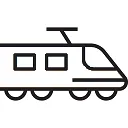
$299
$3,588 + gst billed
Save $372 + gst
Self registration page for your online induction userss
Your logo, images and colours can be incorporated into: Induction Portals, courses and certificates. White labelling is available (poa)
Upload your own existing inductions from Powerpoint, Word, SCORM and other formats. Create new Safety Training Courses with easy to use online induction course editor
Unlimited users
Unlimited online induction courses
Unlimited invites to complete online inductions via email
Monthly SMS cap on sending invites and notifications via SMS
Access to a library of pre-approved, ready to use editable induction samples
Automated reminders for admins and inductees - helping stay compliant
Certificates of Completion or ID cards are emailed to users
>Generate any account activity report in seconds, print it or export to CSV
Sign in staff, visitors and contractors on-site or remotely. Contactless sign ins via QR codes
Standard wait time
1 Main + up to 6 admin users are included
Create your own text to course and toolbox invitation messages
Collection and monitoring of documents such as licences, insurances and other qualifications
Further improve efficiency by integrating your account data with 3,500 apps you might be already using every day. Zapier account is also required
Create a number of automated induction pathways for your workforce to complete
Design your own ID Card or Certificate of Completion using our in built ID Card Editor
Send Emergency Message to entire workforce via emails and/or sms - additional sms charges may apply
Add on - always available. Instantly converts your text to voiceover narration to accompany your inductions or toolboxes. $2.5 fee applies for each text to voice slide conversion
Single Sign-On (SSO) is an authentication scheme that allows users to log in once with a single set of credentials
Upload unlimited number of Forms for users to fill out and sign - available from $45 p/m
Maintain a safe and healthy work environment and prevent future incidents by allowing workers and visitors to report incidents and accidents, submit photos and create incident reports - available from $60 p/m
Create your own Forms - available from $22 p/m
Keep track of any updates your admins have done. Revert to any previous course version - available from $30 p/m

$499
$5,988 + gst billed
Save $612 + gst
Self registration page for your online induction users
Your logo, images and colours can be incorporated into: Induction Portals, courses and certificates. White labelling is available (poa)
Upload your own existing inductions from Powerpoint, Word, SCORM and other formats. Create new Safety Training Courses with easy to use online induction course editor
Unlimited users
Unlimited online induction courses
Unlimited invites to complete online inductions via email
Monthly SMS cap on sending invites and notifications via SMS
Access to a library of pre-approved, ready to use editable induction samples
Automated reminders for admins and inductees - helping stay compliant
Certificates of Completion or ID cards are emailed to users
>Generate any account activity report in seconds, print it or export to CSV
Sign in staff, visitors and contractors on-site or remotely. Contactless sign ins via QR codes
Prioirity responce
1 Main + up to 19 admin users are included. Custom plans are available for additional admins
Create your own text to course and toolbox invitation messages
Collection and monitoring of documents such as licences, insurances and other qualifications
Further improve efficiency by integrating your account data with 3,500 apps you might be already using every day. Zapier account is also required.
Create a number of automated induction pathways for your workforce to complete
Design your own ID Card or Certificate of Completion using our in built ID Card Editor
Send Emergency Message to entire workforce via emails and/or sms - additional sms charges may apply
Add on - always available. Instantly converts your text to voiceover narration that accompany your inductions or toolboxes. 500 Free text to voice conversions are included each month then $2.5 fee applies for any additional conversions
Single Sign-On (SSO) is an authentication scheme that allows users to log in once with a single set of credentials
Upload unlimited number of Forms for users to fill out and sign - available from $45 p/m
Maintain a safe and healthy work environment and prevent future incidents by allowing workers and visitors to report incidents and accidents, submit photos and create incident reports - available from $60 p/m
Create your own Forms - available from $22 p/m
Keep track of any updates your admins have done. Revert to any previous course version - available from $30 p/m
All prices are in $AUD and exclude 10% GST.
Subscription fee is billed annually and ongoing until cancelled. Requires a 12 month commitment.
Discounts are available for registered non for profit organisations.
You get access to an Ultra package Free for 14 days. At the end of your trial you will be automatically transitioned to our Free Plan.
Yes. If your requirements change you can move between paid plans at anytime.
Not if you are on direct debit month to month plan.
Yes, and there is a 10% discount.
Yes Purchase Orders are accepted but Terms of Service of Induct For Work take precedence over the terms outlined in any purchase order.
There are no refunds offered when cancelling plans or moving to a Free plan.
Our friendly team will assist you to solve any technical issue.
We offer 3 options:
Your team is responsible for setting up and maintaining your own induction content and settings. If you prefer our team to make any changes to your settings or content – account management fees may apply.
We accept: Visa, MasterCard and American Express. For annual payments Bank transfers and EFTPOS can also be used.
Protecting your data is our top priority. Our servers are located in a world-class data facility in Sydney, NSW.
This facility is protected by 24 hour security and surveillance system and it complies with ISO 27018, a code of practice that focuses on protection of personal data in the cloud.
It is based on ISO information security standard 27002 and provides implementation guidance about ISO 27002 controls that is applicable to personally identifiable information (PII).
Induct For Work’s Information Security Policy is also in line with ISO/IEC 27001.